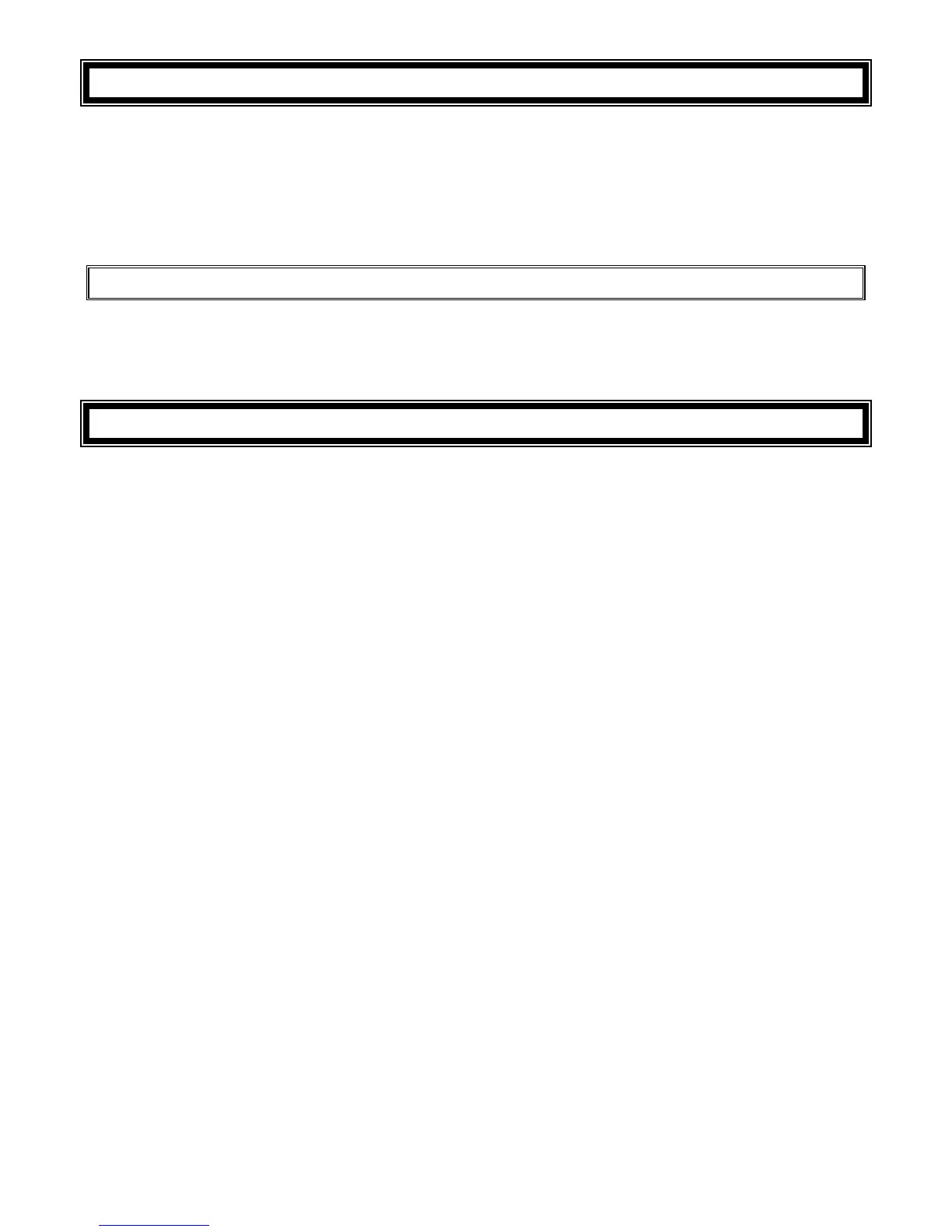15
IDS 1632 User Manual 700-256-01I Issued March 2009
12. User Codes
The IDS 1632 Alarm Panel has 250 programmable user codes. By default user code 1 is the Master
USER CODE which contains a pre-programmed 4 digit code of 1234.
NOTE:
User codes may be 4 (default) or 6 digits long (with default code of 123456). This is a programmable
feature Check with your installer to verify which option has been programmed.
12.1 Adding, Deleting and Editing User Codes
The IDS 1632 Panel has a friendly programmable interface that allows you to add, modify or delete user
codes. See Table 1 for a summary of programmable options. The programmable interface is accessed
by entering the USER PROGRAMMING MODE.
13. How to Enter User Program Mode
Hold down the [*] key until the beep,
then enter [MASTER USER CODE] [*] [PROGRAMMABLE OPTION] [*]
1. Ensure that the panel is not armed.
2. Hold down the [*] key until the keypad buzzer sounds.
3. The ARMED and READY indicators will flash alternately.
4. Enter a [MASTER USER CODE]. The factory default is 1234. Should the [MASTER USER
CODE] be defaulted to six digits, it will be 123456. Press the [*] key. A valid entry will be
confirmed by a long beep.
5. If steps 1 to 4 are performed correctly, the READY indicator will flash. If an invalid code was
entered the keypad buzzer will give an error beep. (3 short beeps). If the error beep occurs,
press the [#] key (this clears all previous entries) and repeat steps 2 to 5.
6. Select a programmable option from Table 1.
Example:
To add a new user code, enter User Program Mode by completing steps 1 to 5 as listed above.
To access Option 0, enter a value of [0] (See table 1) followed by [*].
Enter a [NEW USER CODE] followed by the [*] key. Once the user code is programmed enter the next
code followed by [*]. To exit the program mode press the [#] key. For a full list of options refer to Table
1. Programming of these options is explained on the next page.
