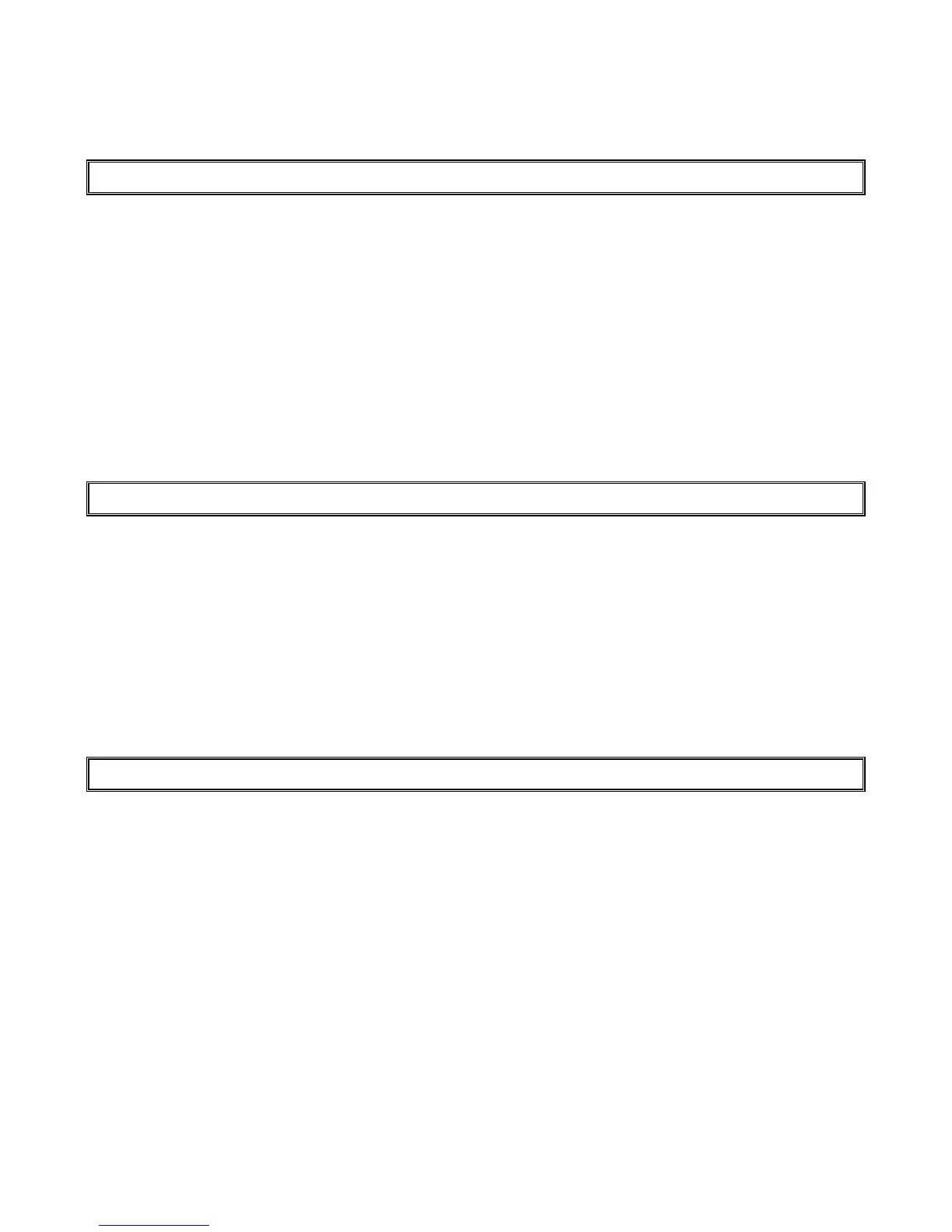17
IDS 1632 User Manual 700-256-01I Issued March 2009
NOTE: Cursor control keys
The [P] key can be used to move the cursor towards the right, whilst the [F] key can be used to move
from the curser towards the left. The [MODE] key toggles between upper and lower case (underscore
curser for lower case, block curser for upper case).
14.3 Edit a Selected User Code – Option 2
Hold down the [*] key until the beep,
then enter [MASTER CODE] [*] [2] [*] [Old Code] [*] [New Code] [*]
1. Enter the User Program Mode as per steps 1 to 4 on page 15.
2. Press the [2] key followed by the [*] key to select programmable option 2. The READY and
Armed indicators will flash simultaneously.
3. Enter the [USER CODE] which is to be edited followed by the [*] key.
4. The READY indicator will flash and the AWAY indicator will be on.
5. Enter the [NEW CODE] followed by the [*] key.
6. The READY and ARMED indicators will flash simultaneously.
7. To edit other codes repeat steps 3 to 5.
8. Press the [#] key to exit the User Program Mode.
14.4 View a User Code Slot Number – Option 3
Hold down the [*] key until the beep,
then enter [MASTER CODE] [*] [3] [*] [USER CODE] [*]
1. Enter the User Program Mode as per steps 1 to 4 on page 15.
2. Press the [3] key followed by the [*] key to select programmable option 3. The READY and
ARMED indicators will flash simultaneously.
3. Enter the [USER CODE] followed by the [*] key.
4. The READY indicator will flash and the AWAY indicator will be on.
5. The [USER CODE] slot number will be displayed by the Zone indicators. (See table 2)
6. Press the [#] key to exit the User Program Mode.
14.5 User Code Properties – Option 4
Hold down the [*] key until the beep,
then enter [MASTER CODE] [*] [4] [*] [USER CODE] [*] [PROPERTY No.] [*]
1. Enter the User Program Mode as per steps 1 to 4 on page 15.
2. Press the [4] key followed by the [*] key to select programmable option 4. The READY and
ARMED indicators will flash simultaneously.
3. Enter the [USER CODE] followed by the [*] key.
4. The READY indicator will flash and the AWAY indicator will be on.
5. The properties assigned to the USER CODE are displayed by the Zone indicators. Lit LED(s)
indicate that certain properties have been assigned to the USER CODE. Refer to Table 2 for a list
of USER CODE properties.
6. To select a user code property, press the key which corresponds to that property followed by the
[*] key. The appropriate zone LED will come on. To deselect a property, press the corresponding
key followed by the [*] key and the LED will be off.
