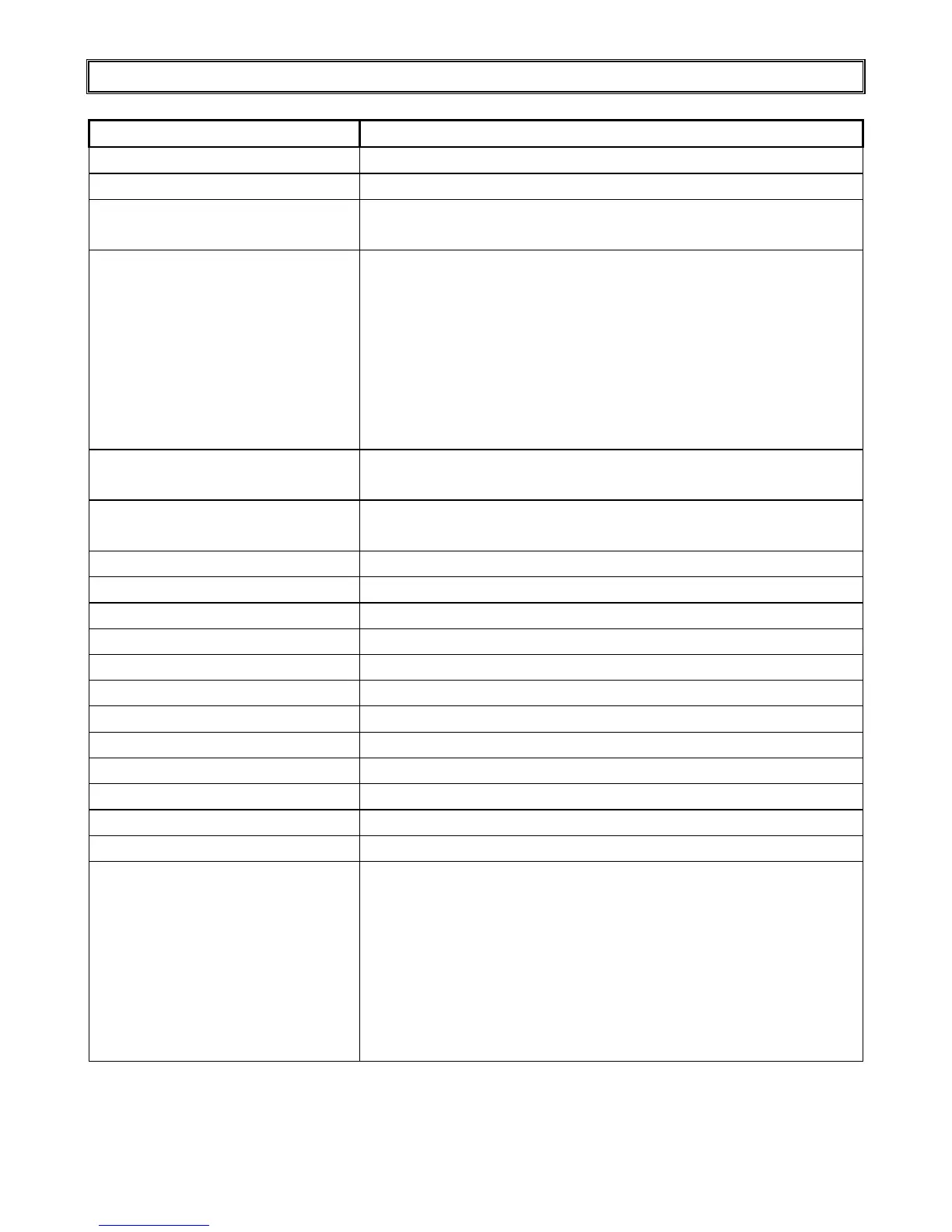31
IDS 1632 User Manual 700-256-01I Issued March 2009
Quick Reference User Guide
[*] [Master Code] [*] [0] [*] [New Code] [*]
[*] [Master Code] [*] [2] [*] [Old Code] [*] [New Code] [*]
[*] [Master Code] [*] [3] [*] [User Code] [*]
View the slot number via the zone LEDs
Edit User Code Properties
[*] [Master Code] [*] [4] [*] [User Code] [*] [Property
Number] [*]
2 = Duress 3 = Arm to disarm code
4 = Group arm 5 = Group disarm
6 = Arm code 7 = Disarm code
8 = Report user open close
9 = User phone in access
10 = Report user access
Allocate a User Code to a Partition
[*] [Master Code] [*] [5] [*] [User Code] [*] [Partition
Number] [*]
[*] [Master Code] [*] [8] [*] [User Code] [*] Press TX button
[*]
[*] [Master Code] [*] [9] [*] [User Code] [*]
Delete User Code by Slot Number
[*] [Master Code] [*] [10] [*] [Slot Number] [*]
[Mode] [1] [*] [Partition Number] [*]
[Mode] [2] [*] [Profile Number] [*]
Program/Cancel Chime Zone
Bypassing/Un-bypassing a Zone
[7] 1 = AC Mains fail 2 = No communication
3 = Phone line 4 = Siren tamper
5 = Low battery 6 = Loss of clock tamper
7 = Engineer reset 8 = Box tamper
10 = Tamper on peripheral
11 = Comms failure to peripheral device
12 = Loss of power to peripheral device
14 = SIM PIN error 15 = Low Airtime