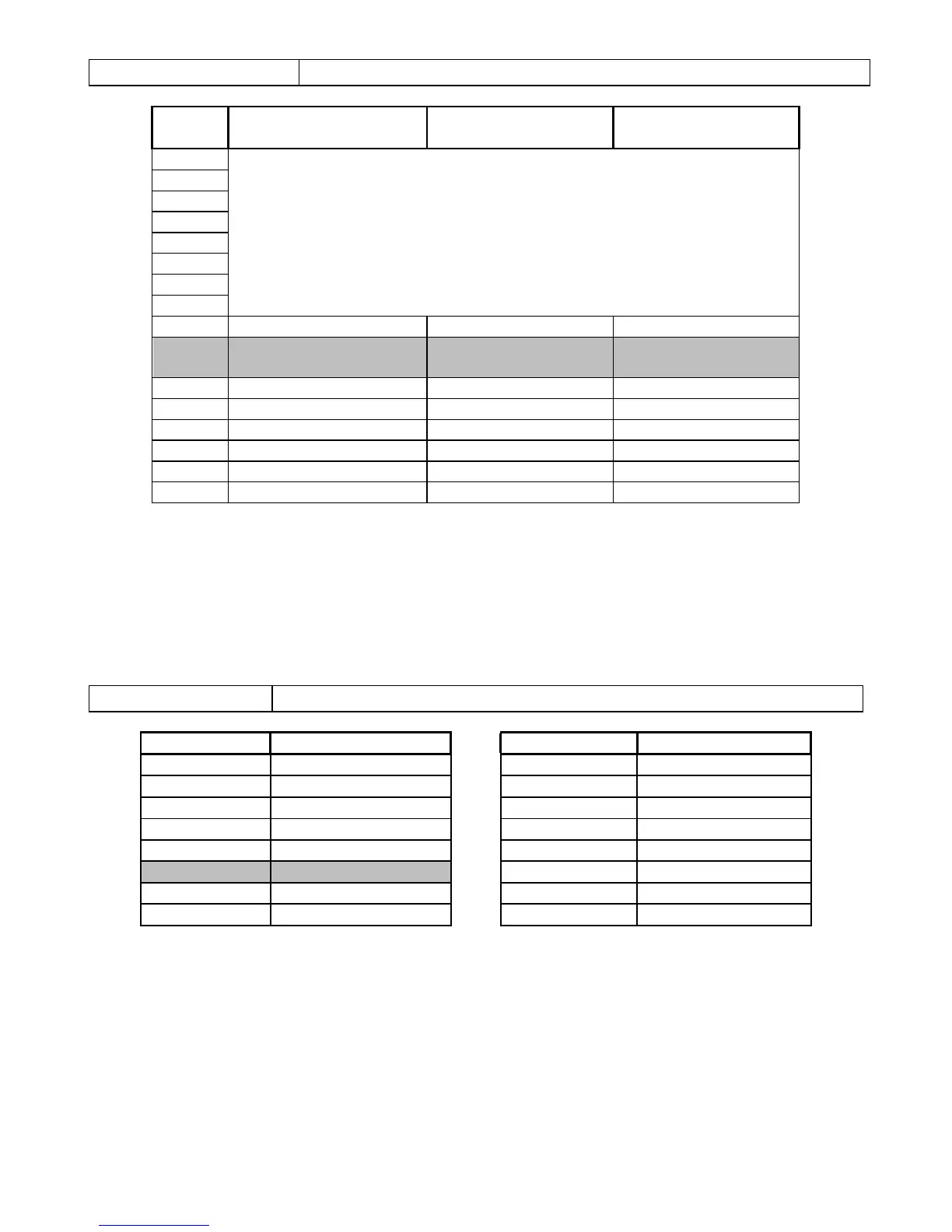Enabled
Disabled
If the Entry/Exit delay is enabled, the panel can be programmed to allow arming with violated Follower
and/ or Entry/Exit zones.
NOTE:
For all values programmed into location 9, the panel will only arm if the READY
indicator is lit.
LOCATION 10 Secondary Entry Delay
Value Delay
Value Delay
0 0.25 seconds 8 4 minutes
1 10 seconds 9 5 minutes
2 20 seconds 10 10 minutes
3 30 seconds 11 15 minutes
4 45 seconds 12 18 minutes
5 1 minute (Default) 13 21 minutes
6 2 minutes 14 24 minutes
7 3 minutes 15 27 minutes
The secondary entry delay applies to the secondary Entry/Exit zone. If a primary entry zone is violated,
the primary entry delay is activated. If a subsequent violation of a secondary Entry/Exit zone occurs, the
panel will continue to count down the primary delay. If a valid user code is not entered during this period,
an alarm condition will occur.