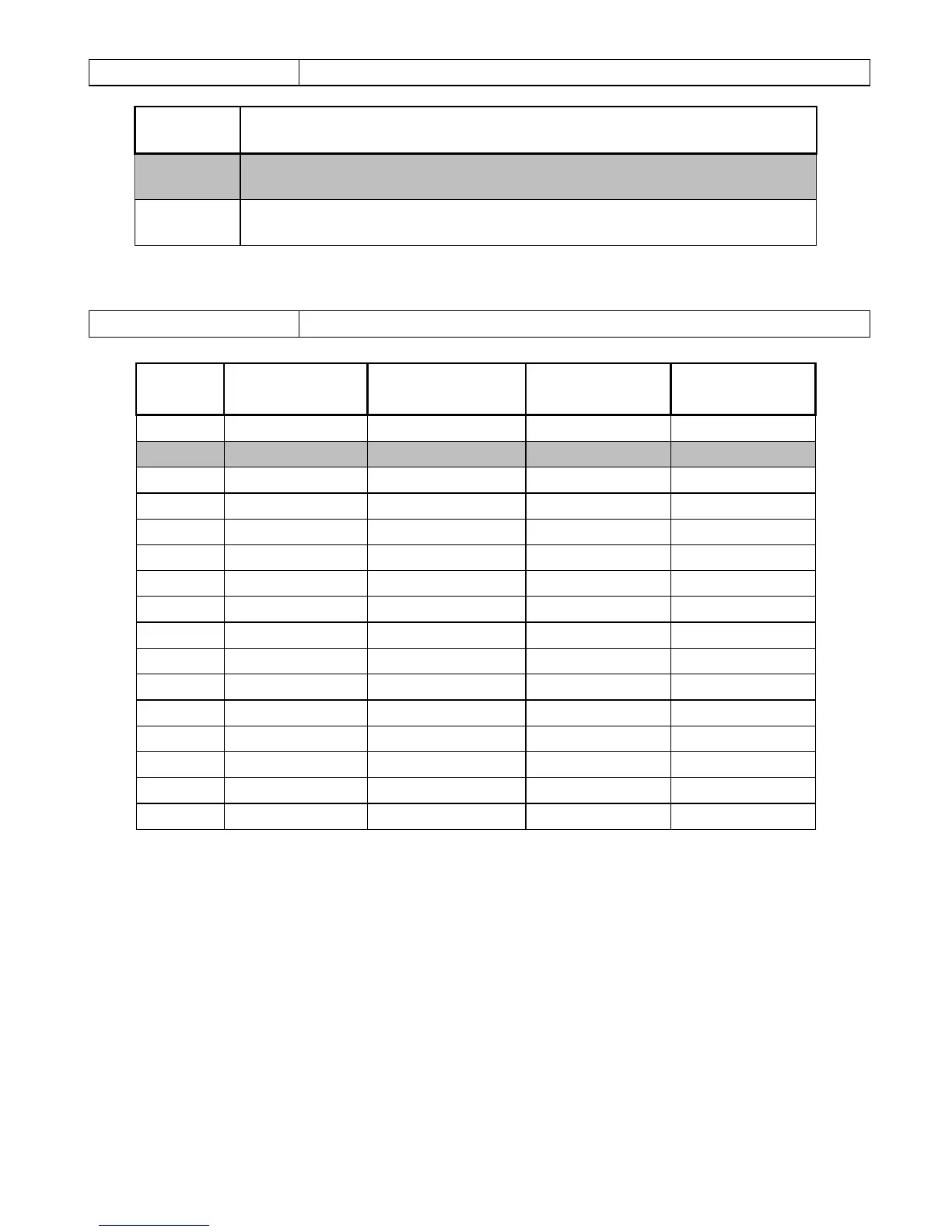18
IDS 805 Installer Manual 700-266-02H Issued September 2009
LOCATION 11 Tamper per Zone Enabled
Value Action
0 Default Disabled
1 Enabled
See Section 3: End-of-Line Resistors/ Tamper per Zone for the correct use of tamper per zone.
LOCATION 12 Arming Options
Value Quick Arm
Entry/Exit Delay
with Arm Zone
Forced Arming Engineer Reset
0
1 Default
2
3
4
5
6
7
8
9
10
11
12
13
14
15
Enabled
Disabled
The quick arm option allows the user to arm the panel by holding down the [1] key until the keypad
beeps. Using the quick arm key initiates an arming cycle as if a valid user code has been entered. User
code 1 will be reported if the quick arm key is used.
The key-switch exit delay option enables or disables entry/ exit delays with key-switch arming. See
Section 5 in the User Manual for information pertaining to key-switch arming.
Forced arming allows the panel to arm with violated zones e.g. an open window. Once the panel arms, a
violated zone will bypass automatically. If a zone which has been automatically bypassed clears while the
panel is armed, the zone will become active i.e. the window is pushed closed. Opening the window again
will cause an alarm condition to be registered.