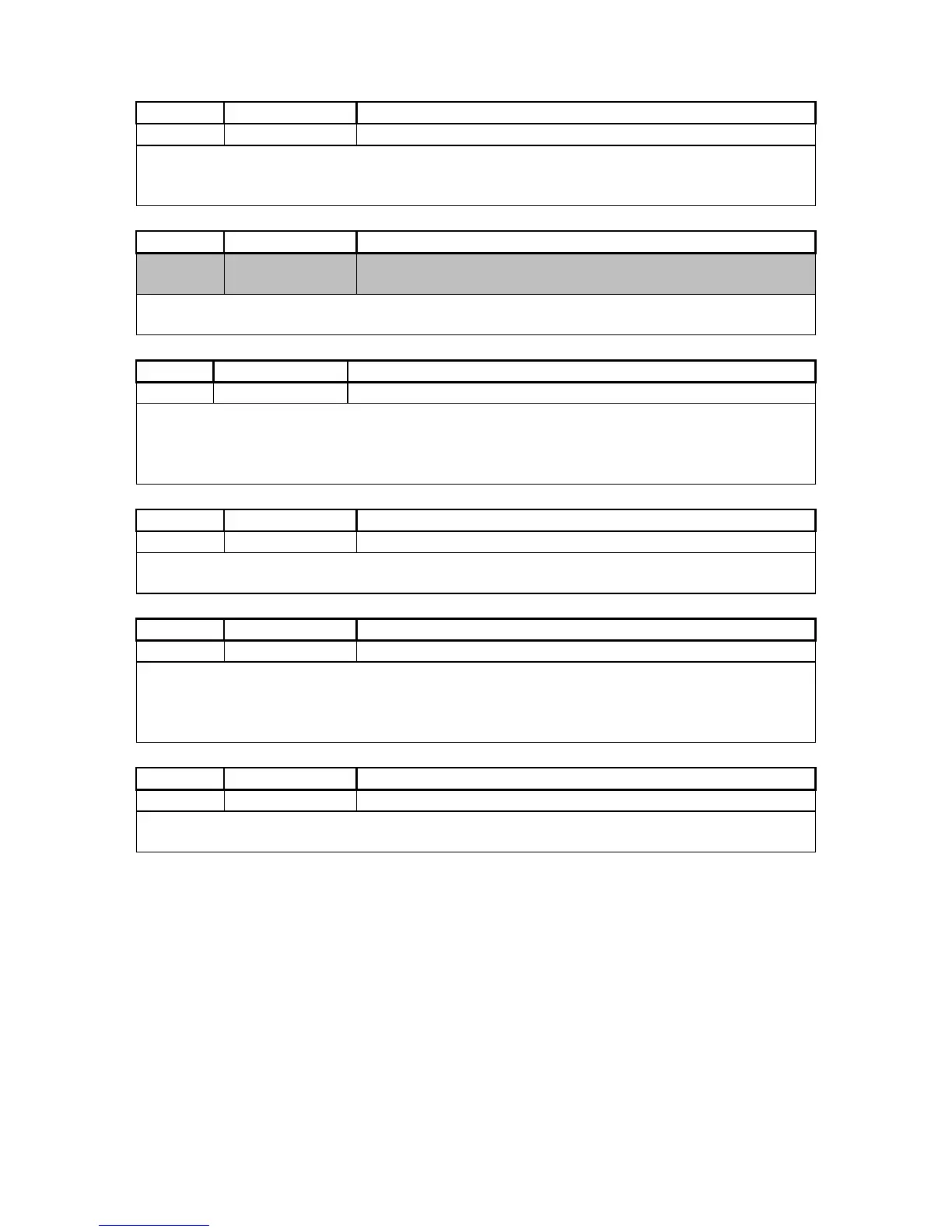25
IDS 805 Installer Manual 700-266-02H Issued September 2009
Enter the appropriate value from the following to setup the required phone number options.
0 No Pulse - single reporting
Pulse dial Primary and Secondary Telephone Numbers until communication is
successful or for the number of attempts programmed into location 151.
Value Join Dial Mode
1
Default
No Tone - single reporting
As for value 0 but with tone dialing.
2 No Pulse - dual reporting
Reporting:
Pulse dial Primary and Secondary Telephone Numbers until there has been a
successful communication to both numbers or for the number of attempts
programmed into location 151.
Value Join Dial Mode
3 No Tone - dual reporting
Reporting:
As for value 2 but with tone dialing instead of pulse dialing.
4 Yes Pulse
Reporting:
Both telephone numbers would be dialed as a single number, this allows for the
creation of a number longer than 16 digits.
All data will be communicated to this single number.
Value Join Dial Mode
5 Yes Tone
Reporting:
As for value 4 but with tone dialing instead of pulse dialing.
If single base reporting is selected, program the following locations:
Location 47 : Primary Communicator Code
Locations 48-63 : Primary Phone Number
Locations 64-79 : Secondary phone Number
If dual reporting is selected, program the following locations:
Location 47 : Primary Communicator Format
Locations 64-79 : Secondary phone Number
Locations 152-155 : Secondary Account Code
Location 156 : Secondary Communicator Format