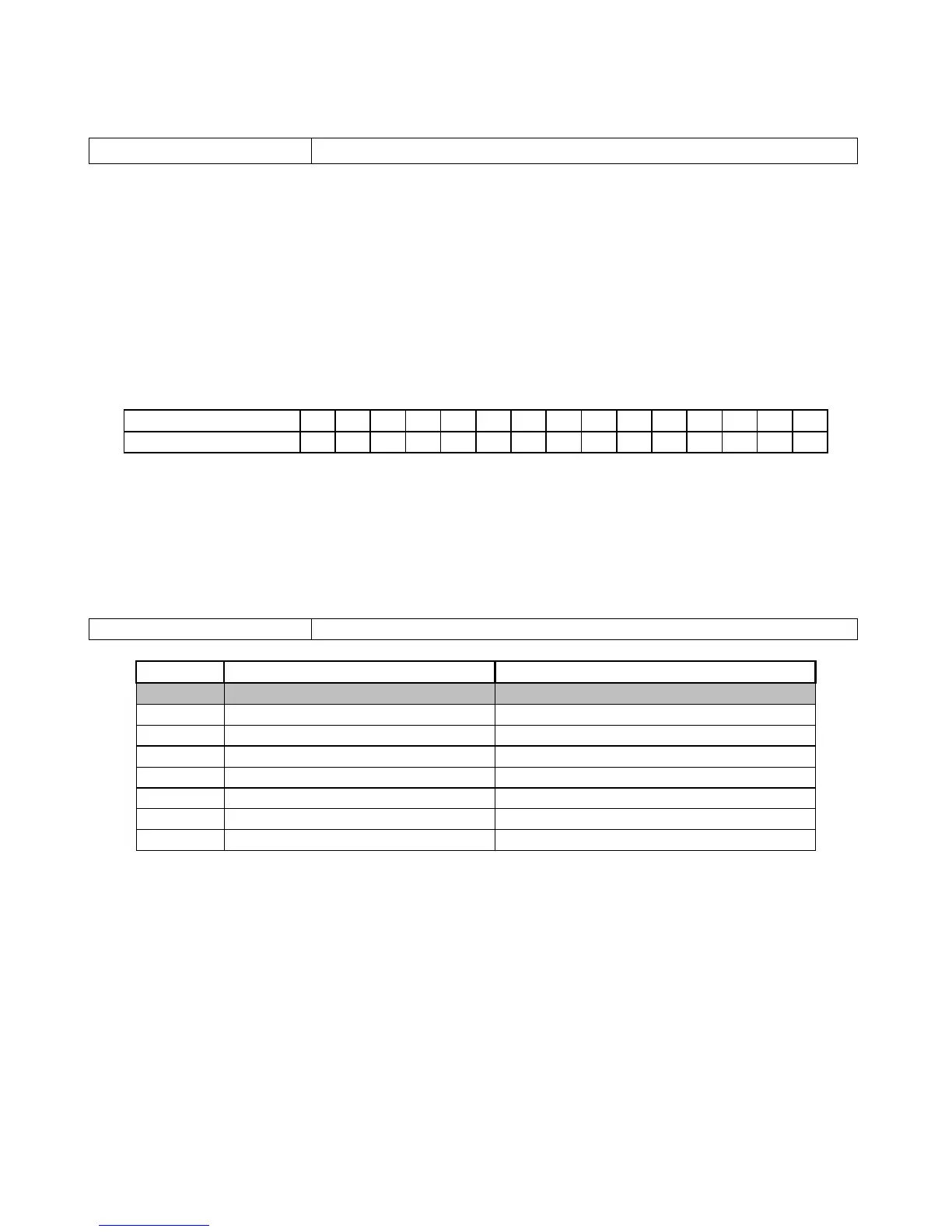26
IDS 805 Installer Manual 700-266-02H Issued September 2009
If both phone numbers are to use the same communicator format and account codes then
locations 43 - 47 must be programmed with the same values as locations 152-156.
LOCATIONS 43-46 Primary Communicator Account Code
The four-digit account code for the telephone communicator is programmed into these locations. The
panel is identified at the receiver by this account number.
The account code must be four digits long. Any account number shorter than four digits must be
preceded with “10”s.
When programming locations 43-46 a [0] must be entered as a [10].
Sescoa Superfast format does not support account codes higher than 3374.
The account code is not converted to hexadecimal by the panel when Sescoa Superfast is used.
The following table provides the conversion between the hexadecimal value and the value programmed
into a particular location.
1 2 3 4 5 6 7 8 9 A B C D E F
Example: The desired account code is 14 (i.e. 0014)
1. Enter [10] into location 43.
2. Enter [10] into location 44.
3. Enter [1] into location 45.
4. Enter [4] into location 46.
LOCATION 47 Primary Communicator Format
2 FBI 4 x 2 (No Parity) 1.8kHz TX, 2.3kHz HS, 20PPS
3 FBI 4 x 2 (Parity) 1.8kHz TX, 2.3kHz HS, 40PPS
4 Sescoa/Franklin Fast 1.8kHz TX, 2.3kHz HS, 20PPS
6 Contact-ID Dual Tone HS, DTMF
7 Domestic Reporting 1.8kHz TX, Blind, 20PPS
12 Silent Knight 4 x 2 Fast 1.9kHz TX, 1.4kHz, 20PPS
TX =Transmit
HS = Handshake
PPS = Pulses per Second
The value entered into location 47 selects the format to be used for primary communication to the base
station receiver or other device. Select from the table above the value appropriate to the required format.
During communication, the green LED
on the communicator PCB will come on. If programmed
accordingly (see location 149), the keypad will beep once the panel has received a handshake from the
base station. This indicates a successful transmission of data.
NOTE ON DUAL REPORTING
If dual reporting is enabled both base stations will receive the codes programmed into locations 80 - 133.
Codes that are disabled are disabled to both communicator formats.
