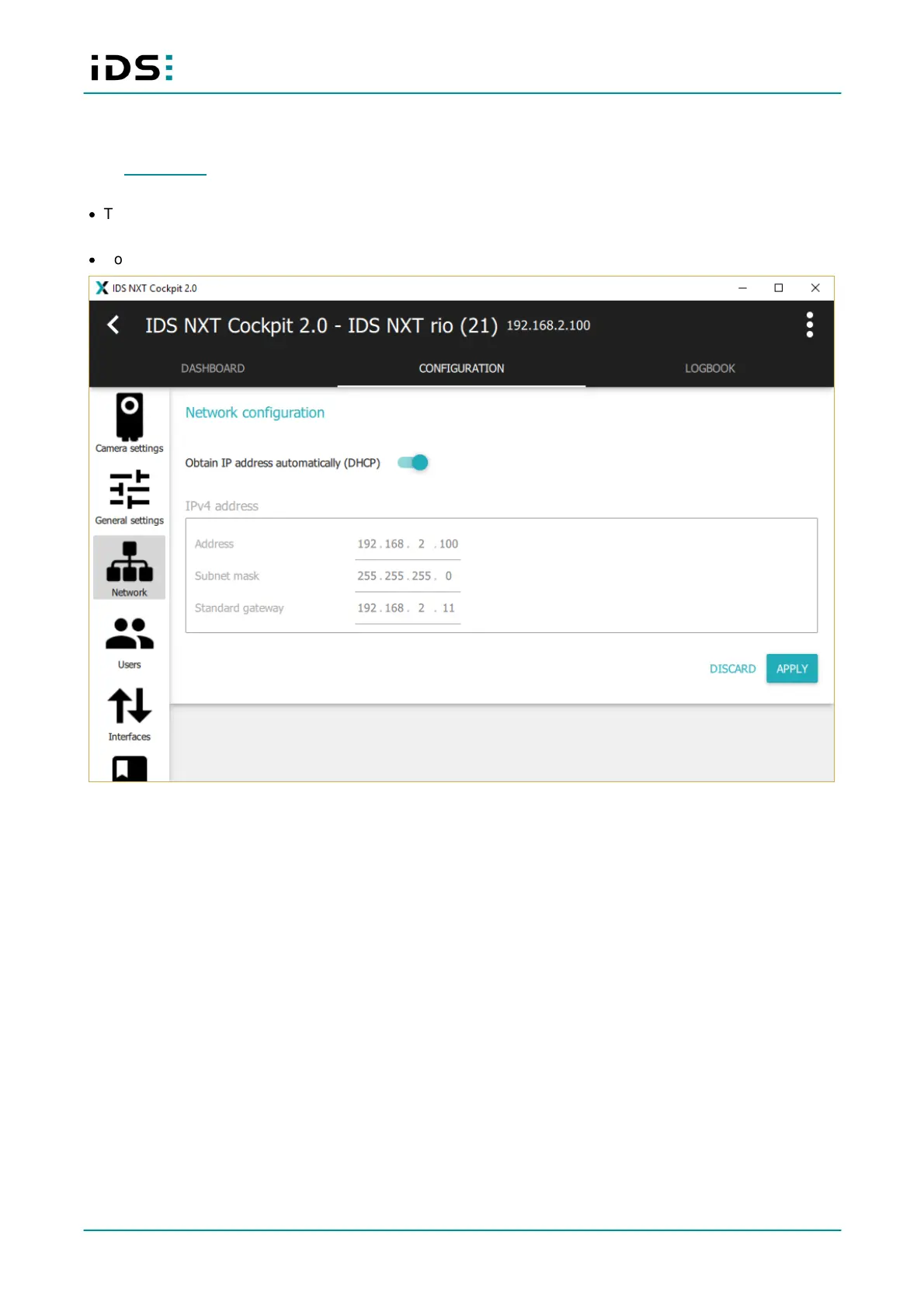2019-11-19
16
IDS NXT: Setup IDS NXT rio
8.5 Network configuration in IDS NXT Cockpit
After logging onto a IDS NXT camera, you will see the “Dashboard” which displays various device information.
To set the network parameters select "Configuration > Network".
·
The "Obtain IP address automatically (DHCP)" option is activated by default. It is recommended to keep this
setting.
·
You can use the device without DHCP and assign a static IP address to the device (not recommended).
Fig. 6: IDS NXT Cockpit network configuration
