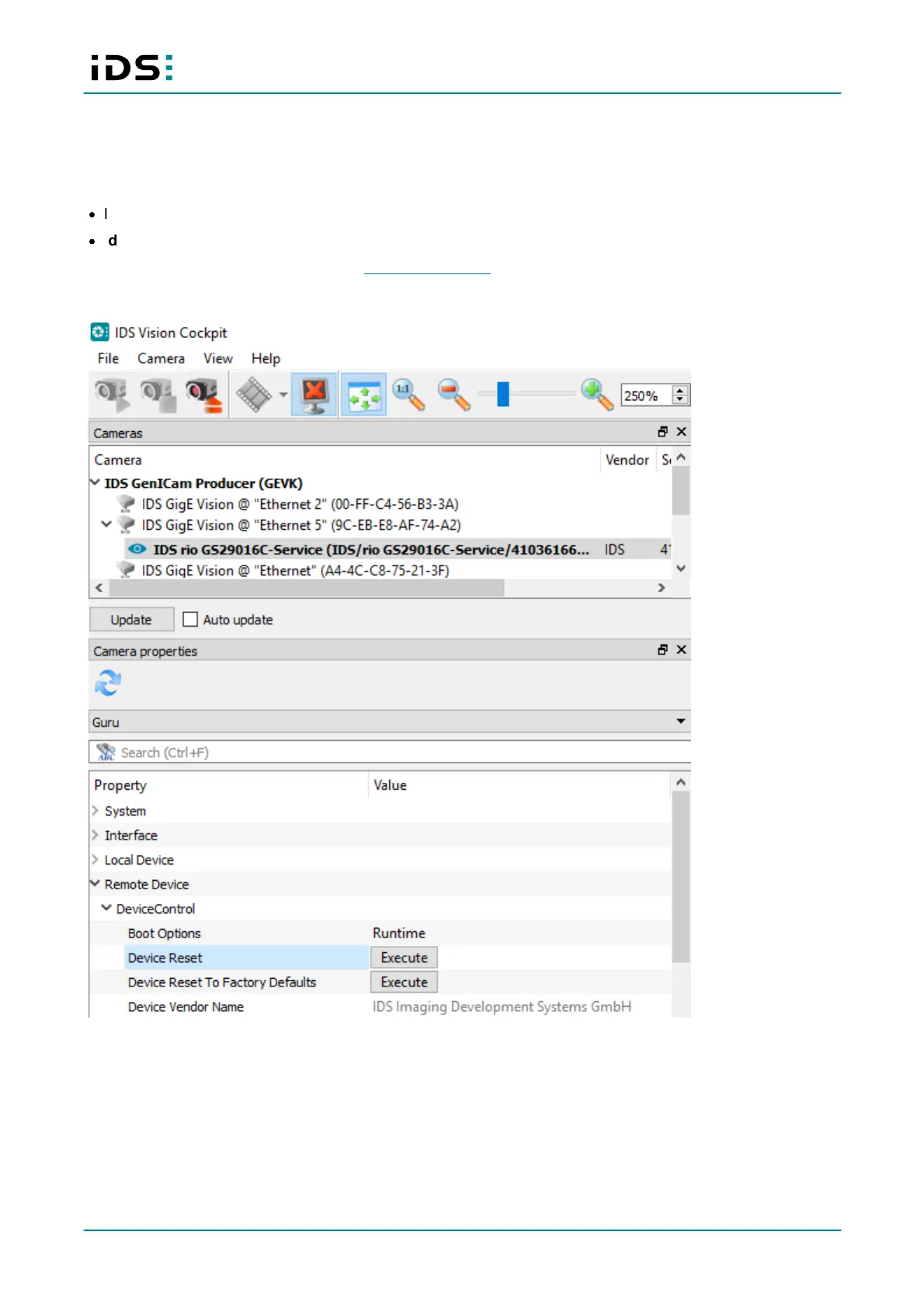2019-11-19
20
IDS NXT: Setup IDS NXT rio
10.3 Booting the camera in runtime firmware
There are 2 ways to boot a camera back into the runtime firmware when the camera runs in the service
firmware:
·
IDS Vision Cockpit
·
ids_devicecommand tool
Both programs are part of IDS peak, see Installing IDS peak.
IDS Vision Cockpit
Fig. 9: Boot runtime firmware in IDS Vision Cockpit
1. Open IDS Vision Cockpit (Windows: either via the icon on the desktop or under "Start > All Programs > IDS
peak > IDS Vision Cockpit“).
2. Open the camera.
3. Select the "Guru" setting in "Camera properties".
4. Select "Runtime" as boot option under "Remote Device > DeviceControl > Boot Options".
5. Click on "Execute" under "Remote Device > DeviceControl > Device Reset".
