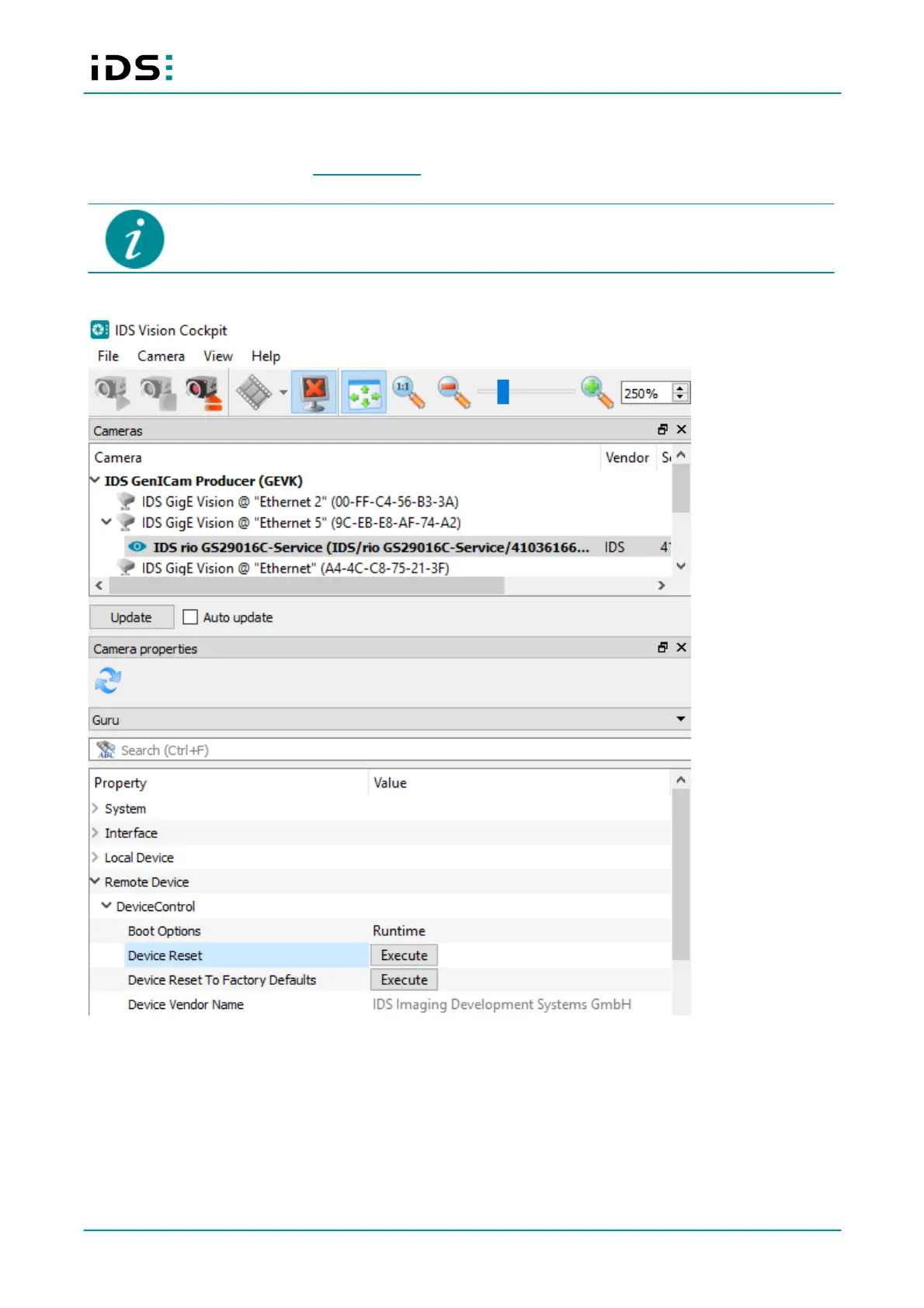2019-11-19
19
IDS NXT: Setup IDS NXT rio
10.2 Resetting the camera to factory settings
After the camera is booted in the service firmware, you can reset the camera to factory settings with the IDS
Vision Cockpit.
After the camera is booted in the service firmware, you have to call the command to reset the
camera within 60 seconds.
IDS Vision Cockpit
Fig. 8: Reset to factory settings
1. Open IDS Vision Cockpit (Windows: either via the icon on the desktop or under "Start > All Programs > IDS
peak > IDS Vision Cockpit“).
2. Open the camera.
3. Select the "Guru" setting in "Camera properties".
4. Click on "Execute" under "Remote Device > DeviceControl > Device Reset To Factory Defaults".
The camera configuration and the vision apps are reset to the factory settings.
