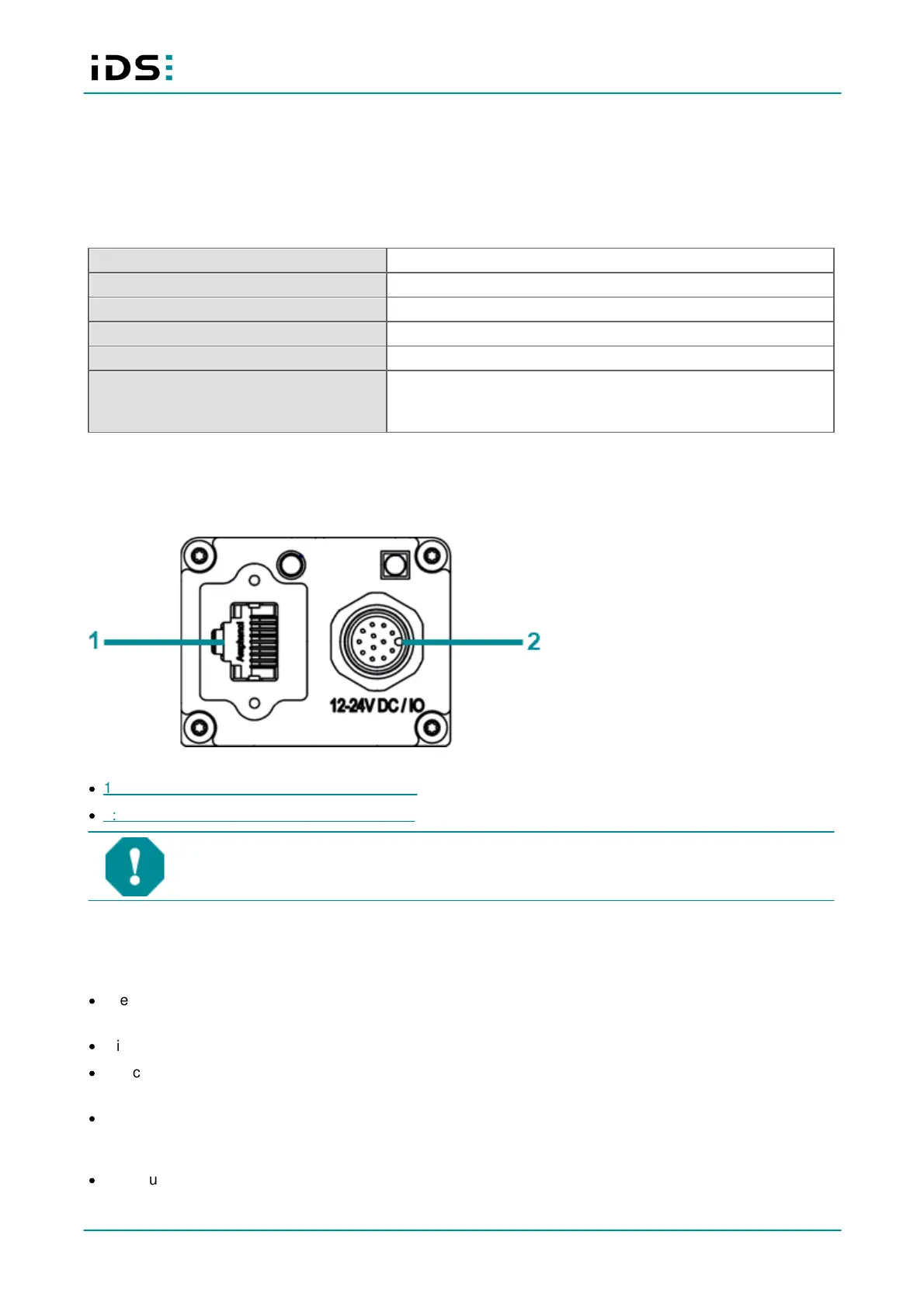2019-11-19
9
IDS NXT: Setup IDS NXT rio
Vibration and shock resistance
Vibration and shock resistance of the cameras corresponds to EN 60068-2-6 and EN 60068-2-27.
5.2 System requirements
For operating the cameras, the following system requirements must be met:
Gigabit Ethernet-Port (1000 Mbps)
Windows 10 (64-bit)
Windows 8.1/8 (64-bit)
Windows 7 Service Pack 1 (64-bit)
Depending on the sensor model, the camera performance may be limited with the minimum system
requirements.
5.3 Connecting a IDS NXT rio
·
1: Pin assigmnet GigE connector (RJ45, 8-pin)
·
2: Pin assignment I/O connector (M12, 12-pin)
ACHTUNG! Die Kamera kann sowohl von einer externen Quelle als auch über Power-over-
Ethernet (PoE) mit Spannung versorgt werden. Die Kamera darf nicht mit beiden
Spannungsquellen gleichzeitig versorgt werden, da dies zu irreparablen Schäden führen kann.
Check the power supply to the camera. Connect the camera to to a Gigabit Ethernet port on the PC either
directly or using switches. Please read the following notes before setting up.
Cabling
·
The data network and the camera network should be cabled separately. Therefore, it is recommend
connecting the cameras by a separate network card.
·
It is recommend to use Cat5e type cables.
·
The cable length of the individual segments must not exceed 100 m. A segment is a continuous cable
connection between two network devices (e.g. PC, camera, switch).
·
It is recommended to cable the network throughout at 1000 Mbit/s.
Network card
·
To ensure optimum performance of the network connection, you need to install the latest drivers for your
network card.
