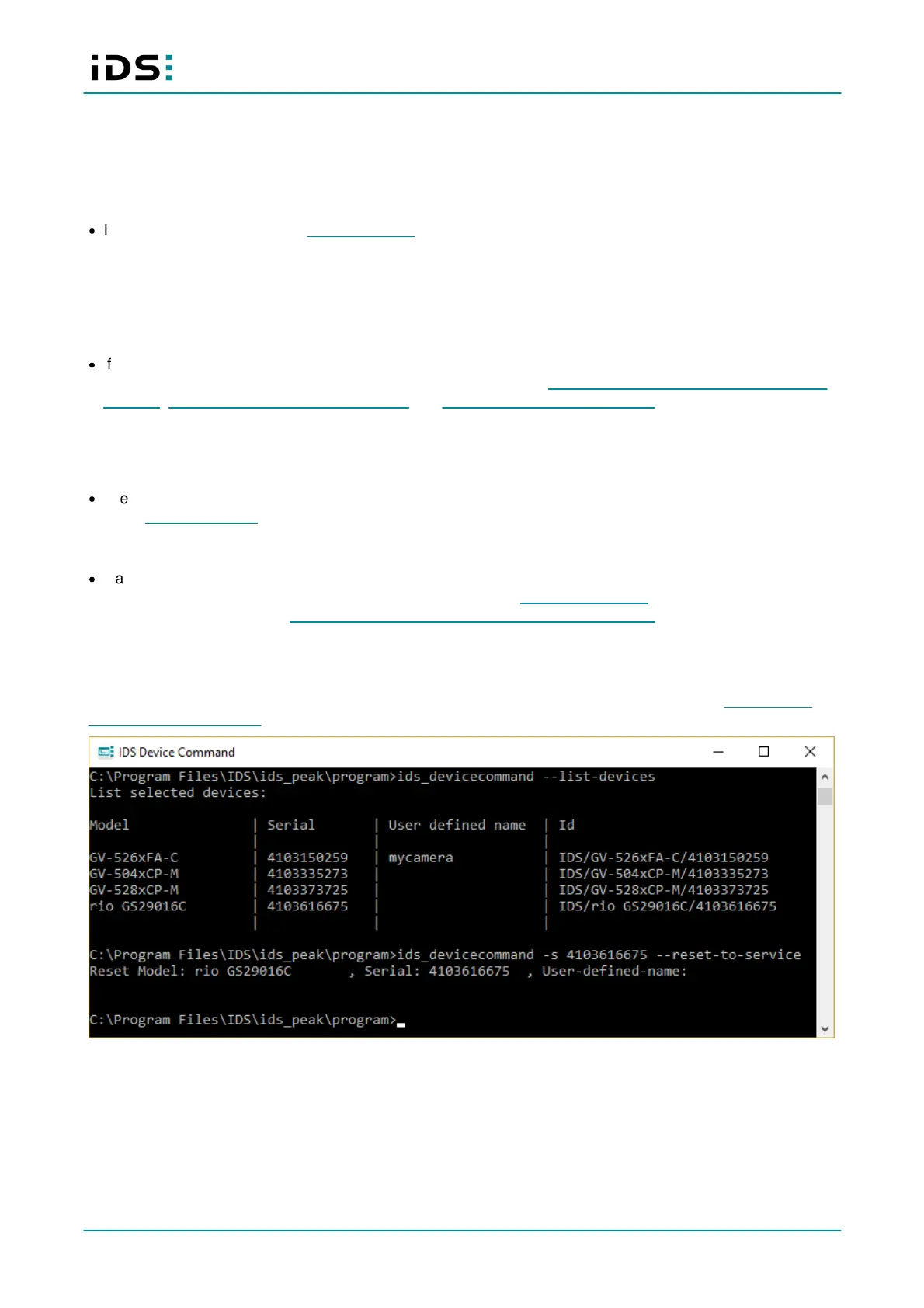2019-11-19
18
IDS NXT: Setup IDS NXT rio
10 Troubleshooting/FAQ
IP configuration
Can the IP configuration of the camera be changed in service firmware?
·
If the camera is running in the service firmware , the IP address can only be changed using Vision-compliant
tools, e.g. the IDS Vision Cockpit. The change of the IP address is only effective as long as the camera is
running in the service firmware.
Passwords
How can the administrator password be reset?
·
If you have changed the camera's administrator password and you do not remember it, you must reset the
camera to the factory settings in order to assign a new password. To do this, boot the camera in the service
firmware, reset the camera to factory settings and reboot it in the runtime firmware.
Firmware
Can the camera firmware be updated in IDS NXT Cockpit?
·
The firmware update for IDS NXT rio is not performed with the IDS NXT Cockpit. Use IDS peak as described
under Firmware update.
What to do if the camera runs unintentionally in the service firmware?
·
If a critical error occurs during operation, the camera is restarted in the service firmware. The camera remains
in the service firmware until it is rebooted - either by using the IDS Vision Cockpit or by disconnecting the
camera from power supply. You can also boot the camera in the runtime firmware.
10.1 Booting the camera in service firmware
Use the ids_devicecommand tool from IDS peak to boot the camera in service firmware, see Installing <%
PROD-SOFWTWARE%>.
Fig. 7: Boot service firmware
1. Open the ids_deviceupdate tool at the command prompt.
2. You can first display all available cameras to identify the serial number:
ids_devicecommand --list-devices
3. You use the serial number to define which camera should boot into service firmware:
ids_devicecommand -s 4103616675 --reset-to-service
The camera powers off briefly and boots in the service firmware.
