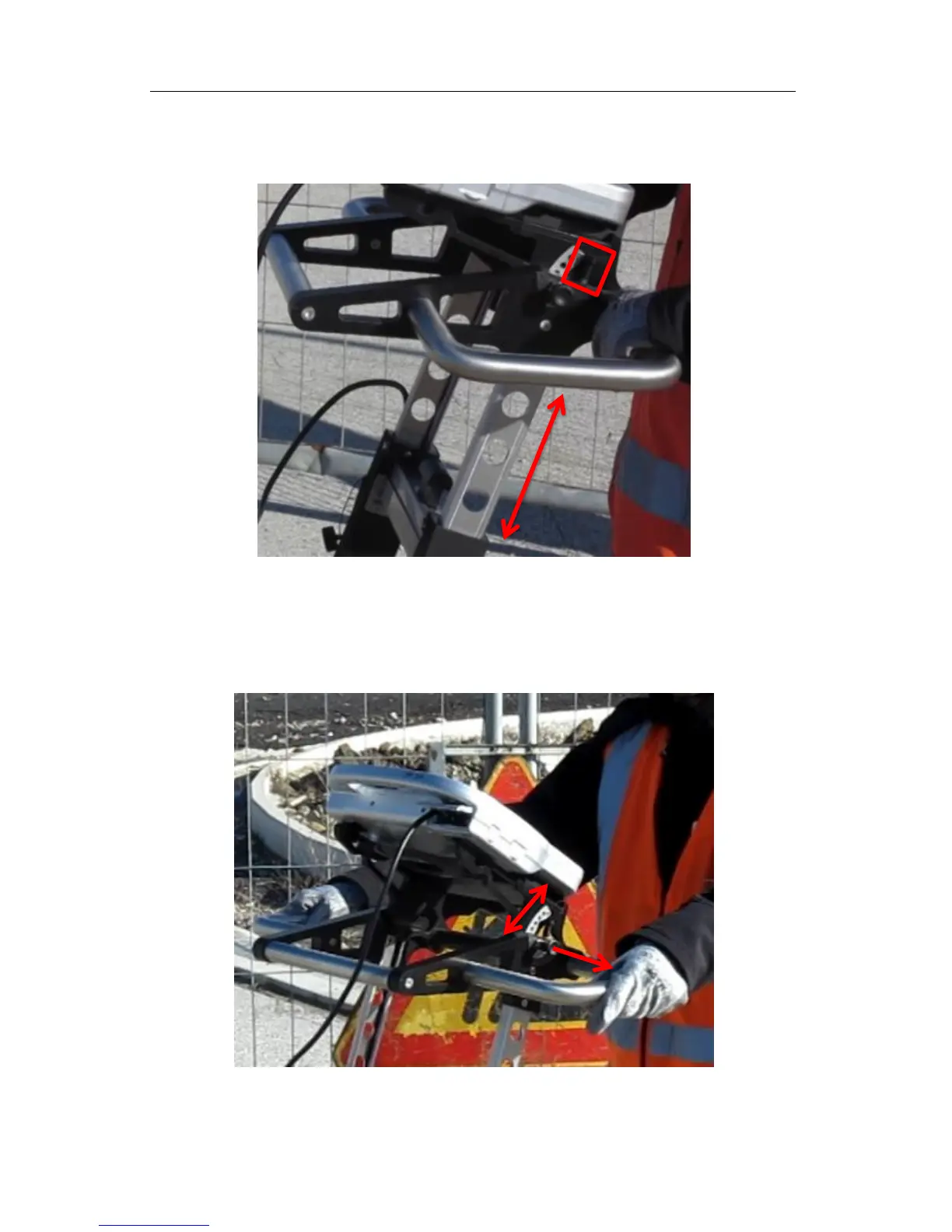27 / 34
All information contained in this document is property of IDS. All rights reserved
The user can also adjust the height of the handle bars and laptop support using the two
vertical buttons in the upper part of the rudder (Fig. 4.2).
Fig. 4.2 – Handle bar and laptop support height regulation buttons
The inclination of the laptop support can be changed opening the two horizontal locks on
its sides (Fig. 4.3).
Fig. 4.3 – Laptop support inclination regulation
