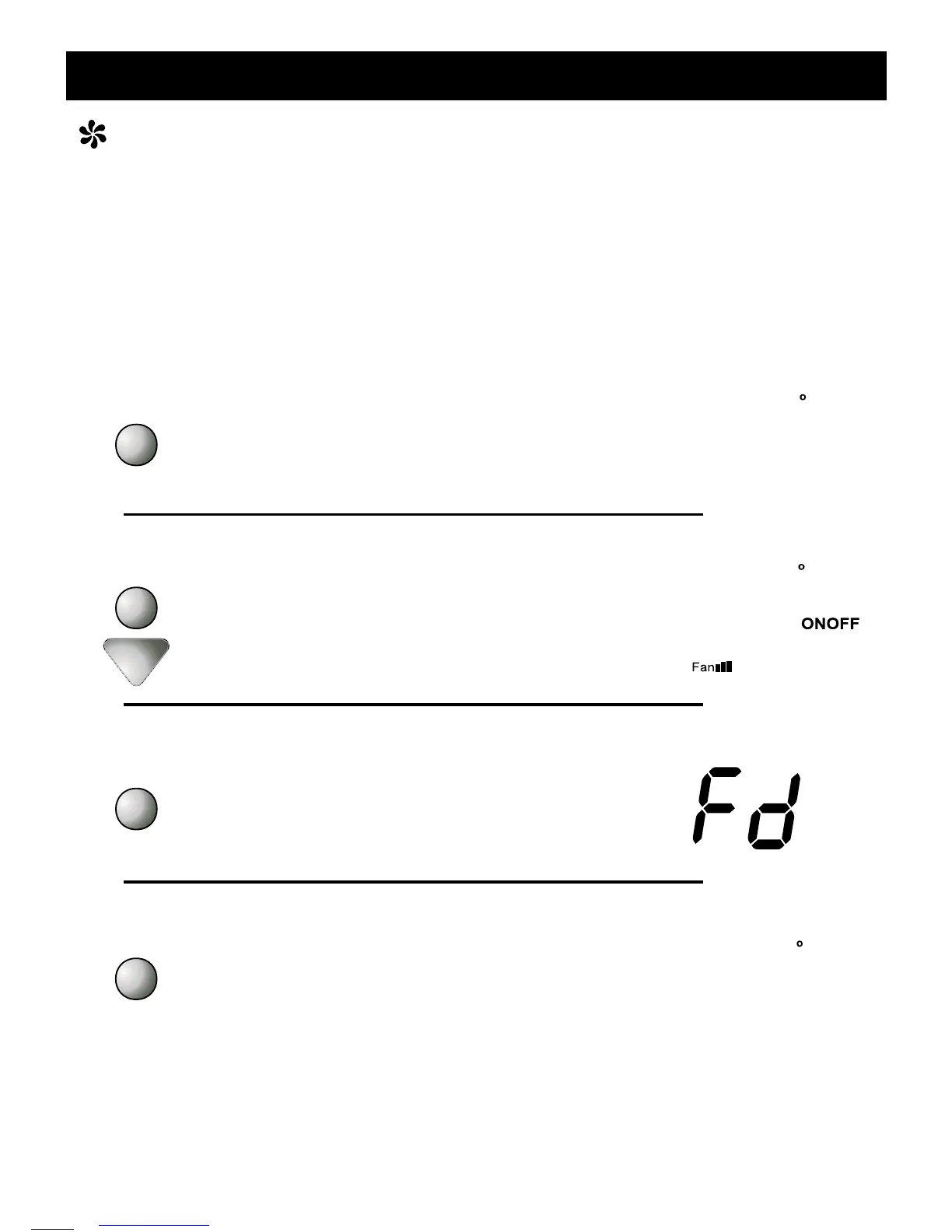About Advanced Features & Operation
DRY CONTACT SWITCH -
ternal device such as a Central Time Clock, Occup-
ancy Sensor, or a Telephone activated device to force
one or more thermostats into an Unoccupied mode
(steps #11 and 12, page 13).
This feature allows an ex-
When the CK1 and R terminals are shorted together,
and the thermostat is programmed for Unoccupied
operation (step #12, page 13), the thermostat will be
forced into Unoccupied setpoints and the Unoccupied
icon will appear on the display.
Connect wires to a time
clock or other device to
force the thermostat into
Occupied 1 or Unoccu-
pied.
Important Note: For control of multiple
thermostats by 1 source, refer to the
enclosed yellow document P/N 88-175
‘Potential Phasing Problems’ before
installation.
About Advanced Features & Operation
WARNING: This will reset all Advanced Program-
ming to the default settings. Any information
entered prior to this reset will be permanently
lost.
FACTORY DEFAULTS -
return all the stored settings back to the factory default
settings, follow the instructions below.
If, for any reason, you desire to
After all of the icons appear,
release the MODE and DOWN
buttons. Then press and hold the
FAN button for 5 seconds.
After the letters Fd appear on the
display (Factory Default), release
the FAN button. Press the MODE
button twice to return to normal
operation.
Page 19
Place the thermostat in the OFF
mode.
Press button.
While holding the MODE button,
press and hold the DOWN button
for 5 seconds. All icons will
appear on the display.
and hold the MODE
MODE
1
2
MODE
3
4
MODE
FAN
72
OFF
72
OFF
unoccupied
Setup
88
88
C
OOL
H
EAT
Override
Locked
AUTO
O
UTSIDE