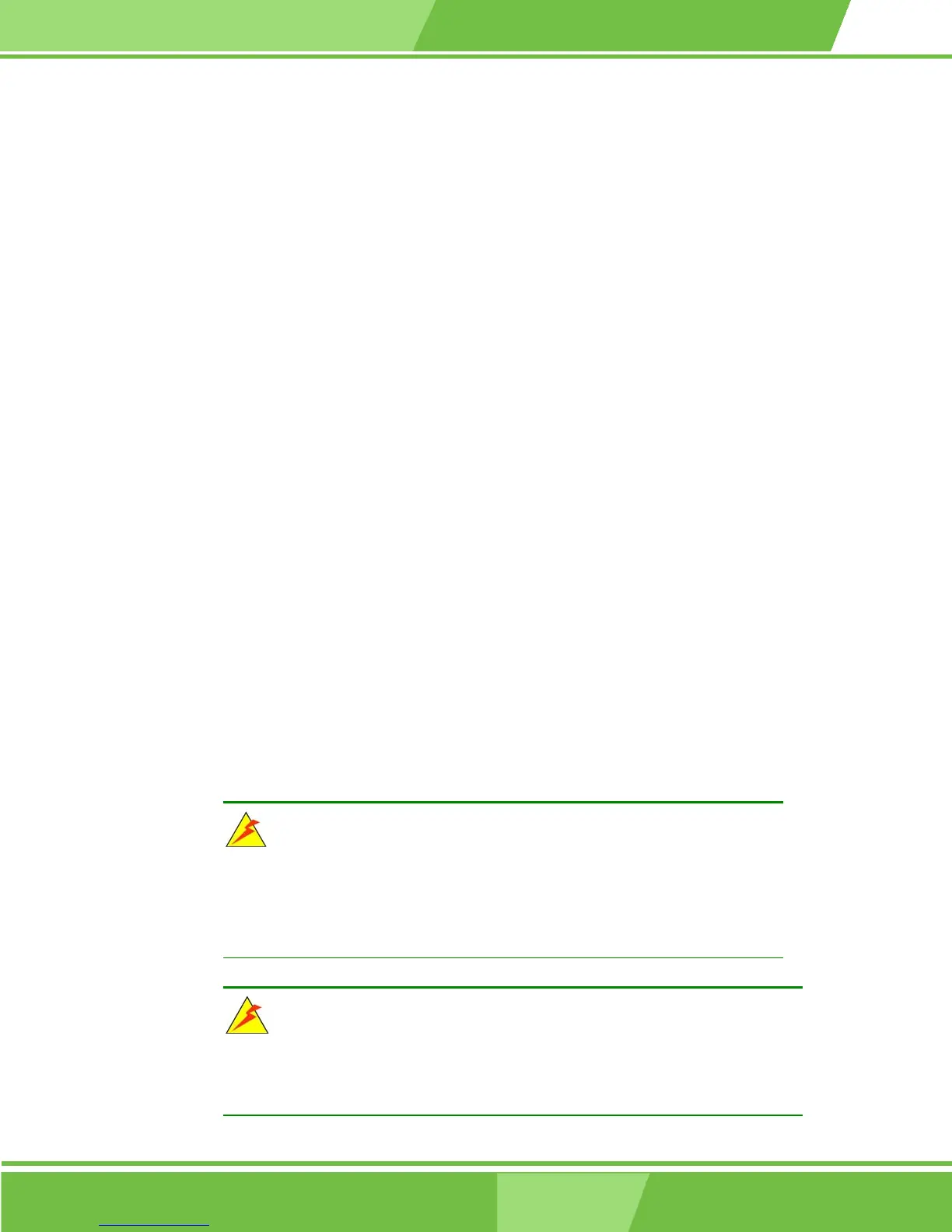IMB-9454G Motherboard
Do not place a PCB on top of an anti-static bag. Only the inside of the bag is safe from
static discharge.
4.3.2 Checklist
When unpacking the IMB-9454G, please make sure that the package contains the
following items.
1 x IMB-9454G single board computer
1 x IDE flat cable
2 x SATA cables
1 x SATA power cable
2 x RS-232 cables
1 x RS-422/485 cable
1 x I/O shielding
1 x Mini jumper pack
1 x Utility CD
1 x Quick Installation Guide
1 x FDD cable (optional)
1 x USB cable (optional)
If one or more of these items are missing, please contact the reseller or vendor the
IMB-9454G was purchased from and do not proceed any further with the installation.
4.4 IMB-9454G motherboard Installation
WARNING!
1. Never run the motherboard without an appropriate heat sink and cooler
that can be ordered from IEI Technology or purchased separately.
2. Be sure to use the CPU 12V power connector for the CPU power.
WARNING!
Please note that the installation instructions described in this manual should
be carefully followed in order to avoid damage to the motherboard components
Page 76
IEI
®
Technology, Corp.
