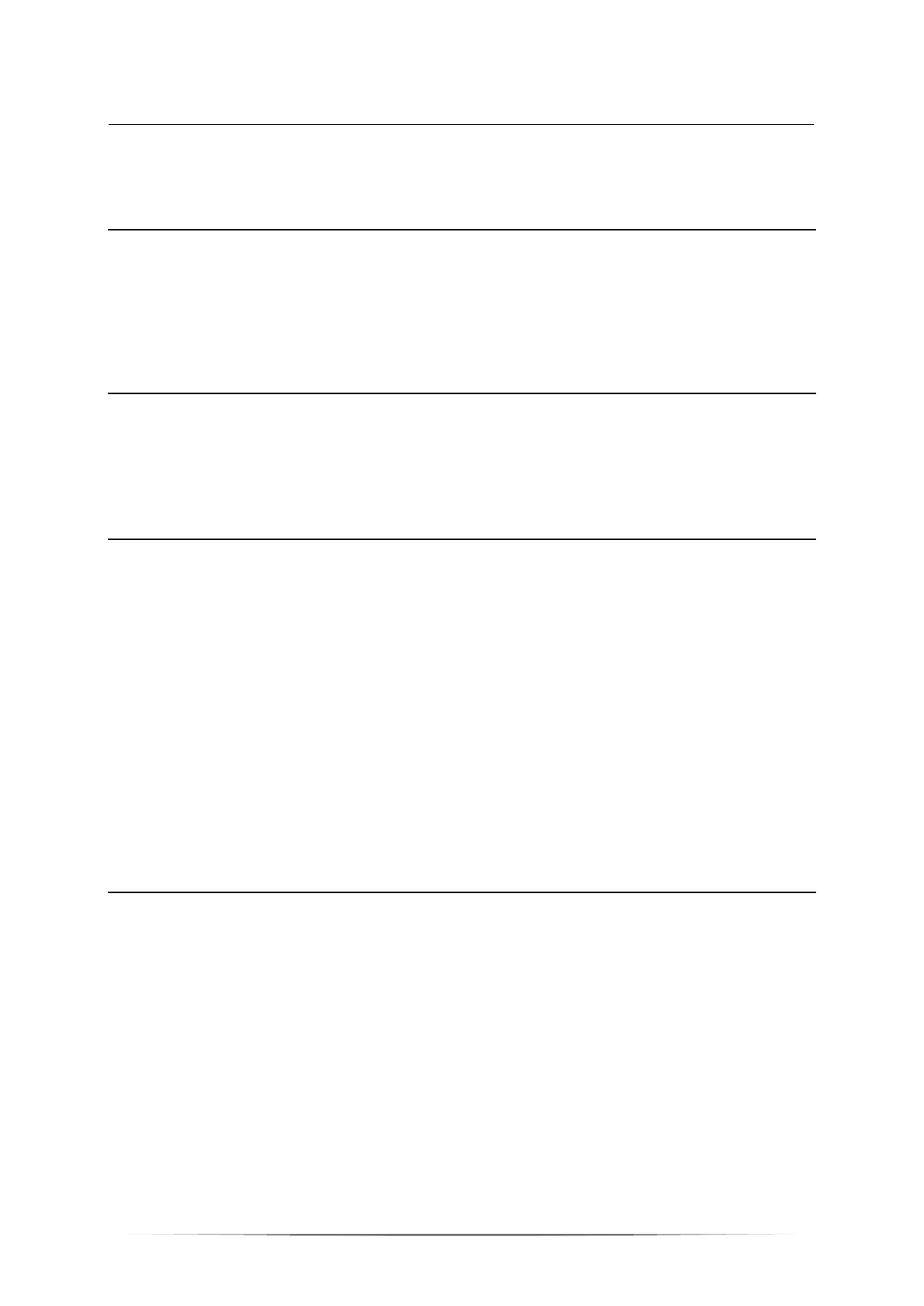2
ifm Programming Manual ecomatmobile CabinetController (CR0301) Runtime System V05 2016-04-21
Contents
Contents
1 About this manual 4
1.1 Copyright .............................................................................................................................. 4
1.2 Overview: documentation modules for ecomatmobile devices ............................................ 5
1.3 CODESYS programming manual ........................................................................................ 5
1.4 What do the symbols and formats mean? ........................................................................... 6
1.5 How is this documentation structured? ................................................................................ 7
1.6 History of the instructions (CR030n) .................................................................................. 8
2 Safety instructions 9
2.1 Please note! ......................................................................................................................... 9
2.2 What previous knowledge is required? ..............................................................................10
2.3 Start-up behaviour of the controller....................................................................................10
2.4 Notes: serial number ..........................................................................................................11
2.5 Notes: TEST inputs ............................................................................................................11
3 System description 12
3.1 Information about the device ..............................................................................................12
3.2 Hardware description .........................................................................................................12
3.2.1 Hardware structure ..................................................................................................................... 13
3.2.2 Monitoring concept ..................................................................................................................... 15
3.2.3 Inputs (technology) ..................................................................................................................... 17
3.2.4 Outputs (technology) .................................................................................................................. 21
3.2.5 Note on wiring ............................................................................................................................ 24
3.2.6 Safety instructions about Reed relays ........................................................................................ 24
3.2.7 Status LED ................................................................................................................................. 25
3.3 Interface description ...........................................................................................................26
3.3.1 Serial interface ........................................................................................................................... 26
3.3.2 CAN interfaces ........................................................................................................................... 27
3.4 Software description ..........................................................................................................28
3.4.1 Software modules for the device ................................................................................................ 28
3.4.2 Programming notes for CODESYS projects ............................................................................... 31
3.4.3 Operating states ......................................................................................................................... 35
3.4.4 Operating modes ........................................................................................................................ 39
3.4.5 Performance limits of the device ................................................................................................ 41
4 Configurations 42
4.1 Set up the runtime system .................................................................................................42
4.1.1 Reinstall the runtime system ...................................................................................................... 43
4.1.2 Update the runtime system ......................................................................................................... 44
4.1.3 Verify the installation .................................................................................................................. 44
4.2 Set up the programming system ........................................................................................45
4.2.1 Set up the programming system manually ................................................................................. 45
4.2.2 Set up the programming system via templates ........................................................................... 47
4.3 Function configuration of the inputs and outputs ...............................................................48
4.3.1 Configure inputs ......................................................................................................................... 49
4.3.2 Configure outputs ....................................................................................................................... 52
4.4 Note on wiring ....................................................................................................................54
4.5 Safety instructions about Reed relays ...............................................................................54
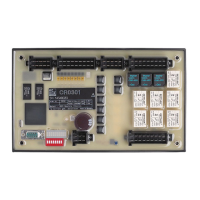