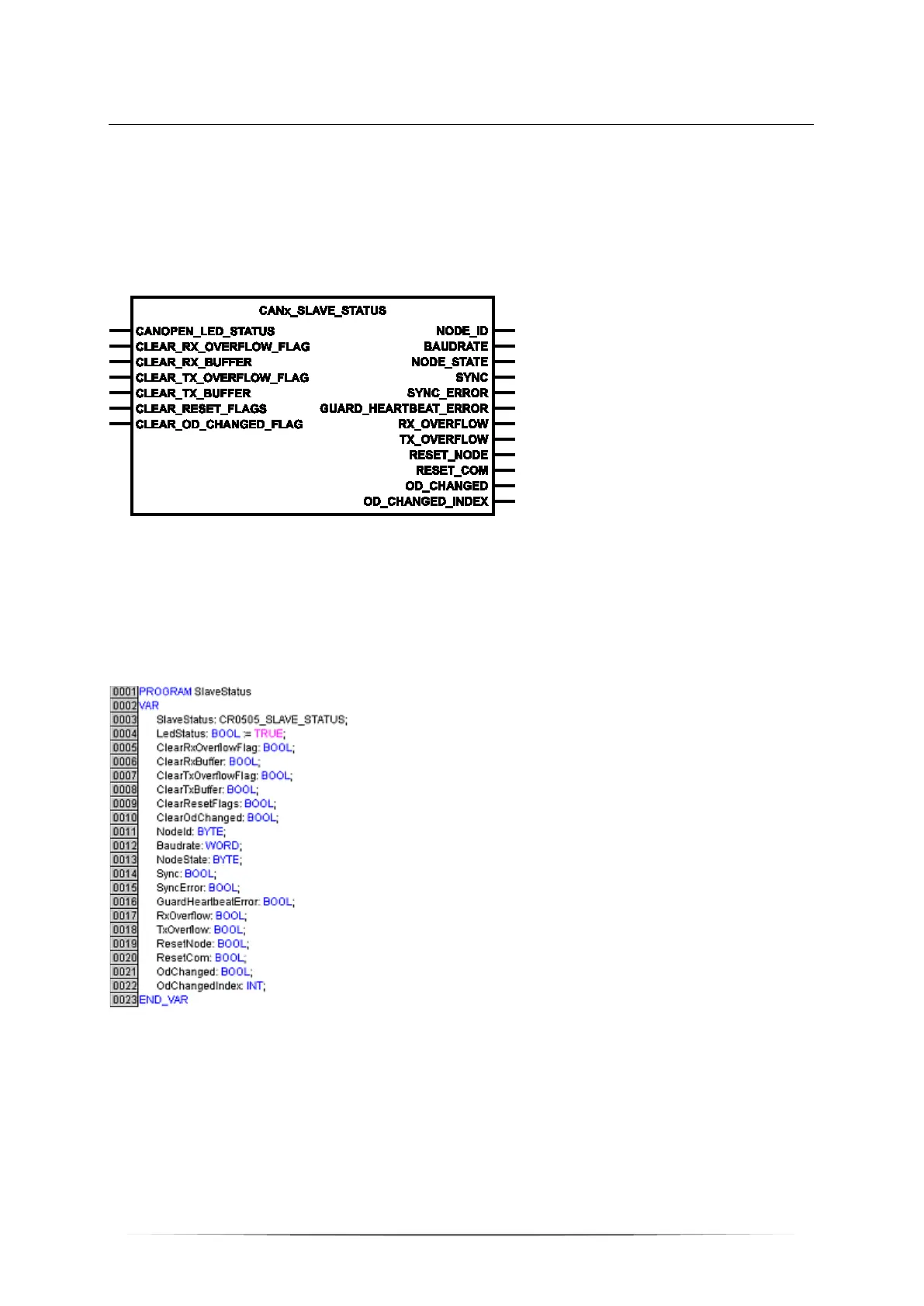91
ifm Programming Manual ecomatmobile CabinetController (CR0301) Runtime System V05 2016-04-21
ifm function elements ifm function elements for the device CR0301
>
CANx_SLAVE_STATUS
2063
x = 1...n = number of the CAN interface (depending on the device, → Data sheet)
Unit type = function block (FB)
Unit is contained in the library ifm_CR0301_CANopenSlave_Vxxyyzz.LIB
Symbol in CODESYS:
>
Description
2066
CANx_SLAVE_STATUS shows the status of the device used as CANopen slave. The FB simplifies
the use of the CoDeSys CANopen slave libraries. We urgently recommend to carry out the evaluation
of the network status via this FB.
At runtime you can then access the individual outputs of the block to obtain a status overview.
Example:
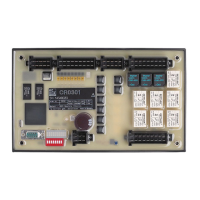