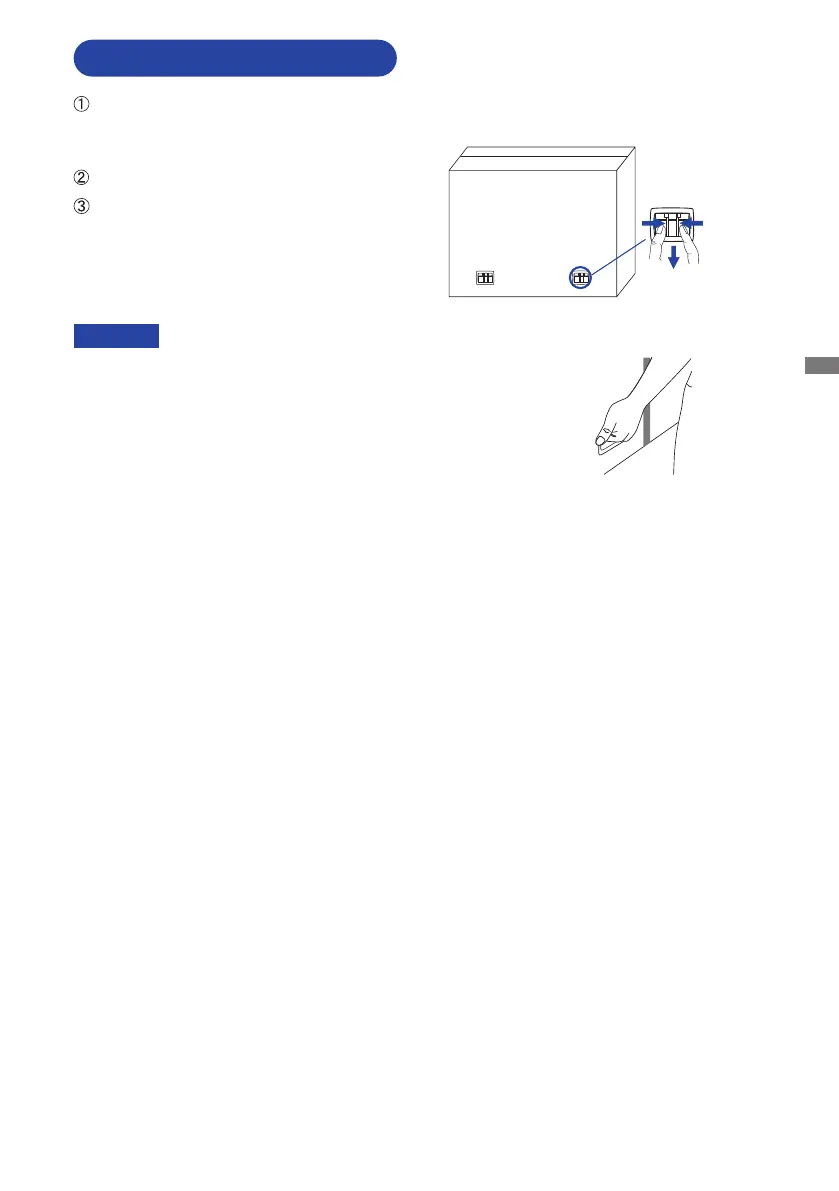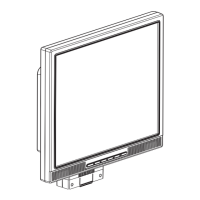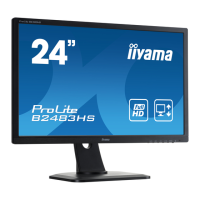ENGLISH
BEFORE YOU OPERATE THE DISPLAY 7
UNPACKING : ProLite LE5540S
Before unpacking your display, prepare a stable, level, and clean surface near a wall outlet.
Set the LCD display box in an upright position and open from the top of the box before removing
the top cushions.
Remove the carton holders.
Remove the top cushion and take
the accessories box and the display out.
CAUTION
Moving the display requires at least two people. If not, it may drop
and could result in a serious injury.
When moving/shipping the display, please hold by the carton holders.