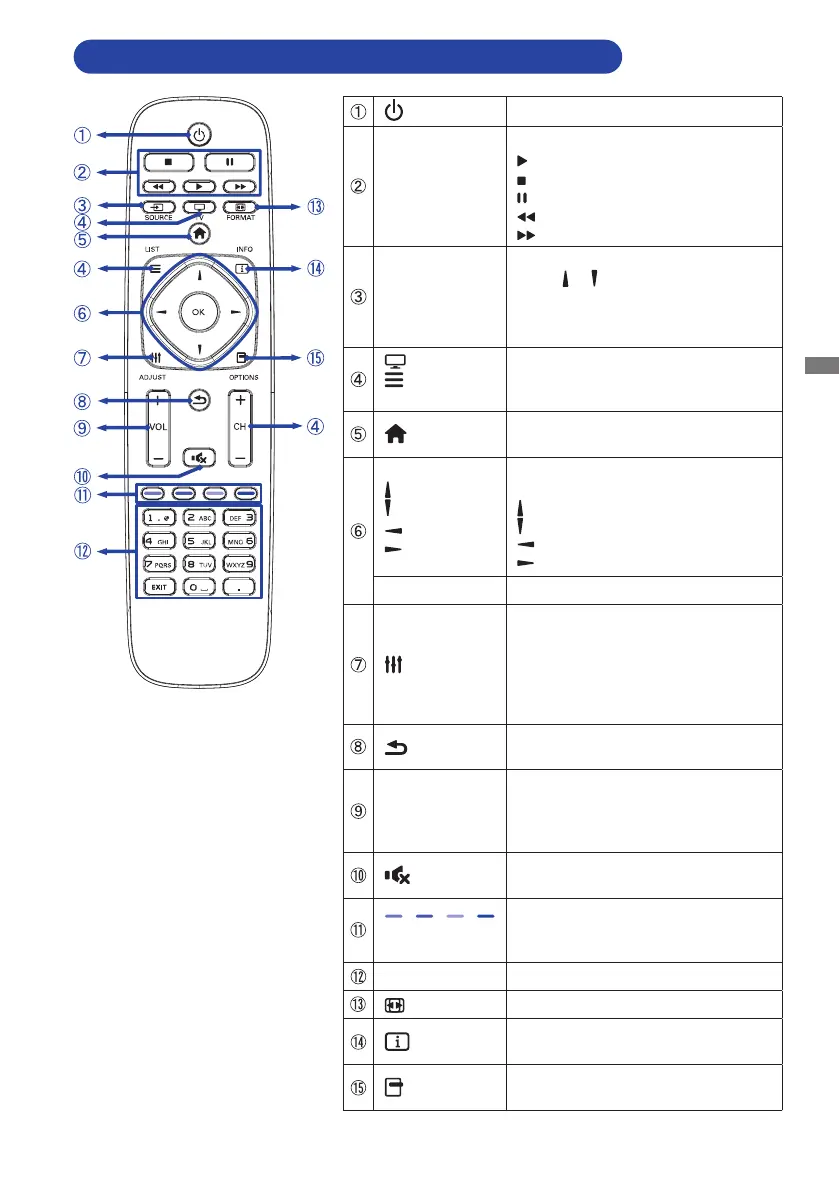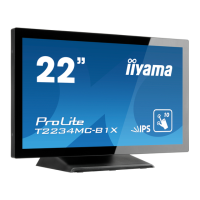ENGLISH
BEFORE YOU OPERATE THE DISPLAY 11
CONTROLS AND CONNECTORS : REMOTE CONTROL
Turns the display ON and OFF.
[PLAY]
Controlplaybackofmediales.
: Play
: Stop
:
Pause
: Quick-Return
: Fast-Forward
INPUT
Selects the source.
Press
or button to select from
USB, Network, HDMI, DVI, YPbPr,
AV or VGA. Press [OK] button to
conrmandexit.
TV
LIST
CH - / +
Not available on this model.
HOME
Opens the display’s on-screen
menu systems.
Navigates through submenus and
settings.
: Up Button
: Down Button
: Left Button
:
Right Button
OK
Conrmsyourselectionorsavechanges.
ADJUST
Selects the direct menu.
PC mode : Sound style, Audio out,
Picture format, Picture shift
Video mode : Picture Style, Sound
style, Audio out, Picture format,
Picture shift
BACK
Returns to a previous menu or
closes the OSD Menu.
VOLUME - / +
VOLUME-: Decreases the sound
volume.
VOLUME+: Increases the sound
volume.
MUTE
Turnsonorothemutefunction
when the Menu is not displayed.
COLOR
Select tasks or options.
NUMERIC Enter text for network setting.
FORMAT Change picture format.
INFO
Provides source and resolution
information.
OPTIONS
Access currently available options,
picture and sound menus.
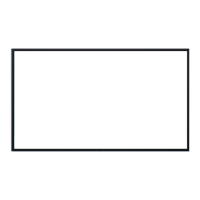