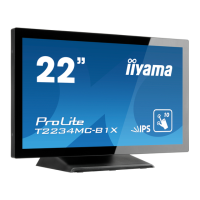ENGLISH
16 BEFORE YOU OPERATE THE DISPLAY
CONNECTING YOUR THE DISPLAY
Ensurethatboththecomputerandthedisplayareswitchedo.
Connect the computer to the display with the signal cable.
Connect the computer to the display with the RS-232C Cable.
ConnectthePowerCabletothedisplayrstandthentothepowersupply.
Turnonyourdisplay(MainPowerSwitchandPowerSwitch)andcomputer.
The signal cables used for connecting the computer and display may vary with the
type of computer used. An incorrect connection may cause serious damage to both
the display and the computer. The cable supplied with the display is for a standard
connector. If a special cable is required please contact your local iiyama dealer or
regionaliiyamaoce.
For connection to Macintosh computers, contact your local iiyama dealer or regional
iiyamaoceforasuitableadaptor.
MakesureyoutightenthengerscrewsateachendoftheSignalCable.
Excessive sound pressure from ear-/headphones can cause hearing damage/hearing loss.
[Example of Connection]
<Back>
NOTE
Computer
AV Equipment etc.
VGA Cable (Accessory)
DVI-D Cable (Accessory)
HDMI Cable (Not Included)
Power Cable (Accessory)
RS-232C Cable
(Accessory)
Audio Cable
(Not Included)
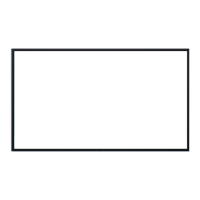
