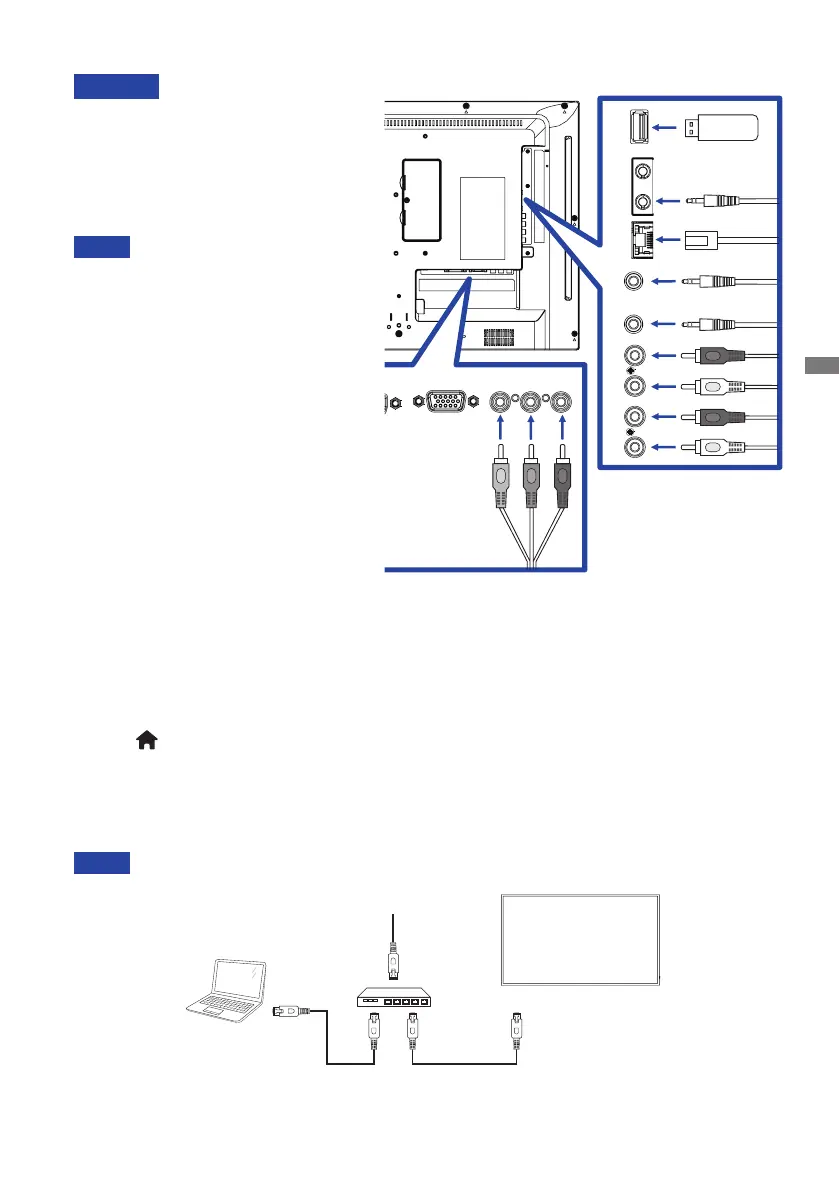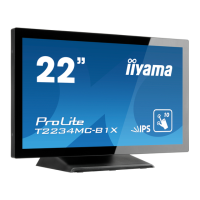ENGLISH
BEFORE YOU OPERATE THE DISPLAY 17
[ Connection example with the peripheral device ]
CAUTION
Turn off the power switch and unplug
the display and peripherals before
connection to avoid electric shock or
damage.
NOTE
Refer to the user manual of
peripherals at the same time.
Ensure you have the necessary
cables as required.
LRLR
INOUTRJ45IN
USB
OUT
YPbPr
Red
Blue
Green
Red
White
Red
White
PC
[RJ-45]
[RJ-45]
ROUTER
INTERNET
Monitor
[ To setup the network ]
1. Switch on the router and switch on its DHCP setting.
2. Connect the router to this display with an Ethernet cable.
3. Press
HOME button on the remote control, then select Setup.
4. Select "Connect to network", then press OK button.
5. Follow the on-screen instructions to install the network.
6.Waitforthisdisplaytondthenetworkconnection.
7. If you are prompted, agree to the “End User Licence Agreement”.
Connecting with a shielded CAT-5 Ethernet cable to comply with the EMC directive.
NOTE
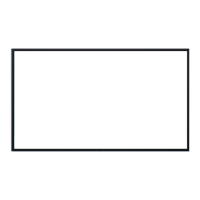