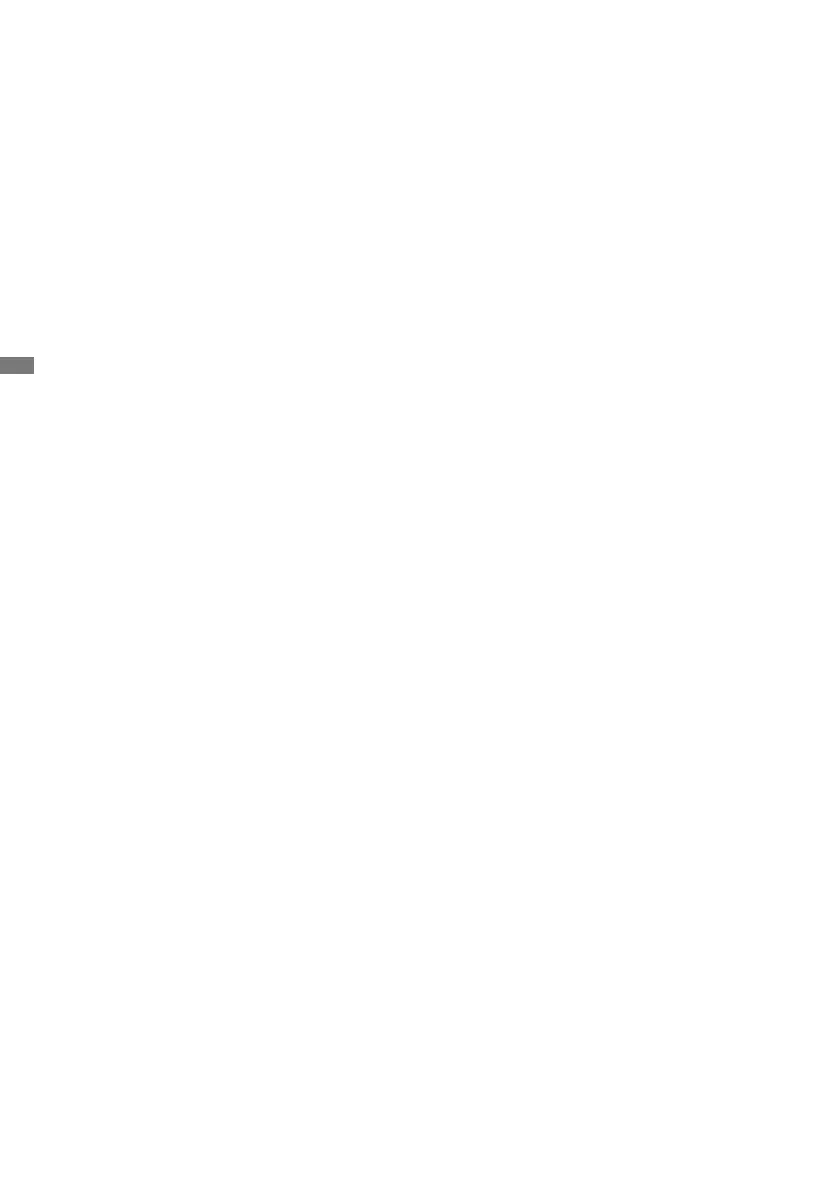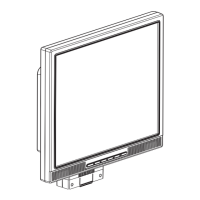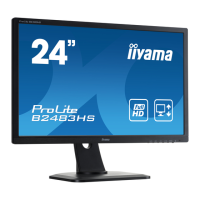ENGLISH
TABLE OF CONTENTS
FOR YOUR SAFETY ............................................................................ 1
SAFETY PRECAUTIONS................................................................1
SPECIAL NOTES ON LCD MONITORS .........................................3
CUSTOMER SERVICE ...................................................................5
CLEANING ......................................................................................5
BEFORE YOU OPERATE THE DISPLAY ............................................6
FEATURES......................................................................................6
CHECKING THE CONTENTS OF THE PACKAGE ........................6
UNPACKING : ProLite LE5540S .....................................................7
CONTROLS AND CONNECTORS : DISPLAY ................................ 8
INSTALLATION .............................................................................10
CONTROLS AND CONNECTORS : REMOTE CONTROL ...........11
PREPARING THE REMOTE CONTROL.......................................12
BASIC OPERATION ...................................................................... 13
CONNECTING YOUR THE DISPLAY ...........................................16
COMPUTER SETTING .................................................................18
OPERATING THE DISPLAY ...............................................................19
ADJUSTMENT MENU CONTENTS ..............................................21
POWER MANAGEMENT FEATURE .............................................33
TROUBLE SHOOTING ......................................................................34
RECYCLING INFORMATION .............................................................35
APPENDIX ........................................................................................36
SPECIFICATIONS : ProLite LE3240S ..........................................36
SPECIFICATIONS : ProLite LE4340S ..........................................37
SPECIFICATIONS : ProLite LE4840S ..........................................38
SPECIFICATIONS : ProLite LE5540S ..........................................39
DIMENSIONS : ProLite LE3240S .................................................40
DIMENSIONS : ProLite LE4340S .................................................40
DIMENSIONS : ProLite LE4840S .................................................41
DIMENSIONS : ProLite LE5540S .................................................41
COMPLIANT TIMING ....................................................................42