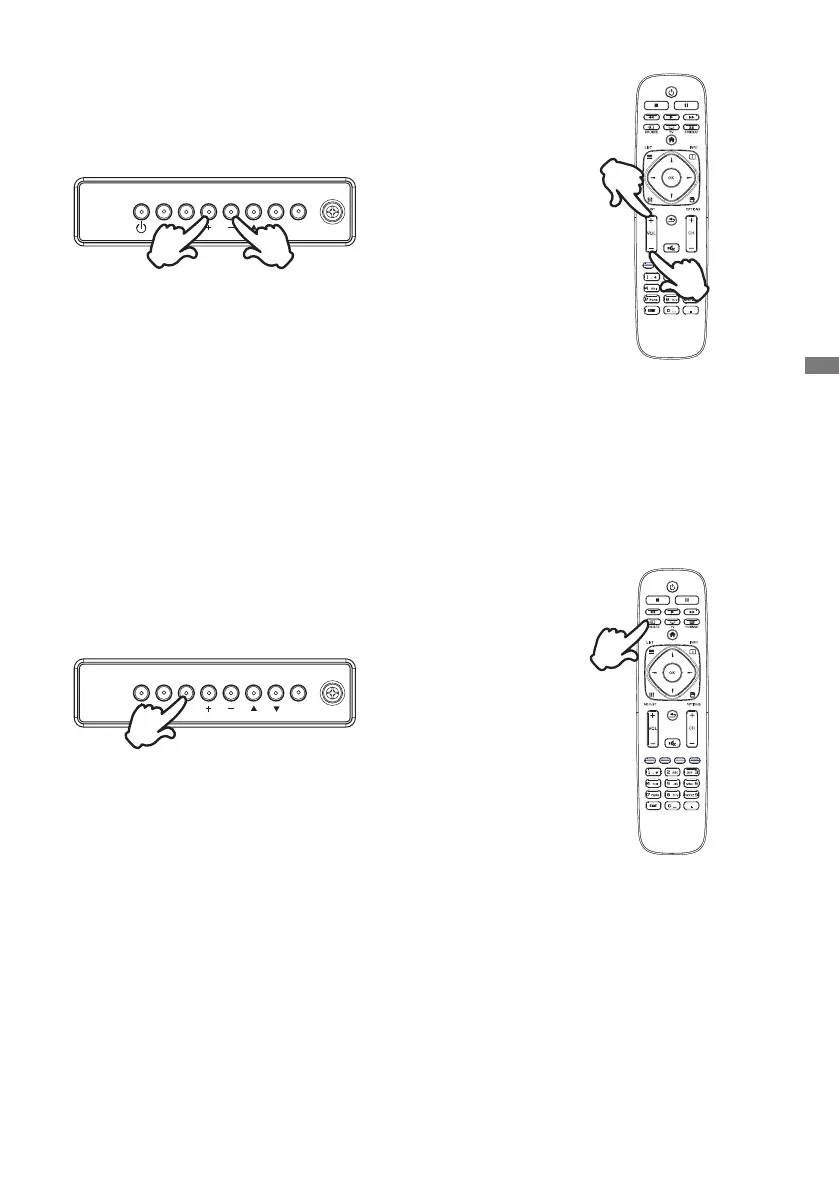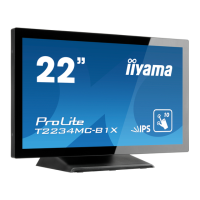ENGLISH
BEFORE YOU OPERATE THE DISPLAY 15
Adjust the volume of sound
Press the + / - button on the display or the remote control
to adjust the volume of sound when the menu page is not
displayed on the screen.
Switch the input signal
This is activated when you successively press the INPUT
button on the display or the Remote Control.
[Remote Control]
[Display]
[Remote Control]
[Display]
MUTE INPUT
MENU
MUTE INPUT
MENU
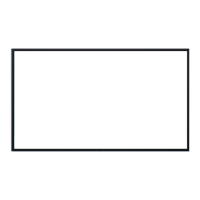