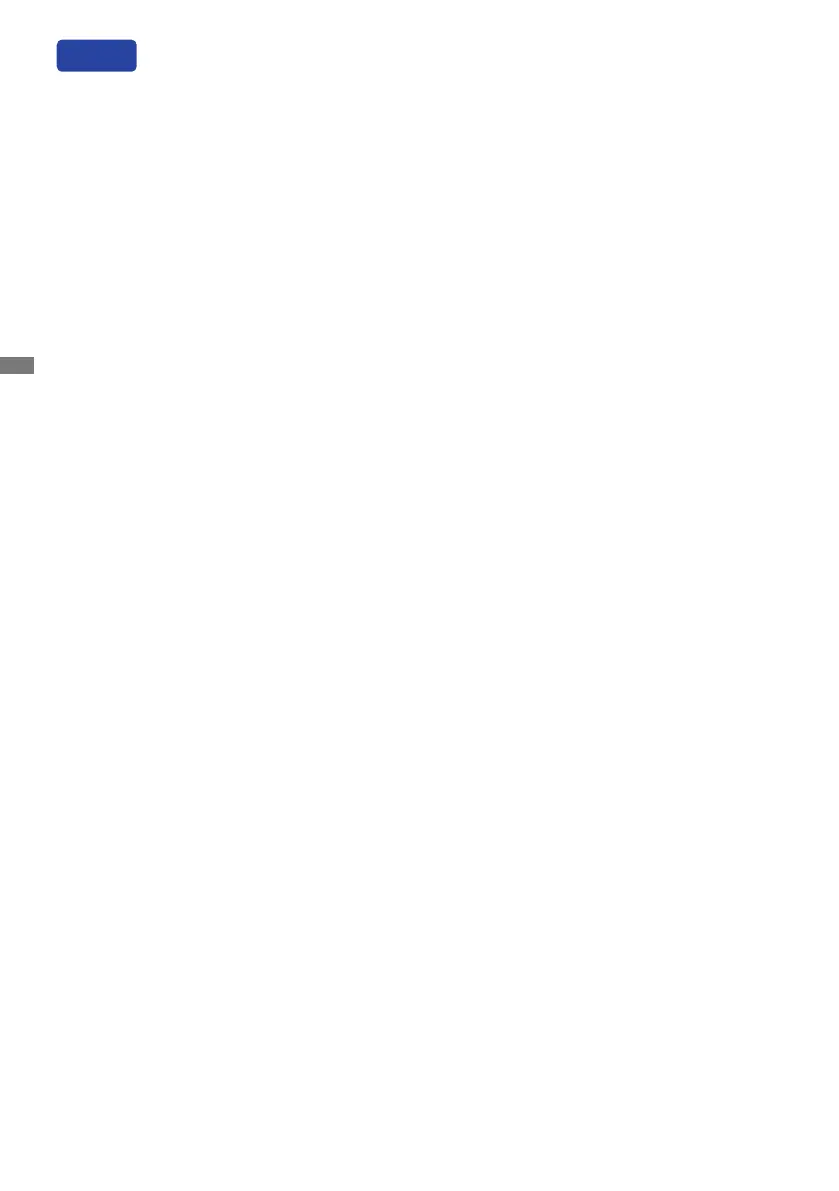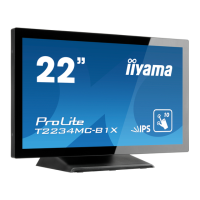ENGLISH
20 OPERATING THE DISPLAY
Press the ADJUST button when Menu is not displayed.
Direct menu below appears.
PC input and Video input (HDMI, DVI, YPbPr, AV, VGA)
Sound Mode:
Accesspredenedsoundsettings.
Audio out:
Adjust audio output volume.
Picture format:
Change the picture format.
Picture shift:
Move the position of the picture.
Video input only (HDMI(Video), YPbPr, AV)
Picture Mode:
Selectapredenedpicturesettings.
* Available for Remote Control only.
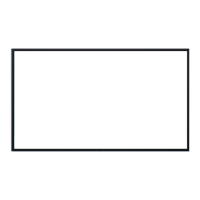