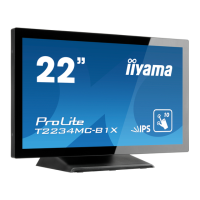ENGLISH
OPERATING THE DISPLAY 29
USB Standard:
2.0
Supported le system:
FAT32
Supported le format:
• Music: MP3, WMA, M4A, AAC, AC3
• Movie: AVI, MP4, MOV, MPG/MPEG
• Photo: JPEG, BMP, GIF
CAUTION
• The manufacturer is not responsible if the USB device is not supported, nor is it responsible for
damage to or loss of data in the device.
• Do not overload the USB port. If you connect a USB storage device that consumes more than
500mA power, make sure that it is connected to its own external power supply.
NOTE
Whenyou areplaying multimediales fromUSB device andturn thedisplay o.It willset input
source to the last real input source, such as HDMI, DVI, YPbPr, AV and VGA when you turn the
display on next time.
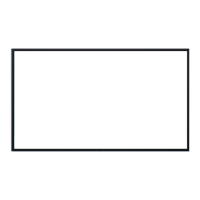
