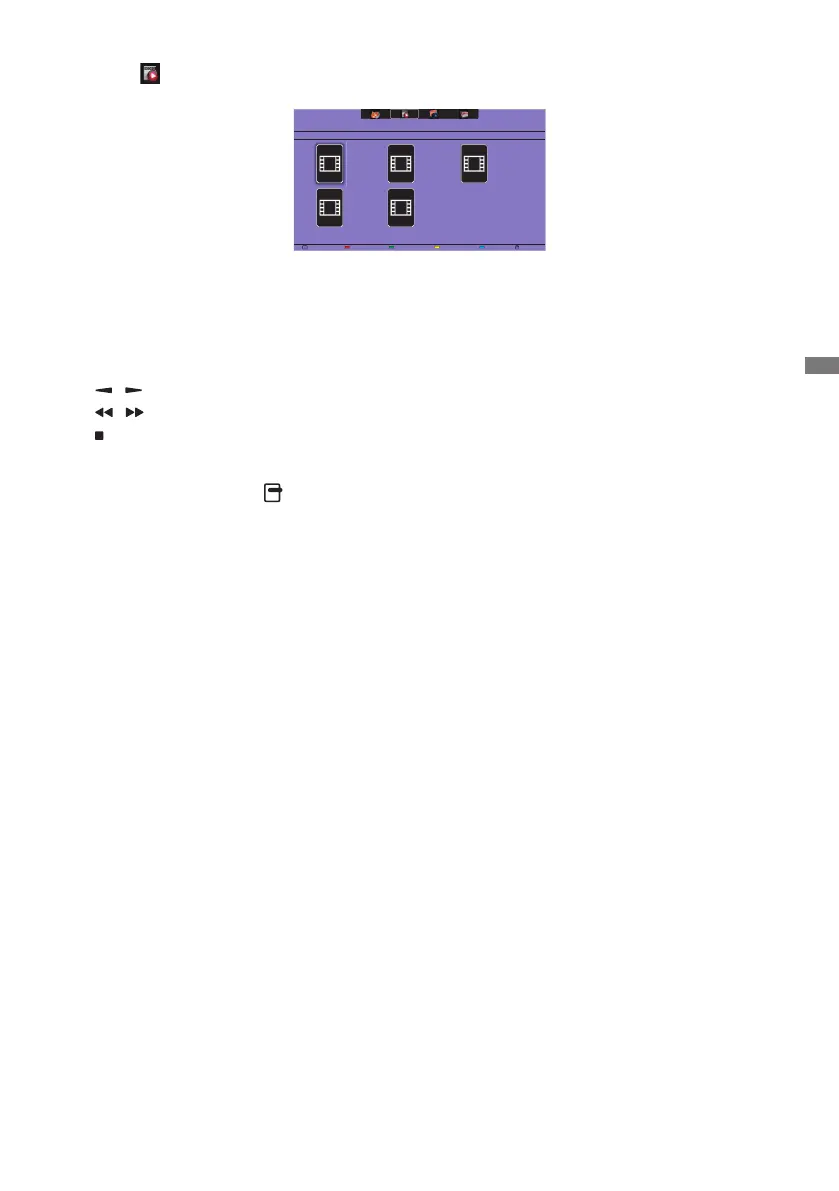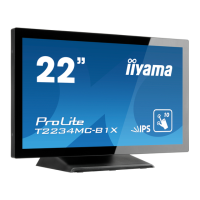ENGLISH
OPERATING THE DISPLAY 31
Playing movie les
1. Select Movie in the top bar.
2. Select a video, then press OK button.
• Play All : To play all the videos in a folder.
•Sort:Itclassiesthemovie.
• USB device : Movie list of the USB device will be displayed.
• CH+ / CH- : To skip to the next or previous video.
• OK : To pause the video or resume.
•
/ : To skip backward or forward 10 seconds.
•
/ :Tosearchbackwardorforward.Pressrepeatedlytotogglebetweendierentspeeds.
•
: To stop the video.
Movie options
While playing video, press
OPTIONS button.
<Option>
• Subtitles : Select the available subtitle settings.
•SubtitlesOn/O:Subtitledisplayon/o.
• On During Mute : Enable the subtitle display.
Subtitlecanbeswitchedon/obypressingtheMutebutton.
• Subtitle Language : Select the language for subtitles if available.
• Character Set : Select the correct character set for the subtitles.
• Audio Language : Select an audio language.
•Repeat:Toplaythevideolerepeatedly.
•Playonce:Toplaythevideoleonce.
• Media Server : Select the media server.
•ShueOn/ShueO:Enableordisablerandomplayofvideoles.
• Status : Displays video information.
<Picture and Sound>
• Picture Mode / Sound Mode / Audio out / Picture Format
<Eco Setting>
• ScreenO:Turnothescreentosavepowerconsumption.Todisplayagain,pressanybutton
on the remote control.
• AutoSwitchO
<Clock>
• Clock : Clockdisplayon/o.
• Sleep timer
USB devicePlay All OptionsInfo
Track
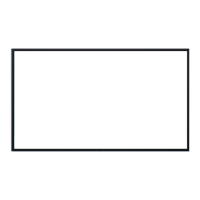