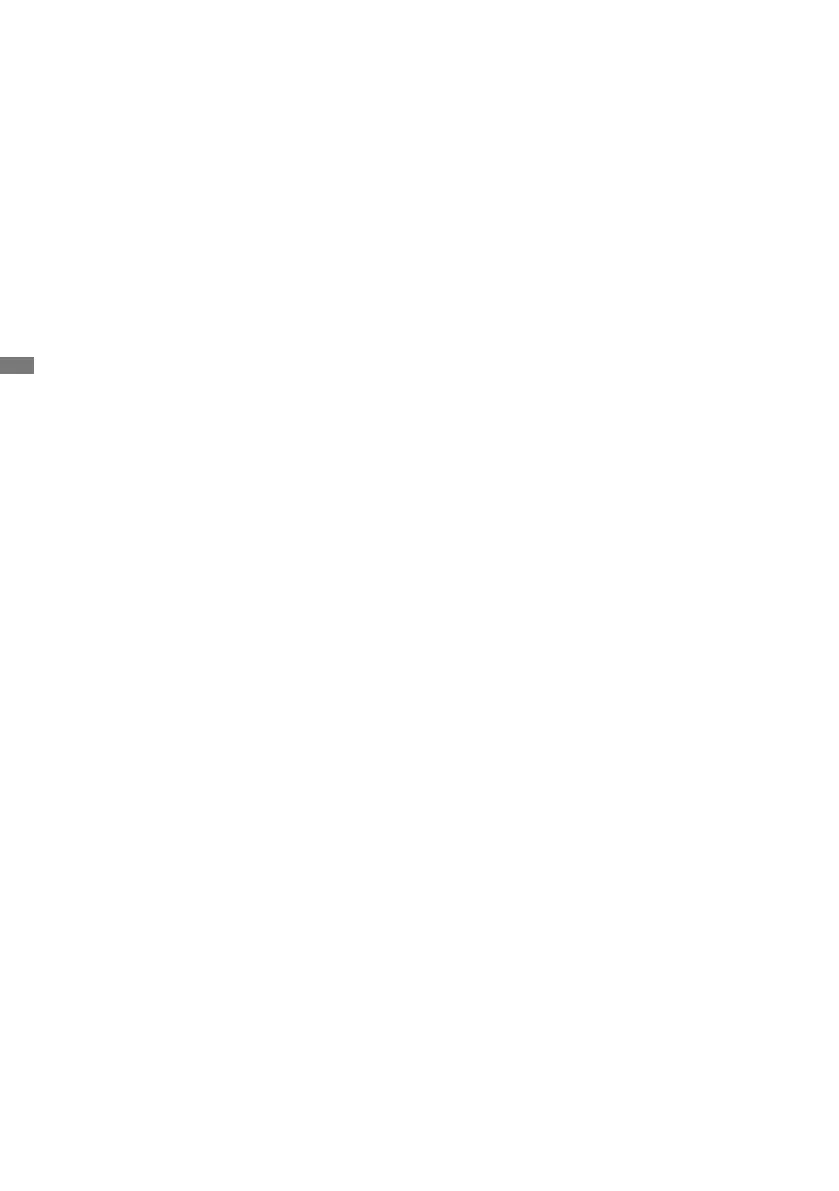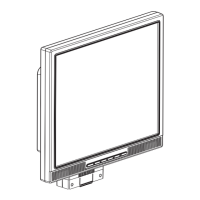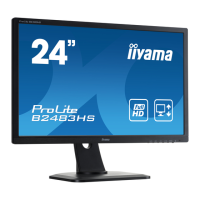ENGLISH
4 FOR YOUR SAFETY
USAGE CONFIRMATION
This product is designed for optimum usage at 12hours per day.
The display is compatible for usage in Landscape applications.
IMAGE PERSISTENCE / IMAGE STICKING
Please be aware that all LCD screens can experience Image Persistence or Image Sticking. This
occurs when a residual image remains visible on a screen when static images are displayed for long
periods of time. LCD Image Persistence is not permanent but constant images being displayed for a
long period of time should be avoided.
To counteract Image Persistence, turn off the monitor for as long as the previous image was
displayed, so if an image was on the monitor for 1 hour and there is evidence of a residual or “ghost”
image,youshouldturnothemonitorfor1hourinordertocleartheresidualimage.
For all LFD products, iiyama recommends displaying moving images and utilising a moving screen
saveratregularintervalswheneverthescreenisidle.Youcouldalsoturnothemonitorwhennot
in use to assist the prevention.
OtherwaystoreducetheriskofImagePersistencewillbetoutilisetheFAN-onfunction(if
available),LowBacklightandLowBrightnesssettings.
FOR EXTENDED USE AS A PUBLIC DISPLAY
Image Sticking on LCD Panel
When a static image is displayed for hours, an electric charge trace remains near the electrode
insidetheLCDproducinga“ghost”image.(ImagePersistence).
Image Persistence is not a permanent feature.
Recommendations
To prevent Image Sticking and promote longer life expectancy of display, we recommend the
following:
1. Avoid static images displayed for long periods – change static images on continuous loop.
2.Turnomonitorwhennotinuse,eitherbyremotecontrolorusePowerManagementorSchedule
functions.
3.Whenmonitorisinstalledinhighambienttemperatureenvironment(s)orinanenclosedposition,
utilise the Cooling Fan, Screen Saver and Low Brightness functions.
4. Suitable ventilation for any monitor is an expectation of any installation – climate control systems
may need to be employed.
5. We strongly recommend utilisation of active cooling with fans for long operation times or high
ambient temperature environments.