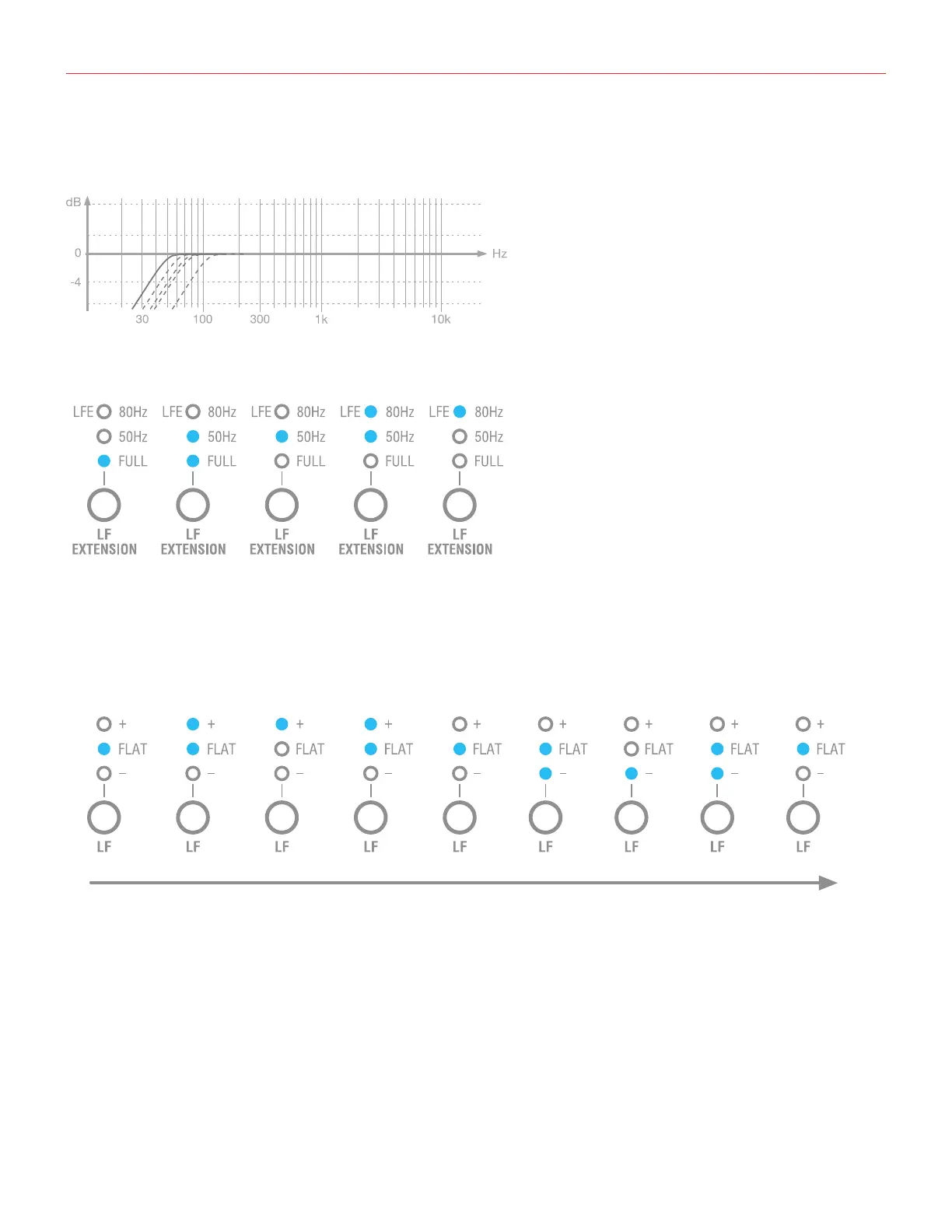English
12
3.1 LF extension
This pushbutton controls the global HPF filter and it has 5 positions (FULL - 35Hz - 50Hz - 65Hz - 80Hz LFE):
The setting changes at each release of the button, starting from the lowest setting to the highest in 5 steps,
including the intermediate ones, with two LEDs turned on to indicate an in between setting is selected.
When the highest setting is selected an additional release will go back to the lowest setting.
3.2 LF & HF filters
The LF and HF pushbuttons control the main low and high shelving filters: each button have 5 positions and it
cycles through the positions with this sequence:
LEDs light up to indicate the following status:
FLAT = 0dB (default)
FLAT & + = +1.5dB
+ = +2.5dB
FLAT & - = -1.5dB
- = -2.5dB
LF: low-shelving @100 Hz, Q 0.6
HF: high-shelving @10 kHz, Q 0.6