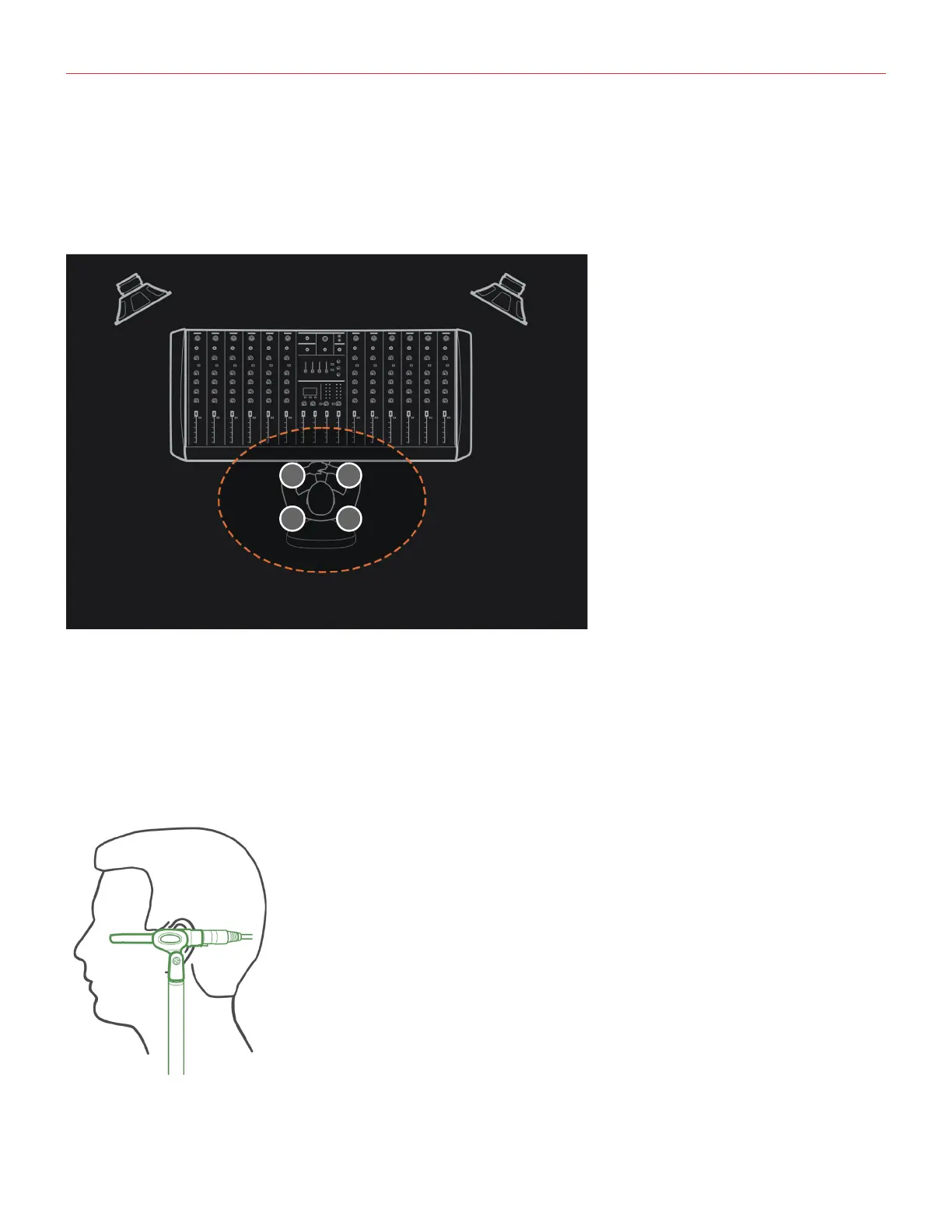English
14
4. ARC calibration
Thanks to the ARC technology, iLoud Precision can be tailored to perfectly fit your listening space.
The iLoud Precision ARC calibration’s measurement is taken on four different points for improved sonics.
The four points are taken around the listening position, as show in the image below:
4.1 Position the microphone
Connect the ARC microphone to the ARC MIC INPUT on the back of iLoud Precision with a suitable XLR
microphone cable.
PLEASE NOTE: the measurement microphone must be positioned HORIZONTALLY.
Example of correct microphone positioning:
Make sure that you attach the microphone onto a standard mic stand.