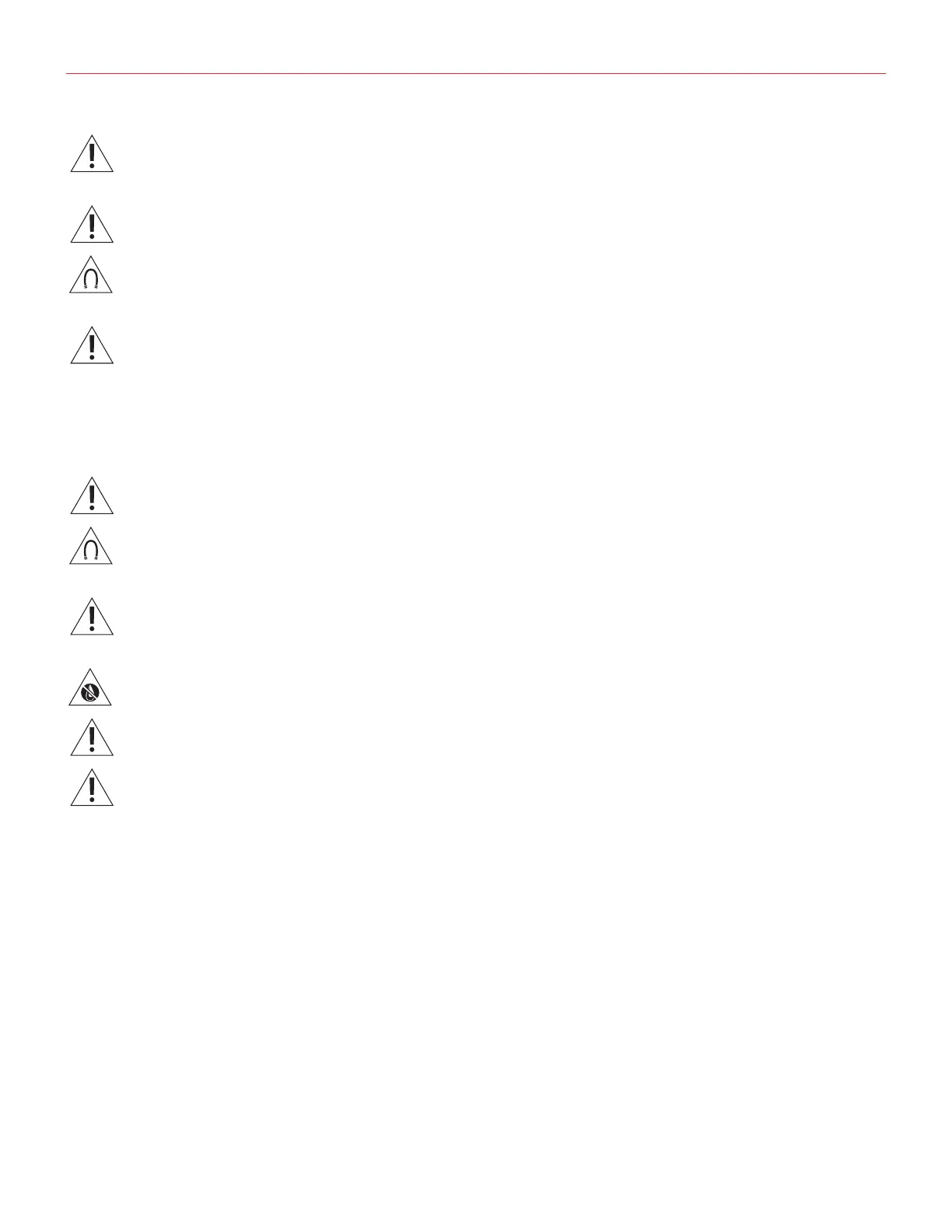English
6
Always use fully checked cables. Defective cables can harm your speakers. They are a common source
of any kind of noise, hum, crackling etc.
Avoid touching the speaker membranes.
Please note that the diaphragms build up a magnetic field. Please keep magnetically sensitive items at
least 0.5m away from the speaker.
The equipment is capable of delivering sound pressure level considerably higher than 90dB, which may
cause permanent hearing damage.
Maintenance
Please switch the loudspeaker off before cleaning!
Please note that the diaphragms build up a magnetic field. Please keep magnetically sensitive items at
least 0.5m away from the speaker.
Please make sure that no liquids get inside the cabinet. Do not spray any fluids on the speaker. Do not
use a wet cloth for cleaning.
Do not use flammable or acidic chemicals for cleaning.
Do not touch the membranes of the loudspeakers.
We recommend using a lint-free, damp cloth for cleaning. The loudspeaker membranes may be dusted
using a very soft brush.