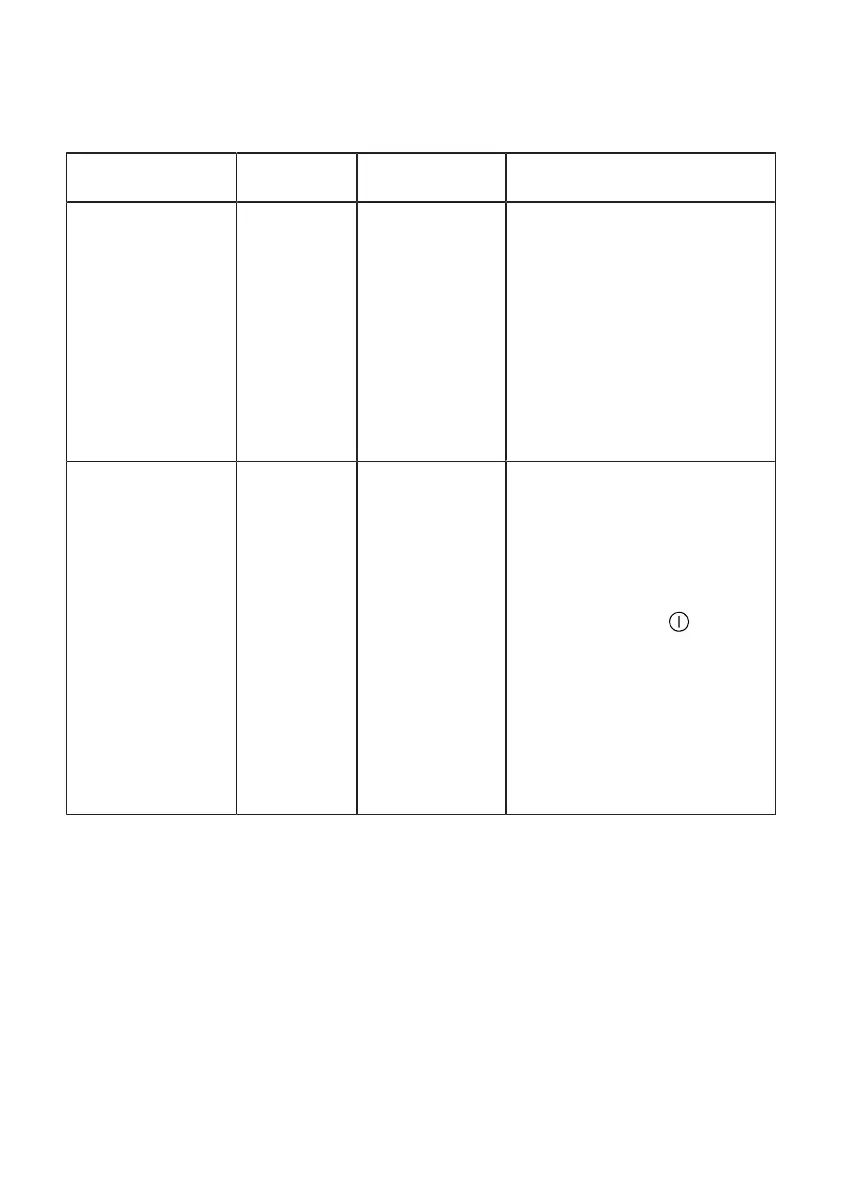39
BASIC SETTING DISPLAY
TEXT
SELECTION DESCRIPTION
Hot water A:00 A:00 - A:01 Set cold water or hot water
connection. Only set the ap-
pliance to hot water if this can
be prepared with little energy
and a suitable installation is
available, e.g. solar heating
system with circulation line.
The water temperature
should be at least 40°C and
max. 60°C.
Switch hot water on "A:01" or
off "A:00".
Interior lighting E:01 E:00 - E:01 Interior light.
● The interior light is
switched off for the "E:00"
setting.
● If you use the "E:01" set-
ting, the interior lighting
can be activated via the
ON/OFF button .
● If you use the setting, the
interior lighting turns on
when you open the appli-
ance door.
When the appliance door is
opened, the interior lighting
switches off automatically
after 15 minutes.