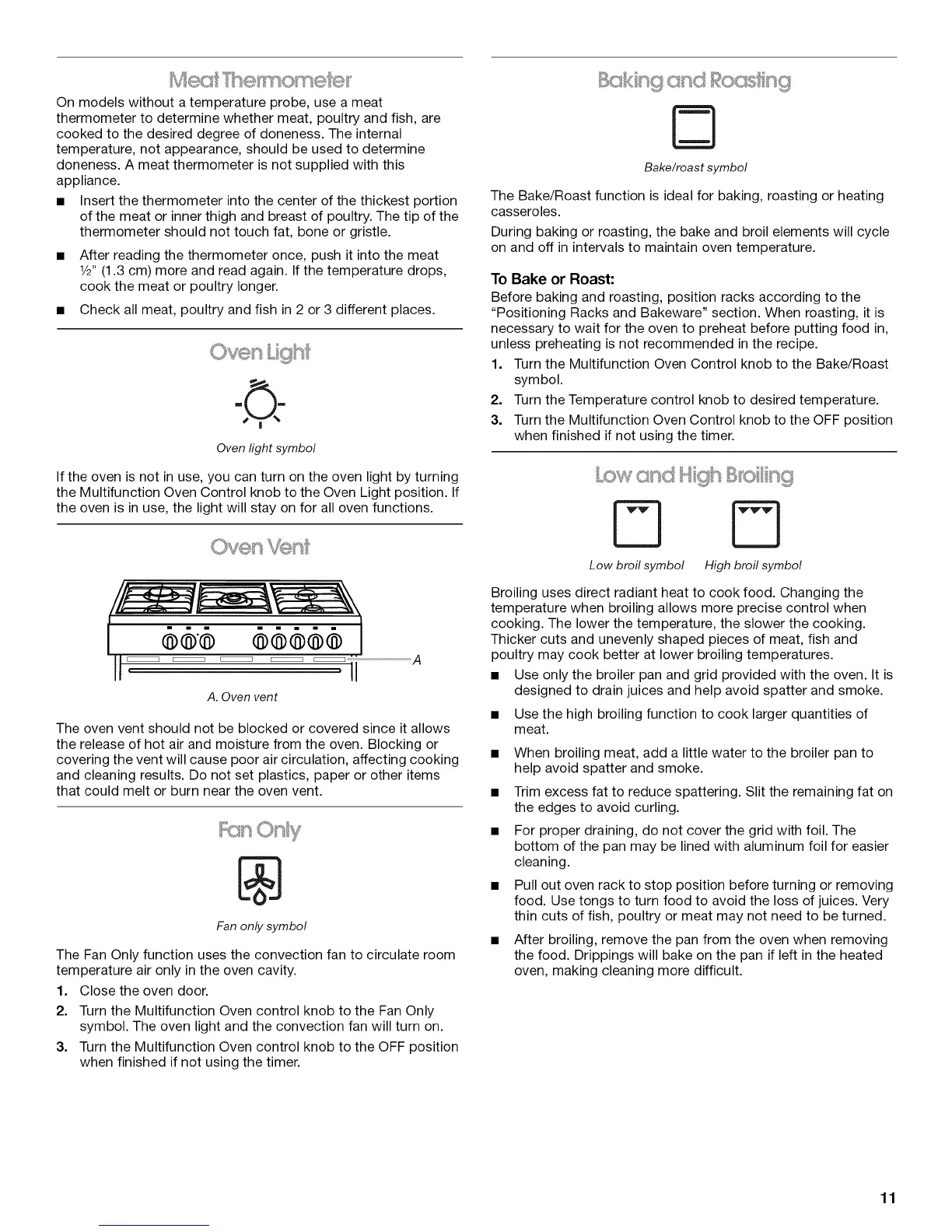MeG Y nomeH s,
On models without a temperature probe, use a meat
thermometer to determine whether meat, poultry and fish, are
cooked to the desired degree of doneness. The internal
temperature, not appearance, should be used to determine
doneness. A meat thermometer is not supplied with this
appliance.
• Insert the thermometer into the center of the thickest portion
of the meat or inner thigh and breast of poultry. The tip of the
thermometer should not touch fat, bone or gristle.
• After reading the thermometer once, push it into the meat
1/2"(1.3 cm) more and read again. If the temperature drops,
cook the meat or poultry longer.
• Check all meat, poultry and fish in 2 or 3 different places.
O.
Oven light symbol
If the oven is not in use, you can turn on the oven light by turning
the Multifunction Oven Control knob to the Oven Light position. If
the oven is in use, the light will stay on for all oven functions.
"A
A. Oven vent
The oven vent should not be blocked or covered since it allows
the release of hot air and moisture from the oven. Blocking or
covering the vent will cause poor air circulation, affecting cooking
and cleaning results. Do not set plastics, paper or other items
that could melt or burn near the oven vent.
Fan only symbol
The Fan Only function uses the convection fan to circulate room
temperature air only in the oven cavity.
1. Close the oven door.
2. Turn the Multifunction Oven control knob to the Fan Only
symbol. The oven light and the convection fan will turn on.
3. Turn the Multifunction Oven control knob to the OFF position
when finished if not using the timer.
I3
Bako/roast symbol
The Bake/Roast function is ideal for baking, roasting or heating
casseroles.
During baking or roasting, the bake and broil elements will cycle
on and off in intervals to maintain oven temperature.
To Bake or Roast:
Before baking and roasting, position racks according to the
"Positioning Racks and Bakeware" section. When roasting, it is
necessary to wait for the oven to preheat before putting food in,
unless preheating is not recommended in the recipe.
1. Turn the Multifunction Oven Control knob to the Bake/Roast
symbol.
2. Turn the Temperature control knob to desired temperature.
3. Turn the Multifunction Oven Control knob to the OFF position
when finished if not using the timer.
....!d= IK)lllI id
I3 I21
Low broil symbol High broil symbol
Broiling uses direct radiant heat to cook food. Changing the
temperature when broiling allows more precise control when
cooking. The lower the temperature, the slower the cooking.
Thicker cuts and unevenly shaped pieces of meat, fish and
poultry may cook better at lower broiling temperatures.
• Use only the broiler pan and grid provided with the oven. It is
designed to drain juices and help avoid spatter and smoke.
Use the high broiling function to cook larger quantities of
meat.
When broiling meat, add a little water to the broiler pan to
help avoid spatter and smoke.
Trim excess fat to reduce spattering. Slit the remaining fat on
the edges to avoid curling.
For proper draining, do not cover the grid with foil. The
bottom of the pan may be lined with aluminum foil for easier
cleaning.
Pull out oven rack to stop position before turning or removing
food. Use tongs to turn food to avoid the loss of juices. Very
thin cuts of fish, poultry or meat may not need to be turned.
After broiling, remove the pan from the oven when removing
the food. Drippings will bake on the pan if left in the heated
oven, making cleaning more difficult.
11
