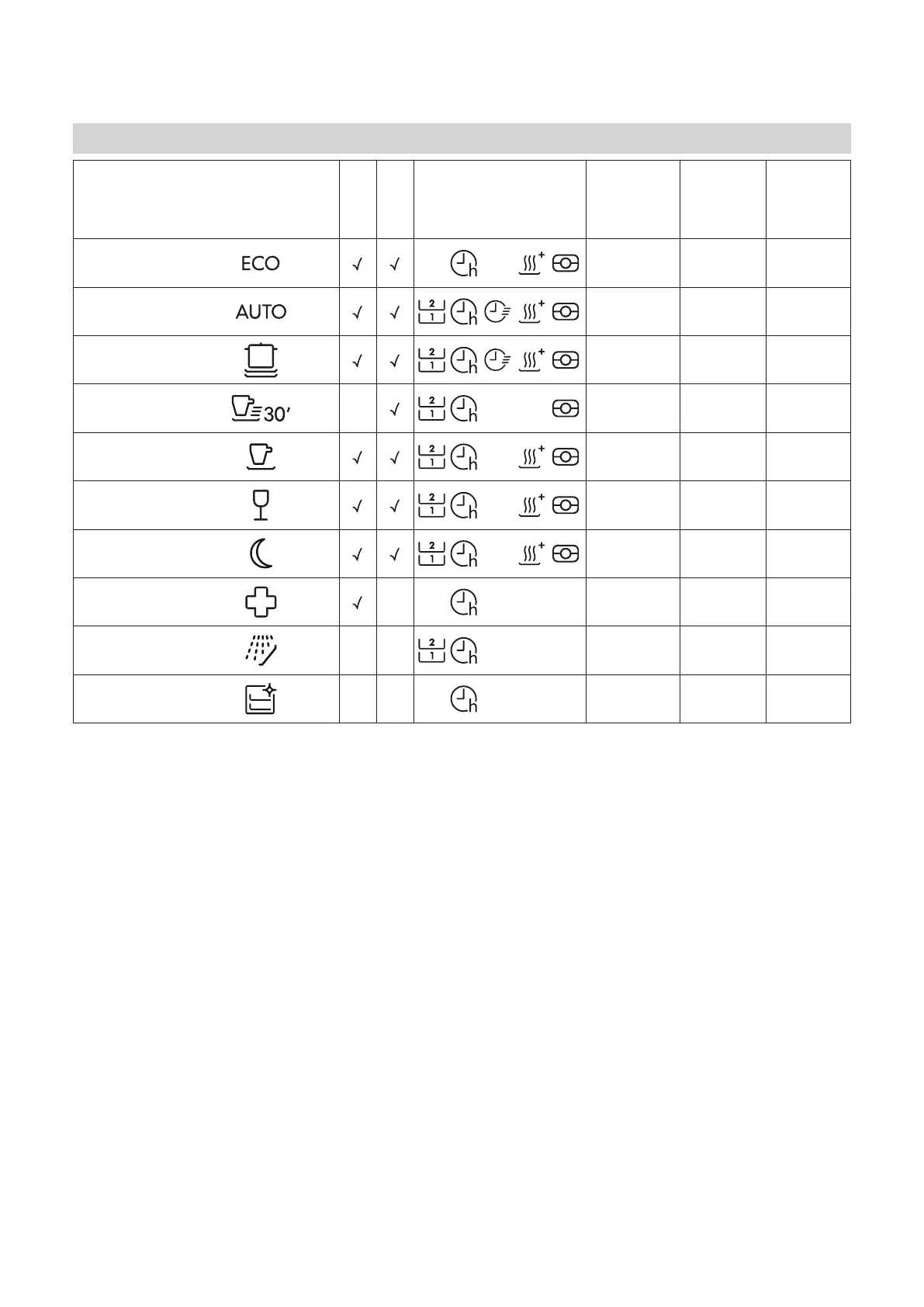57ITALIANO
La misurazione dei dati per il programma ECO avviene in condizioni di laboratorio secondo quanto prescritto dalla norma europea
EN 60436:2020.
Nota per i laboratori di prova: per informazioni comparative sulle condizioni delle prove EN, inviare una email al seguente indirizzo:
dw_test_support@whirlpool.com
Questi programmi non richiedono un pre-trattamento delle stoviglie.
*) Non è possibile selezionare tutte le opzioni contemporaneamente
**) Ad eccezione del programma Eco, i valori riportati per gli altri programmi sono puramente indicativi. La durata eettiva può dipendere da
molti fattori, quali la temperatura e la pressione dell'acqua di alimentazione, la temperatura ambiente, la dose di detersivo utilizzata, la quantità
e il tipo di carico e il suo bilanciamento, la selezione di determinate opzioni e la taratura dei sensori.
1. ECO - Il programma Eco è indicato per le stoviglie mediamente sporche; è il programma più eciente in termini di consumo
combinato di acqua ed energia e viene usato per valutare la conformità dell'apparecchio alla legislazione UE in materia di
progettazione ecocompatibile.
2. AUTO - Per piatti con sporco normale e residui secchi di cibo. Rileva il livello di sporco delle stoviglie e seleziona il programma
adeguato. Durante il rilevamento del livello di sporco, sul display compare un'animazione e la durata del ciclo viene aggiornata.
3. INTENSIVO - Programma indicato per stoviglie molto sporche, consigliato specialmente per pentole e tegami. Da non usare per
stoviglie delicate.
4. LAVAGGIO VELOCE 30' - Programma indicato per un mezzo carico di stoviglie poco sporche e prive di residui secchi. Non include la
fase di asciugatura.
5. LAVAGGIO E ASCIUGATURA VELOCI - Stoviglie sporche in modo normale. Ciclo quotidiano; permette di ottenere risultati di lavaggio
e asciugatura ottimali in un tempo inferiore.
6. CRISTALLI - Programma per oggetti delicati che sono sensibili alle alte temperature, come ad esempio bicchieri e tazze.
7. SILENZIOSO - Programma ottimizzato per essere usato durante la notte assicurando ottime performance. Permette di ottenere
risultati di lavaggio e asciugatura ottimali con una minima emissione sonora.
8. IGIENIZZANTE - Per stoviglie normalmente o molto sporche, include un lavaggio addizionale antibatterico. Ciclo utilizzabile per la
manutenzione della lavastoviglie.
9. PRELAVAGGIO - Da utilizzare per sciacquare le stoviglie da lavare successivamente. Questo programma non richiede detersivo.
10. AUTO-PULIZIA - Programma da utilizzare per la manutenzione della lavastoviglie; deve essere eseguito solo con l'apparecchio VUOTO
e usando un detersivo specico per la manutenzione della lavastoviglie.
Tabella dei programmi
Programma
Fase di
asciugatura
Natural
Dry
Funzioni disponibili (*)
Durata del
programma
(h:min)**)
Consumo
d'acqua
(litri/ciclo)
Consumo
di energia
(kWh/ciclo)
1 Eco 50°
9
ENGLISH
1. Press the DELAY button: the corresponding «h» symbol
appears on the display; each time you press the button,
the time (1h, 2h, etc. up to max. 12h) from the start of
the selected wash cycle will be increased.
2. Select the wash program, press the START/PAUSE
button and within 4 seconds close the door: the timer
will begin counting down.
3. Once this time has elapsed, the indicator light «h»
switches off and the wash cycle begins.
To adjust the delay time and select a shorter period of time,
press the DELAY button. To cancel it, press the button
repeatedly until the selected delayed start indicator light
«h» switches off.
The DELAY function cannot be set once a wash cycle
has been started.
NaturalDry
Door opening system NaturalDry is a convection drying system
which automatically opens the door during/after drying phase to
ensure exceptional drying performance every day. Door opens at
the temperature that is safe to your kitchen furniture.
As additional steam protection, special designed protection foil is
added together with the dishwasher. To see how to mount protec-
tion foil please refer to (INSTALLATION GUIDE).
NaturalDry functionality could be disabled by the user as follows:
1. Go to the Dishwasher software menu pressing and holding
button (6 sec).
2. You switched to NaturalDry Control Menu, you could change
status of NaturalDry functionality by pressing button:
E – enabled d – disabled
To conrm the change and exit from the Control Menu please
press and hold
button (3 sec).
DELAY
The start time of the program may be delayed for a period
of time between 1 and 12 hours.
Program
Drying
phase
Natural
Dry
Available
options
*)
Duration of
wash pro-
gram
(h:min)
**)
Water
consumption
(litres/cycle)
Energy
consumption
(kWh/cycle)
50°
2:45 12.0 0.92
1
Eco
2
Conventional
wash and dry
55°
2:00 15.0 1.35
3
Intensive 65° - 2:30 15.0 1.50
4
Fast 50°
-
- 0:55 11.5 1.10
5
Sanitizing 65° - 1:40 11.5 1.30
6
Pre-Wash
-
-
- 0:10 4.5 0.01
7
Self-Clean 65°
-
-
0:50 8.0 0.80
ECO program data is measured under laboratory conditions according to European Standard EN 60436:2019.
Note for Test Laboratories: For information on comparative EN testing conditions, please send an email to the following
address: dw_test_support@whirlpool.com
Pre-treatment of the dishes is not needed before any of the programs.
*) Not all options can be used simultaneously.
**) Values given for programes other than the eco program are indicative only. The actual time may vary depending on many
factors such as temperature and pressure of the incoming water, room temperature, amount of detergent, quantity and type of
load, load balancing, additional selected options and sensor calibration.
Standby consumption: Left-on mode consumption: 5 W - Off mode consumption: 0.5 W
PROGRAMS DESCRIPTION
9
ENGLISH
1. Press the DELAY button: the corresponding «h» symbol
appears on the display; each time you press the button,
the time (1h, 2h, etc. up to max. 12h) from the start of
the selected wash cycle will be increased.
2. Select the wash program, press the START/PAUSE
button and within 4 seconds close the door: the timer
will begin counting down.
3. Once this time has elapsed, the indicator light «h»
switches off and the wash cycle begins.
To adjust the delay time and select a shorter period of time,
press the DELAY button. To cancel it, press the button
repeatedly until the selected delayed start indicator light
«h» switches off.
The DELAY function cannot be set once a wash cycle
has been started.
NaturalDry
Door opening system NaturalDry is a convection drying system
which automatically opens the door during/after drying phase to
ensure exceptional drying performance every day. Door opens at
the temperature that is safe to your kitchen furniture.
As additional steam protection, special designed protection foil is
added together with the dishwasher. To see how to mount protec-
tion foil please refer to (INSTALLATION GUIDE).
NaturalDry functionality could be disabled by the user as follows:
1. Go to the Dishwasher software menu pressing and holding
button (6 sec).
2. You switched to NaturalDry Control Menu, you could change
status of NaturalDry functionality by pressing button:
E – enabled d – disabled
To conrm the change and exit from the Control Menu please
press and hold
button (3 sec).
DELAY
The start time of the program may be delayed for a period
of time between 1 and 12 hours.
Program
Drying
phase
Natural
Dry
Available
options
*)
Duration of
wash pro-
gram
(h:min)
**)
Water
consumption
(litres/cycle)
Energy
consumption
(kWh/cycle)
50°
2:45 12.0 0.92
1
Eco
2
Conventional
wash and dry
55°
2:00 15.0 1.35
3
Intensive 65° - 2:30 15.0 1.50
4
Fast 50°
-
- 0:55 11.5 1.10
5
Sanitizing 65° - 1:40 11.5 1.30
6
Pre-Wash
-
-
- 0:10 4.5 0.01
7
Self-Clean 65°
-
-
0:50 8.0 0.80
ECO program data is measured under laboratory conditions according to European Standard EN 60436:2019.
Note for Test Laboratories: For information on comparative EN testing conditions, please send an email to the following
address: dw_test_support@whirlpool.com
Pre-treatment of the dishes is not needed before any of the programs.
*) Not all options can be used simultaneously.
**) Values given for programes other than the eco program are indicative only. The actual time may vary depending on many
factors such as temperature and pressure of the incoming water, room temperature, amount of detergent, quantity and type of
load, load balancing, additional selected options and sensor calibration.
Standby consumption: Left-on mode consumption: 5 W - Off mode consumption: 0.5 W
PROGRAMS DESCRIPTION
3:10 9,5 0,85
2 Auto 50-60°
9
ENGLISH
1. Press the DELAY button: the corresponding «h» symbol
appears on the display; each time you press the button,
the time (1h, 2h, etc. up to max. 12h) from the start of
the selected wash cycle will be increased.
2. Select the wash program, press the START/PAUSE
button and within 4 seconds close the door: the timer
will begin counting down.
3. Once this time has elapsed, the indicator light «h»
switches off and the wash cycle begins.
To adjust the delay time and select a shorter period of time,
press the DELAY button. To cancel it, press the button
repeatedly until the selected delayed start indicator light
«h» switches off.
The DELAY function cannot be set once a wash cycle
has been started.
NaturalDry
Door opening system NaturalDry is a convection drying system
which automatically opens the door during/after drying phase to
ensure exceptional drying performance every day. Door opens at
the temperature that is safe to your kitchen furniture.
As additional steam protection, special designed protection foil is
added together with the dishwasher. To see how to mount protec-
tion foil please refer to (INSTALLATION GUIDE).
NaturalDry functionality could be disabled by the user as follows:
1. Go to the Dishwasher software menu pressing and holding
button (6 sec).
2. You switched to NaturalDry Control Menu, you could change
status of NaturalDry functionality by pressing button:
E – enabled d – disabled
To conrm the change and exit from the Control Menu please
press and hold
button (3 sec).
DELAY
The start time of the program may be delayed for a period
of time between 1 and 12 hours.
Program
Drying
phase
Natural
Dry
Available
options
*)
Duration of
wash pro-
gram
(h:min)
**)
Water
consumption
(litres/cycle)
Energy
consumption
(kWh/cycle)
50°
2:45 12.0 0.92
1
Eco
2
Conventional
wash and dry
55°
2:00 15.0 1.35
3
Intensive 65° - 2:30 15.0 1.50
4
Fast 50°
-
- 0:55 11.5 1.10
5
Sanitizing 65° - 1:40 11.5 1.30
6
Pre-Wash
-
-
- 0:10 4.5 0.01
7
Self-Clean 65°
-
-
0:50 8.0 0.80
ECO program data is measured under laboratory conditions according to European Standard EN 60436:2019.
Note for Test Laboratories: For information on comparative EN testing conditions, please send an email to the following
address: dw_test_support@whirlpool.com
Pre-treatment of the dishes is not needed before any of the programs.
*) Not all options can be used simultaneously.
**) Values given for programes other than the eco program are indicative only. The actual time may vary depending on many
factors such as temperature and pressure of the incoming water, room temperature, amount of detergent, quantity and type of
load, load balancing, additional selected options and sensor calibration.
Standby consumption: Left-on mode consumption: 5 W - Off mode consumption: 0.5 W
PROGRAMS DESCRIPTION
9
ENGLISH
1. Press the DELAY button: the corresponding «h» symbol
appears on the display; each time you press the button,
the time (1h, 2h, etc. up to max. 12h) from the start of
the selected wash cycle will be increased.
2. Select the wash program, press the START/PAUSE
button and within 4 seconds close the door: the timer
will begin counting down.
3. Once this time has elapsed, the indicator light «h»
switches off and the wash cycle begins.
To adjust the delay time and select a shorter period of time,
press the DELAY button. To cancel it, press the button
repeatedly until the selected delayed start indicator light
«h» switches off.
The DELAY function cannot be set once a wash cycle
has been started.
NaturalDry
Door opening system NaturalDry is a convection drying system
which automatically opens the door during/after drying phase to
ensure exceptional drying performance every day. Door opens at
the temperature that is safe to your kitchen furniture.
As additional steam protection, special designed protection foil is
added together with the dishwasher. To see how to mount protec-
tion foil please refer to (INSTALLATION GUIDE).
NaturalDry functionality could be disabled by the user as follows:
1. Go to the Dishwasher software menu pressing and holding
button (6 sec).
2. You switched to NaturalDry Control Menu, you could change
status of NaturalDry functionality by pressing button:
E – enabled d – disabled
To conrm the change and exit from the Control Menu please
press and hold
button (3 sec).
DELAY
The start time of the program may be delayed for a period
of time between 1 and 12 hours.
Program
Drying
phase
Natural
Dry
Available
options
*)
Duration of
wash pro-
gram
(h:min)
**)
Water
consumption
(litres/cycle)
Energy
consumption
(kWh/cycle)
50°
2:45 12.0 0.92
1
Eco
2
Conventional
wash and dry
55°
2:00 15.0 1.35
3
Intensive 65° - 2:30 15.0 1.50
4
Fast 50°
-
- 0:55 11.5 1.10
5
Sanitizing 65° - 1:40 11.5 1.30
6
Pre-Wash
-
-
- 0:10 4.5 0.01
7
Self-Clean 65°
-
-
0:50 8.0 0.80
ECO program data is measured under laboratory conditions according to European Standard EN 60436:2019.
Note for Test Laboratories: For information on comparative EN testing conditions, please send an email to the following
address: dw_test_support@whirlpool.com
Pre-treatment of the dishes is not needed before any of the programs.
*) Not all options can be used simultaneously.
**) Values given for programes other than the eco program are indicative only. The actual time may vary depending on many
factors such as temperature and pressure of the incoming water, room temperature, amount of detergent, quantity and type of
load, load balancing, additional selected options and sensor calibration.
Standby consumption: Left-on mode consumption: 5 W - Off mode consumption: 0.5 W
PROGRAMS DESCRIPTION
1:25 - 3:00 7,0 - 14,0 0,90 - 1,40
3 Intensivo 65°
9
ENGLISH
1. Press the DELAY button: the corresponding «h» symbol
appears on the display; each time you press the button,
the time (1h, 2h, etc. up to max. 12h) from the start of
the selected wash cycle will be increased.
2. Select the wash program, press the START/PAUSE
button and within 4 seconds close the door: the timer
will begin counting down.
3. Once this time has elapsed, the indicator light «h»
switches off and the wash cycle begins.
To adjust the delay time and select a shorter period of time,
press the DELAY button. To cancel it, press the button
repeatedly until the selected delayed start indicator light
«h» switches off.
The DELAY function cannot be set once a wash cycle
has been started.
NaturalDry
Door opening system NaturalDry is a convection drying system
which automatically opens the door during/after drying phase to
ensure exceptional drying performance every day. Door opens at
the temperature that is safe to your kitchen furniture.
As additional steam protection, special designed protection foil is
added together with the dishwasher. To see how to mount protec-
tion foil please refer to (INSTALLATION GUIDE).
NaturalDry functionality could be disabled by the user as follows:
1. Go to the Dishwasher software menu pressing and holding
button (6 sec).
2. You switched to NaturalDry Control Menu, you could change
status of NaturalDry functionality by pressing button:
E – enabled d – disabled
To conrm the change and exit from the Control Menu please
press and hold
button (3 sec).
DELAY
The start time of the program may be delayed for a period
of time between 1 and 12 hours.
Program
Drying
phase
Natural
Dry
Available
options
*)
Duration of
wash pro-
gram
(h:min)
**)
Water
consumption
(litres/cycle)
Energy
consumption
(kWh/cycle)
50°
2:45 12.0 0.92
1
Eco
2
Conventional
wash and dry
55° 2:00 15.0 1.35
3
Intensive 65° - 2:30 15.0 1.50
4
Fast 50°
-
- 0:55 11.5 1.10
5
Sanitizing 65° - 1:40 11.5 1.30
6
Pre-Wash
-
-
- 0:10 4.5 0.01
7
Self-Clean 65°
-
-
0:50 8.0 0.80
ECO program data is measured under laboratory conditions according to European Standard EN 60436:2019.
Note for Test Laboratories: For information on comparative EN testing conditions, please send an email to the following
address: dw_test_support@whirlpool.com
Pre-treatment of the dishes is not needed before any of the programs.
*) Not all options can be used simultaneously.
**) Values given for programes other than the eco program are indicative only. The actual time may vary depending on many
factors such as temperature and pressure of the incoming water, room temperature, amount of detergent, quantity and type of
load, load balancing, additional selected options and sensor calibration.
Standby consumption: Left-on mode consumption: 5 W - Off mode consumption: 0.5 W
PROGRAMS DESCRIPTION
9
ENGLISH
1. Press the DELAY button: the corresponding «h» symbol
appears on the display; each time you press the button,
the time (1h, 2h, etc. up to max. 12h) from the start of
the selected wash cycle will be increased.
2. Select the wash program, press the START/PAUSE
button and within 4 seconds close the door: the timer
will begin counting down.
3. Once this time has elapsed, the indicator light «h»
switches off and the wash cycle begins.
To adjust the delay time and select a shorter period of time,
press the DELAY button. To cancel it, press the button
repeatedly until the selected delayed start indicator light
«h» switches off.
The DELAY function cannot be set once a wash cycle
has been started.
NaturalDry
Door opening system NaturalDry is a convection drying system
which automatically opens the door during/after drying phase to
ensure exceptional drying performance every day. Door opens at
the temperature that is safe to your kitchen furniture.
As additional steam protection, special designed protection foil is
added together with the dishwasher. To see how to mount protec-
tion foil please refer to (INSTALLATION GUIDE).
NaturalDry functionality could be disabled by the user as follows:
1. Go to the Dishwasher software menu pressing and holding
button (6 sec).
2. You switched to NaturalDry Control Menu, you could change
status of NaturalDry functionality by pressing button:
E – enabled d – disabled
To conrm the change and exit from the Control Menu please
press and hold
button (3 sec).
DELAY
The start time of the program may be delayed for a period
of time between 1 and 12 hours.
Program
Drying
phase
Natural
Dry
Available
options
*)
Duration of
wash pro-
gram
(h:min)
**)
Water
consumption
(litres/cycle)
Energy
consumption
(kWh/cycle)
50°
2:45 12.0 0.92
1
Eco
2
Conventional
wash and dry
55° 2:00 15.0 1.35
3
Intensive 65° - 2:30 15.0 1.50
4
Fast 50°
-
- 0:55 11.5 1.10
5
Sanitizing 65° - 1:40 11.5 1.30
6
Pre-Wash
-
-
- 0:10 4.5 0.01
7
Self-Clean 65°
-
-
0:50 8.0 0.80
ECO program data is measured under laboratory conditions according to European Standard EN 60436:2019.
Note for Test Laboratories: For information on comparative EN testing conditions, please send an email to the following
address: dw_test_support@whirlpool.com
Pre-treatment of the dishes is not needed before any of the programs.
*) Not all options can be used simultaneously.
**) Values given for programes other than the eco program are indicative only. The actual time may vary depending on many
factors such as temperature and pressure of the incoming water, room temperature, amount of detergent, quantity and type of
load, load balancing, additional selected options and sensor calibration.
Standby consumption: Left-on mode consumption: 5 W - Off mode consumption: 0.5 W
PROGRAMS DESCRIPTION
2:50 14,0 1,50
4 Lavaggio veloce 30' 50° -
9
ENGLISH
1. Press the DELAY button: the corresponding «h» symbol
appears on the display; each time you press the button,
the time (1h, 2h, etc. up to max. 12h) from the start of
the selected wash cycle will be increased.
2. Select the wash program, press the START/PAUSE
button and within 4 seconds close the door: the timer
will begin counting down.
3. Once this time has elapsed, the indicator light «h»
switches off and the wash cycle begins.
To adjust the delay time and select a shorter period of time,
press the DELAY button. To cancel it, press the button
repeatedly until the selected delayed start indicator light
«h» switches off.
The DELAY function cannot be set once a wash cycle
has been started.
NaturalDry
Door opening system NaturalDry is a convection drying system
which automatically opens the door during/after drying phase to
ensure exceptional drying performance every day. Door opens at
the temperature that is safe to your kitchen furniture.
As additional steam protection, special designed protection foil is
added together with the dishwasher. To see how to mount protec-
tion foil please refer to (INSTALLATION GUIDE).
NaturalDry functionality could be disabled by the user as follows:
1. Go to the Dishwasher software menu pressing and holding
button (6 sec).
2. You switched to NaturalDry Control Menu, you could change
status of NaturalDry functionality by pressing button:
E – enabled d – disabled
To conrm the change and exit from the Control Menu please
press and hold
button (3 sec).
DELAY
The start time of the program may be delayed for a period
of time between 1 and 12 hours.
Program
Drying
phase
Natural
Dry
Available
options
*)
Duration of
wash pro-
gram
(h:min)
**)
Water
consumption
(litres/cycle)
Energy
consumption
(kWh/cycle)
50°
2:45 12.0 0.92
1
Eco
2
Conventional
wash and dry
55°
2:00 15.0 1.35
3
Intensive 65° - 2:30 15.0 1.50
4
Fast 50°
-
- 0:55 11.5 1.10
5
Sanitizing 65° - 1:40 11.5 1.30
6
Pre-Wash
-
-
- 0:10 4.5 0.01
7
Self-Clean 65°
-
-
0:50 8.0 0.80
ECO program data is measured under laboratory conditions according to European Standard EN 60436:2019.
Note for Test Laboratories: For information on comparative EN testing conditions, please send an email to the following
address: dw_test_support@whirlpool.com
Pre-treatment of the dishes is not needed before any of the programs.
*) Not all options can be used simultaneously.
**) Values given for programes other than the eco program are indicative only. The actual time may vary depending on many
factors such as temperature and pressure of the incoming water, room temperature, amount of detergent, quantity and type of
load, load balancing, additional selected options and sensor calibration.
Standby consumption: Left-on mode consumption: 5 W - Off mode consumption: 0.5 W
PROGRAMS DESCRIPTION
0:30 9,0 0,50
5 Lavaggio e
asciugatura veloci
50°
9
ENGLISH
1. Press the DELAY button: the corresponding «h» symbol
appears on the display; each time you press the button,
the time (1h, 2h, etc. up to max. 12h) from the start of
the selected wash cycle will be increased.
2. Select the wash program, press the START/PAUSE
button and within 4 seconds close the door: the timer
will begin counting down.
3. Once this time has elapsed, the indicator light «h»
switches off and the wash cycle begins.
To adjust the delay time and select a shorter period of time,
press the DELAY button. To cancel it, press the button
repeatedly until the selected delayed start indicator light
«h» switches off.
The DELAY function cannot be set once a wash cycle
has been started.
NaturalDry
Door opening system NaturalDry is a convection drying system
which automatically opens the door during/after drying phase to
ensure exceptional drying performance every day. Door opens at
the temperature that is safe to your kitchen furniture.
As additional steam protection, special designed protection foil is
added together with the dishwasher. To see how to mount protec-
tion foil please refer to (INSTALLATION GUIDE).
NaturalDry functionality could be disabled by the user as follows:
1. Go to the Dishwasher software menu pressing and holding
button (6 sec).
2. You switched to NaturalDry Control Menu, you could change
status of NaturalDry functionality by pressing button:
E – enabled d – disabled
To conrm the change and exit from the Control Menu please
press and hold
button (3 sec).
DELAY
The start time of the program may be delayed for a period
of time between 1 and 12 hours.
Program
Drying
phase
Natural
Dry
Available
options
*)
Duration of
wash pro-
gram
(h:min)
**)
Water
consumption
(litres/cycle)
Energy
consumption
(kWh/cycle)
50°
2:45 12.0 0.92
1
Eco
2
Conventional
wash and dry
55° 2:00 15.0 1.35
3
Intensive 65° - 2:30 15.0 1.50
4
Fast 50°
-
- 0:55 11.5 1.10
5
Sanitizing 65° - 1:40 11.5 1.30
6
Pre-Wash
-
-
- 0:10 4.5 0.01
7
Self-Clean 65°
-
-
0:50 8.0 0.80
ECO program data is measured under laboratory conditions according to European Standard EN 60436:2019.
Note for Test Laboratories: For information on comparative EN testing conditions, please send an email to the following
address: dw_test_support@whirlpool.com
Pre-treatment of the dishes is not needed before any of the programs.
*) Not all options can be used simultaneously.
**) Values given for programes other than the eco program are indicative only. The actual time may vary depending on many
factors such as temperature and pressure of the incoming water, room temperature, amount of detergent, quantity and type of
load, load balancing, additional selected options and sensor calibration.
Standby consumption: Left-on mode consumption: 5 W - Off mode consumption: 0.5 W
PROGRAMS DESCRIPTION
9
ENGLISH
1. Press the DELAY button: the corresponding «h» symbol
appears on the display; each time you press the button,
the time (1h, 2h, etc. up to max. 12h) from the start of
the selected wash cycle will be increased.
2. Select the wash program, press the START/PAUSE
button and within 4 seconds close the door: the timer
will begin counting down.
3. Once this time has elapsed, the indicator light «h»
switches off and the wash cycle begins.
To adjust the delay time and select a shorter period of time,
press the DELAY button. To cancel it, press the button
repeatedly until the selected delayed start indicator light
«h» switches off.
The DELAY function cannot be set once a wash cycle
has been started.
NaturalDry
Door opening system NaturalDry is a convection drying system
which automatically opens the door during/after drying phase to
ensure exceptional drying performance every day. Door opens at
the temperature that is safe to your kitchen furniture.
As additional steam protection, special designed protection foil is
added together with the dishwasher. To see how to mount protec-
tion foil please refer to (INSTALLATION GUIDE).
NaturalDry functionality could be disabled by the user as follows:
1. Go to the Dishwasher software menu pressing and holding
button (6 sec).
2. You switched to NaturalDry Control Menu, you could change
status of NaturalDry functionality by pressing button:
E – enabled d – disabled
To conrm the change and exit from the Control Menu please
press and hold
button (3 sec).
DELAY
The start time of the program may be delayed for a period
of time between 1 and 12 hours.
Program
Drying
phase
Natural
Dry
Available
options
*)
Duration of
wash pro-
gram
(h:min)
**)
Water
consumption
(litres/cycle)
Energy
consumption
(kWh/cycle)
50°
2:45 12.0 0.92
1
Eco
2
Conventional
wash and dry
55° 2:00 15.0 1.35
3
Intensive 65° - 2:30 15.0 1.50
4
Fast 50°
-
- 0:55 11.5 1.10
5
Sanitizing 65° - 1:40 11.5 1.30
6
Pre-Wash
-
-
- 0:10 4.5 0.01
7
Self-Clean 65°
-
-
0:50 8.0 0.80
ECO program data is measured under laboratory conditions according to European Standard EN 60436:2019.
Note for Test Laboratories: For information on comparative EN testing conditions, please send an email to the following
address: dw_test_support@whirlpool.com
Pre-treatment of the dishes is not needed before any of the programs.
*) Not all options can be used simultaneously.
**) Values given for programes other than the eco program are indicative only. The actual time may vary depending on many
factors such as temperature and pressure of the incoming water, room temperature, amount of detergent, quantity and type of
load, load balancing, additional selected options and sensor calibration.
Standby consumption: Left-on mode consumption: 5 W - Off mode consumption: 0.5 W
PROGRAMS DESCRIPTION
1:25 11,5 1,10
6 Cristalli 45°
9
ENGLISH
1. Press the DELAY button: the corresponding «h» symbol
appears on the display; each time you press the button,
the time (1h, 2h, etc. up to max. 12h) from the start of
the selected wash cycle will be increased.
2. Select the wash program, press the START/PAUSE
button and within 4 seconds close the door: the timer
will begin counting down.
3. Once this time has elapsed, the indicator light «h»
switches off and the wash cycle begins.
To adjust the delay time and select a shorter period of time,
press the DELAY button. To cancel it, press the button
repeatedly until the selected delayed start indicator light
«h» switches off.
The DELAY function cannot be set once a wash cycle
has been started.
NaturalDry
Door opening system NaturalDry is a convection drying system
which automatically opens the door during/after drying phase to
ensure exceptional drying performance every day. Door opens at
the temperature that is safe to your kitchen furniture.
As additional steam protection, special designed protection foil is
added together with the dishwasher. To see how to mount protec-
tion foil please refer to (INSTALLATION GUIDE).
NaturalDry functionality could be disabled by the user as follows:
1. Go to the Dishwasher software menu pressing and holding
button (6 sec).
2. You switched to NaturalDry Control Menu, you could change
status of NaturalDry functionality by pressing button:
E – enabled d – disabled
To conrm the change and exit from the Control Menu please
press and hold
button (3 sec).
DELAY
The start time of the program may be delayed for a period
of time between 1 and 12 hours.
Program
Drying
phase
Natural
Dry
Available
options
*)
Duration of
wash pro-
gram
(h:min)
**)
Water
consumption
(litres/cycle)
Energy
consumption
(kWh/cycle)
50°
2:45 12.0 0.92
1
Eco
2
Conventional
wash and dry
55°
2:00 15.0 1.35
3
Intensive 65° - 2:30 15.0 1.50
4
Fast 50°
-
- 0:55 11.5 1.10
5
Sanitizing 65° - 1:40 11.5 1.30
6
Pre-Wash
-
-
- 0:10 4.5 0.01
7
Self-Clean 65°
-
-
0:50 8.0 0.80
ECO program data is measured under laboratory conditions according to European Standard EN 60436:2019.
Note for Test Laboratories: For information on comparative EN testing conditions, please send an email to the following
address: dw_test_support@whirlpool.com
Pre-treatment of the dishes is not needed before any of the programs.
*) Not all options can be used simultaneously.
**) Values given for programes other than the eco program are indicative only. The actual time may vary depending on many
factors such as temperature and pressure of the incoming water, room temperature, amount of detergent, quantity and type of
load, load balancing, additional selected options and sensor calibration.
Standby consumption: Left-on mode consumption: 5 W - Off mode consumption: 0.5 W
PROGRAMS DESCRIPTION
9
ENGLISH
1. Press the DELAY button: the corresponding «h» symbol
appears on the display; each time you press the button,
the time (1h, 2h, etc. up to max. 12h) from the start of
the selected wash cycle will be increased.
2. Select the wash program, press the START/PAUSE
button and within 4 seconds close the door: the timer
will begin counting down.
3. Once this time has elapsed, the indicator light «h»
switches off and the wash cycle begins.
To adjust the delay time and select a shorter period of time,
press the DELAY button. To cancel it, press the button
repeatedly until the selected delayed start indicator light
«h» switches off.
The DELAY function cannot be set once a wash cycle
has been started.
NaturalDry
Door opening system NaturalDry is a convection drying system
which automatically opens the door during/after drying phase to
ensure exceptional drying performance every day. Door opens at
the temperature that is safe to your kitchen furniture.
As additional steam protection, special designed protection foil is
added together with the dishwasher. To see how to mount protec-
tion foil please refer to (INSTALLATION GUIDE).
NaturalDry functionality could be disabled by the user as follows:
1. Go to the Dishwasher software menu pressing and holding
button (6 sec).
2. You switched to NaturalDry Control Menu, you could change
status of NaturalDry functionality by pressing button:
E – enabled d – disabled
To conrm the change and exit from the Control Menu please
press and hold
button (3 sec).
DELAY
The start time of the program may be delayed for a period
of time between 1 and 12 hours.
Program
Drying
phase
Natural
Dry
Available
options
*)
Duration of
wash pro-
gram
(h:min)
**)
Water
consumption
(litres/cycle)
Energy
consumption
(kWh/cycle)
50°
2:45 12.0 0.92
1
Eco
2
Conventional
wash and dry
55°
2:00 15.0 1.35
3
Intensive 65° - 2:30 15.0 1.50
4
Fast 50°
-
- 0:55 11.5 1.10
5
Sanitizing 65° - 1:40 11.5 1.30
6
Pre-Wash
-
-
- 0:10 4.5 0.01
7
Self-Clean 65°
-
-
0:50 8.0 0.80
ECO program data is measured under laboratory conditions according to European Standard EN 60436:2019.
Note for Test Laboratories: For information on comparative EN testing conditions, please send an email to the following
address: dw_test_support@whirlpool.com
Pre-treatment of the dishes is not needed before any of the programs.
*) Not all options can be used simultaneously.
**) Values given for programes other than the eco program are indicative only. The actual time may vary depending on many
factors such as temperature and pressure of the incoming water, room temperature, amount of detergent, quantity and type of
load, load balancing, additional selected options and sensor calibration.
Standby consumption: Left-on mode consumption: 5 W - Off mode consumption: 0.5 W
PROGRAMS DESCRIPTION
1:40 11,5 1,20
7 Silenzioso 50°
9
ENGLISH
1. Press the DELAY button: the corresponding «h» symbol
appears on the display; each time you press the button,
the time (1h, 2h, etc. up to max. 12h) from the start of
the selected wash cycle will be increased.
2. Select the wash program, press the START/PAUSE
button and within 4 seconds close the door: the timer
will begin counting down.
3. Once this time has elapsed, the indicator light «h»
switches off and the wash cycle begins.
To adjust the delay time and select a shorter period of time,
press the DELAY button. To cancel it, press the button
repeatedly until the selected delayed start indicator light
«h» switches off.
The DELAY function cannot be set once a wash cycle
has been started.
NaturalDry
Door opening system NaturalDry is a convection drying system
which automatically opens the door during/after drying phase to
ensure exceptional drying performance every day. Door opens at
the temperature that is safe to your kitchen furniture.
As additional steam protection, special designed protection foil is
added together with the dishwasher. To see how to mount protec-
tion foil please refer to (INSTALLATION GUIDE).
NaturalDry functionality could be disabled by the user as follows:
1. Go to the Dishwasher software menu pressing and holding
button (6 sec).
2. You switched to NaturalDry Control Menu, you could change
status of NaturalDry functionality by pressing button:
E – enabled d – disabled
To conrm the change and exit from the Control Menu please
press and hold
button (3 sec).
DELAY
The start time of the program may be delayed for a period
of time between 1 and 12 hours.
Program
Drying
phase
Natural
Dry
Available
options
*)
Duration of
wash pro-
gram
(h:min)
**)
Water
consumption
(litres/cycle)
Energy
consumption
(kWh/cycle)
50°
2:45 12.0 0.92
1
Eco
2
Conventional
wash and dry
55°
2:00 15.0 1.35
3
Intensive 65° - 2:30 15.0 1.50
4
Fast 50°
-
- 0:55 11.5 1.10
5
Sanitizing 65° - 1:40 11.5 1.30
6
Pre-Wash
-
-
- 0:10 4.5 0.01
7
Self-Clean 65°
-
-
0:50 8.0 0.80
ECO program data is measured under laboratory conditions according to European Standard EN 60436:2019.
Note for Test Laboratories: For information on comparative EN testing conditions, please send an email to the following
address: dw_test_support@whirlpool.com
Pre-treatment of the dishes is not needed before any of the programs.
*) Not all options can be used simultaneously.
**) Values given for programes other than the eco program are indicative only. The actual time may vary depending on many
factors such as temperature and pressure of the incoming water, room temperature, amount of detergent, quantity and type of
load, load balancing, additional selected options and sensor calibration.
Standby consumption: Left-on mode consumption: 5 W - Off mode consumption: 0.5 W
PROGRAMS DESCRIPTION
9
ENGLISH
1. Press the DELAY button: the corresponding «h» symbol
appears on the display; each time you press the button,
the time (1h, 2h, etc. up to max. 12h) from the start of
the selected wash cycle will be increased.
2. Select the wash program, press the START/PAUSE
button and within 4 seconds close the door: the timer
will begin counting down.
3. Once this time has elapsed, the indicator light «h»
switches off and the wash cycle begins.
To adjust the delay time and select a shorter period of time,
press the DELAY button. To cancel it, press the button
repeatedly until the selected delayed start indicator light
«h» switches off.
The DELAY function cannot be set once a wash cycle
has been started.
NaturalDry
Door opening system NaturalDry is a convection drying system
which automatically opens the door during/after drying phase to
ensure exceptional drying performance every day. Door opens at
the temperature that is safe to your kitchen furniture.
As additional steam protection, special designed protection foil is
added together with the dishwasher. To see how to mount protec-
tion foil please refer to (INSTALLATION GUIDE).
NaturalDry functionality could be disabled by the user as follows:
1. Go to the Dishwasher software menu pressing and holding
button (6 sec).
2. You switched to NaturalDry Control Menu, you could change
status of NaturalDry functionality by pressing button:
E – enabled d – disabled
To conrm the change and exit from the Control Menu please
press and hold
button (3 sec).
DELAY
The start time of the program may be delayed for a period
of time between 1 and 12 hours.
Program
Drying
phase
Natural
Dry
Available
options
*)
Duration of
wash pro-
gram
(h:min)
**)
Water
consumption
(litres/cycle)
Energy
consumption
(kWh/cycle)
50°
2:45 12.0 0.92
1
Eco
2
Conventional
wash and dry
55°
2:00 15.0 1.35
3
Intensive 65° - 2:30 15.0 1.50
4
Fast 50°
-
- 0:55 11.5 1.10
5
Sanitizing 65° - 1:40 11.5 1.30
6
Pre-Wash
-
-
- 0:10 4.5 0.01
7
Self-Clean 65°
-
-
0:50 8.0 0.80
ECO program data is measured under laboratory conditions according to European Standard EN 60436:2019.
Note for Test Laboratories: For information on comparative EN testing conditions, please send an email to the following
address: dw_test_support@whirlpool.com
Pre-treatment of the dishes is not needed before any of the programs.
*) Not all options can be used simultaneously.
**) Values given for programes other than the eco program are indicative only. The actual time may vary depending on many
factors such as temperature and pressure of the incoming water, room temperature, amount of detergent, quantity and type of
load, load balancing, additional selected options and sensor calibration.
Standby consumption: Left-on mode consumption: 5 W - Off mode consumption: 0.5 W
PROGRAMS DESCRIPTION
3:30 15,0 1,15
8 Igienizzante 65°
9
ENGLISH
1. Press the DELAY button: the corresponding «h» symbol
appears on the display; each time you press the button,
the time (1h, 2h, etc. up to max. 12h) from the start of
the selected wash cycle will be increased.
2. Select the wash program, press the START/PAUSE
button and within 4 seconds close the door: the timer
will begin counting down.
3. Once this time has elapsed, the indicator light «h»
switches off and the wash cycle begins.
To adjust the delay time and select a shorter period of time,
press the DELAY button. To cancel it, press the button
repeatedly until the selected delayed start indicator light
«h» switches off.
The DELAY function cannot be set once a wash cycle
has been started.
NaturalDry
Door opening system NaturalDry is a convection drying system
which automatically opens the door during/after drying phase to
ensure exceptional drying performance every day. Door opens at
the temperature that is safe to your kitchen furniture.
As additional steam protection, special designed protection foil is
added together with the dishwasher. To see how to mount protec-
tion foil please refer to (INSTALLATION GUIDE).
NaturalDry functionality could be disabled by the user as follows:
1. Go to the Dishwasher software menu pressing and holding
button (6 sec).
2. You switched to NaturalDry Control Menu, you could change
status of NaturalDry functionality by pressing button:
E – enabled d – disabled
To conrm the change and exit from the Control Menu please
press and hold
button (3 sec).
DELAY
The start time of the program may be delayed for a period
of time between 1 and 12 hours.
Program
Drying
phase
Natural
Dry
Available
options
*)
Duration of
wash pro-
gram
(h:min)
**)
Water
consumption
(litres/cycle)
Energy
consumption
(kWh/cycle)
50°
2:45 12.0 0.92
1
Eco
2
Conventional
wash and dry
55°
2:00 15.0 1.35
3
Intensive 65° - 2:30 15.0 1.50
4
Fast 50°
-
- 0:55 11.5 1.10
5
Sanitizing 65° - 1:40 11.5 1.30
6
Pre-Wash
-
-
- 0:10 4.5 0.01
7
Self-Clean 65°
-
-
0:50 8.0 0.80
ECO program data is measured under laboratory conditions according to European Standard EN 60436:2019.
Note for Test Laboratories: For information on comparative EN testing conditions, please send an email to the following
address: dw_test_support@whirlpool.com
Pre-treatment of the dishes is not needed before any of the programs.
*) Not all options can be used simultaneously.
**) Values given for programes other than the eco program are indicative only. The actual time may vary depending on many
factors such as temperature and pressure of the incoming water, room temperature, amount of detergent, quantity and type of
load, load balancing, additional selected options and sensor calibration.
Standby consumption: Left-on mode consumption: 5 W - Off mode consumption: 0.5 W
PROGRAMS DESCRIPTION
-
1:40 10,0 1,30
9 Prelavaggio - - -
0:12 4,5 0,01
10 Auto-pulizia 65° - -
0:50 8,0 0,85
