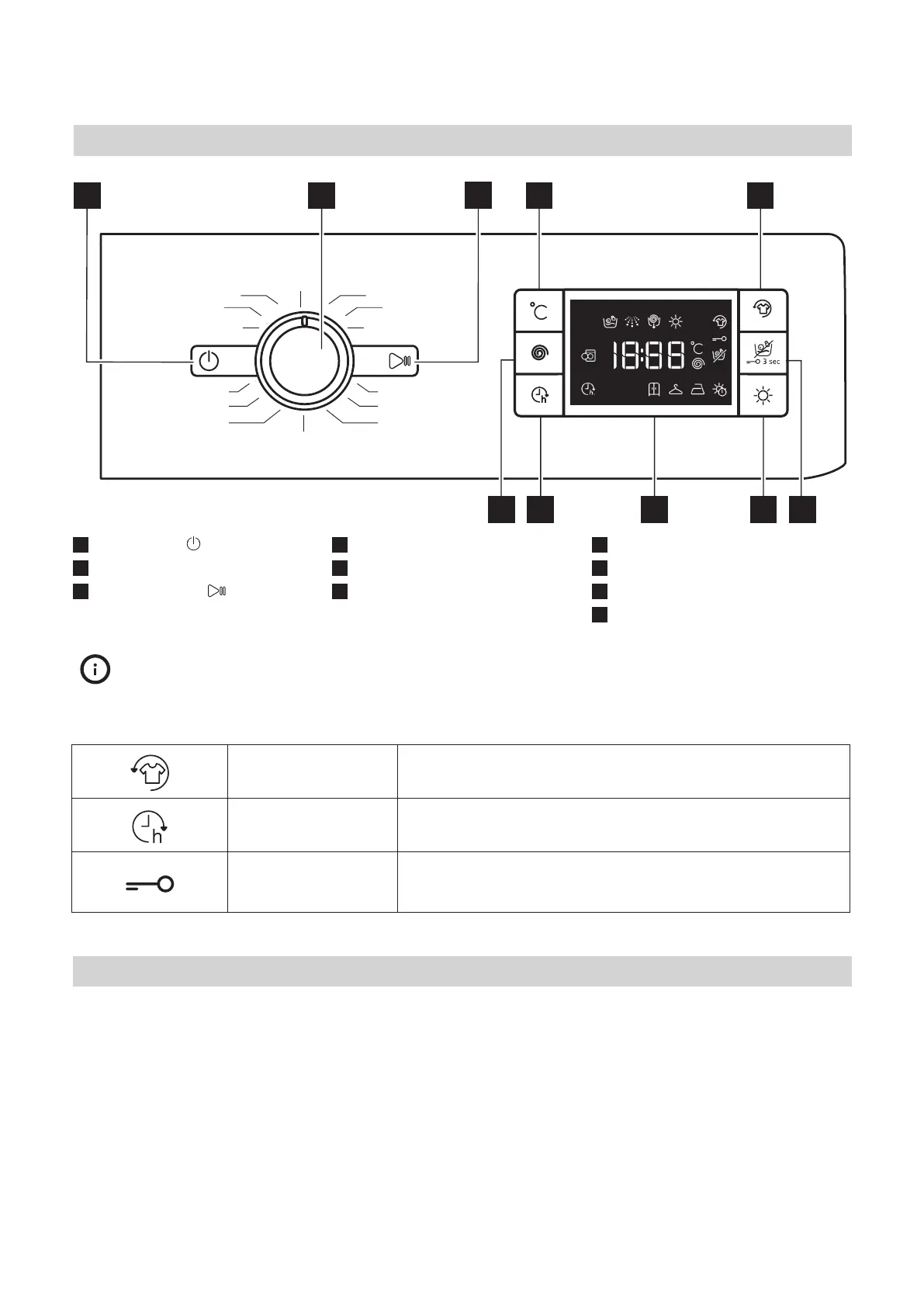ENGLISH 10
1
ON/OFF button
2
Programme selector
3
Start/Pause button
4
Temperature button
5
Fresh Plus button
6
Dry Only button/Lock button
7
Drying settings button
8
Display
9
Start delay button
10
Spin speed button
78
9
10
6
First Use
See the section DAILY USE for instructions on selecting and
starting a programme.
FIRST CYCLE OPERATION
Remove any manufacturing debris:
• Start the programme without adding any laundry (with
empty drum).
• Select the “Cotton” programme with a temperature setting
of 60°C.
• Pour a small quantity of detergent powder into the main
wash compartment of the detergent dispenser (maximum
1/3 of the quantity the detergent manufacturer recommends
for lightly soiled laundry).
• Start the programme without loading the washer dryer
machine (with empty drum).
Control Panel
DISPLAY INDICATORS
Fresh Plus
This indicator will light up
• after you press Fresh Plus button.
Start delay
This indicator will light up
• after you press Start delay button.
Key lock
This indicator will light up
• after the “Key lock” function is activated, which is done by pressing the
6 key for 3 seconds.
Mixed
White
Cotton
Eco 40-60
Delicates
Synthetics
Steam Care
Spin & Drain
Wash & Dry 45’
Wash & Dry 90’
Wool
Quick 30’
Rinse & Spin
Cotton 20°C
8Kg/5Kg
The options/functions are not available with all washing programmes and an option/function can
exclude another one, in these case the appliance doesn’t allow an incompatible setting.