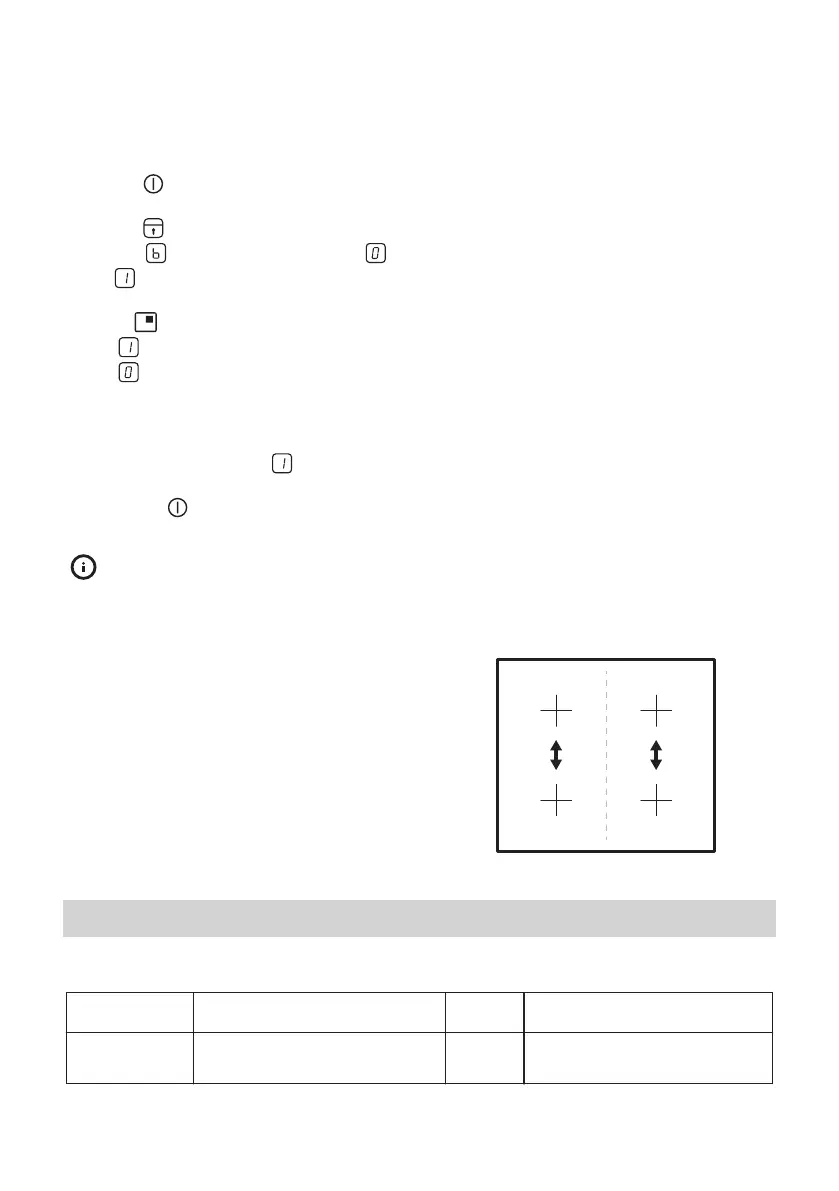1. Switch o the appliance.
2. Touch for 3 seconds. The display
comes on and goes out.
3. Touch for 3 seconds. The display
shows on the left front zone and
or on the right front zone.
4. Touch the sensor eld of the right rear
zone
to choose one of the following:
•
- the sounds are o,
• - the sounds are on.
To conrm your selection wait for 10 seconds
until the appliance switches o
automatically.
When the function is set to
you can hear
the sounds only when:
• you touch .
• you put something on the control panel.
If there is a problem with
electrical supply and the
appliance switches o it does not
keep previous settings.
Power exchange function
If multiple zones are active and the
consumed power exceeds the limitation of
the power supply, this function divides the
available power between all cooking zones.
The hob controls heat settings to protect the
fuses of the house installation.
• Cooking zones are grouped according to
the location and number of the phases in
the hob. Each phase has a maximum
electricity loading. If the hob reaches the
limit of maximum available power within
one phase, the power of the cooking
zones will be automatically reduced.
• If more than one cooking zone is
activated at a time the power is reduced
and distributed between all the activated
zones. The power distribution is
maintained as long as the zones remain
activated. The zones will not return to the
full power if one of them is deactivated.
The power distribution ends only when all
zones or the hob have been deactivated.
• The heat setting display of the reduced
zones changes between the initially
selected heat setting and the reduced
heat setting.
• Wait until the display stops ashing or
reduce the heat setting of the cooking
zone selected last. The cooking zones will
continue operating with the reduced heat
setting. Change the heat settings of the
cooking zones manually, if necessary.
Refer to the illustration for possible
combinations in which power can be
distributed among the cooking zones.
Cooking table
Heat setting Use to: Time
(min)
Hints
1 Keep cooked food warm. as nec‐
essary
Put a lid on the cookware.
ENGLISH 14