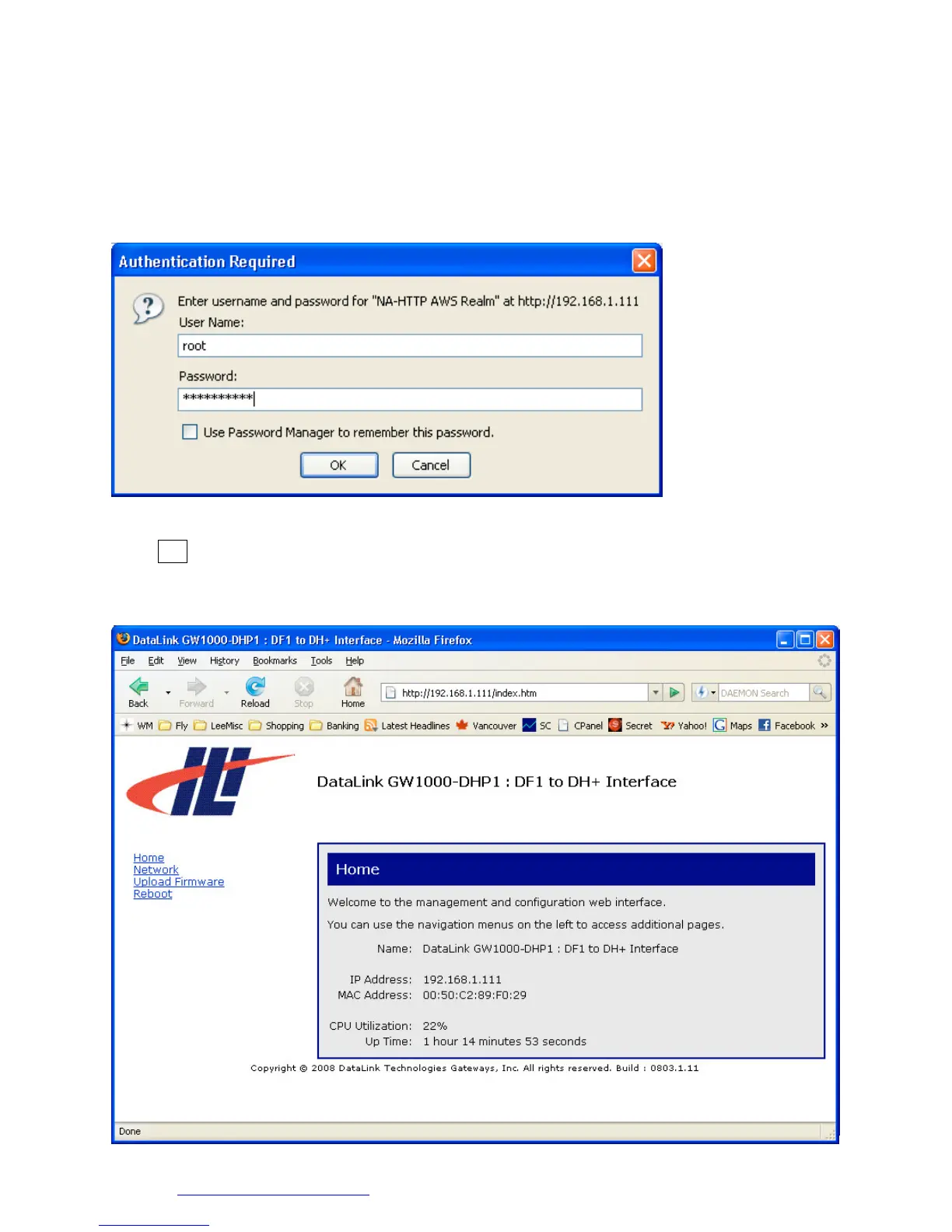DataLink Technologies Gateways, Inc.
Website: www.datalink-networks.com Tel : (604) 632-4278 / (866) 709-6390
13
In the browser address bar, type 192.168.1.111 and press ENTER↵. (note: if you have
changed the default IP address of the GW1000, enter the new address in the address
bar. If you do not know the IP address programmed into the GW1000, first restore
factory defaults.) In the “User Name” field, type “root”. In the Password field, type
“Netsilicon”. (note: password is case-sensitive.)
Click OK and the home page will be displayed. The current software version is
displayed in the lower right of the screen.
