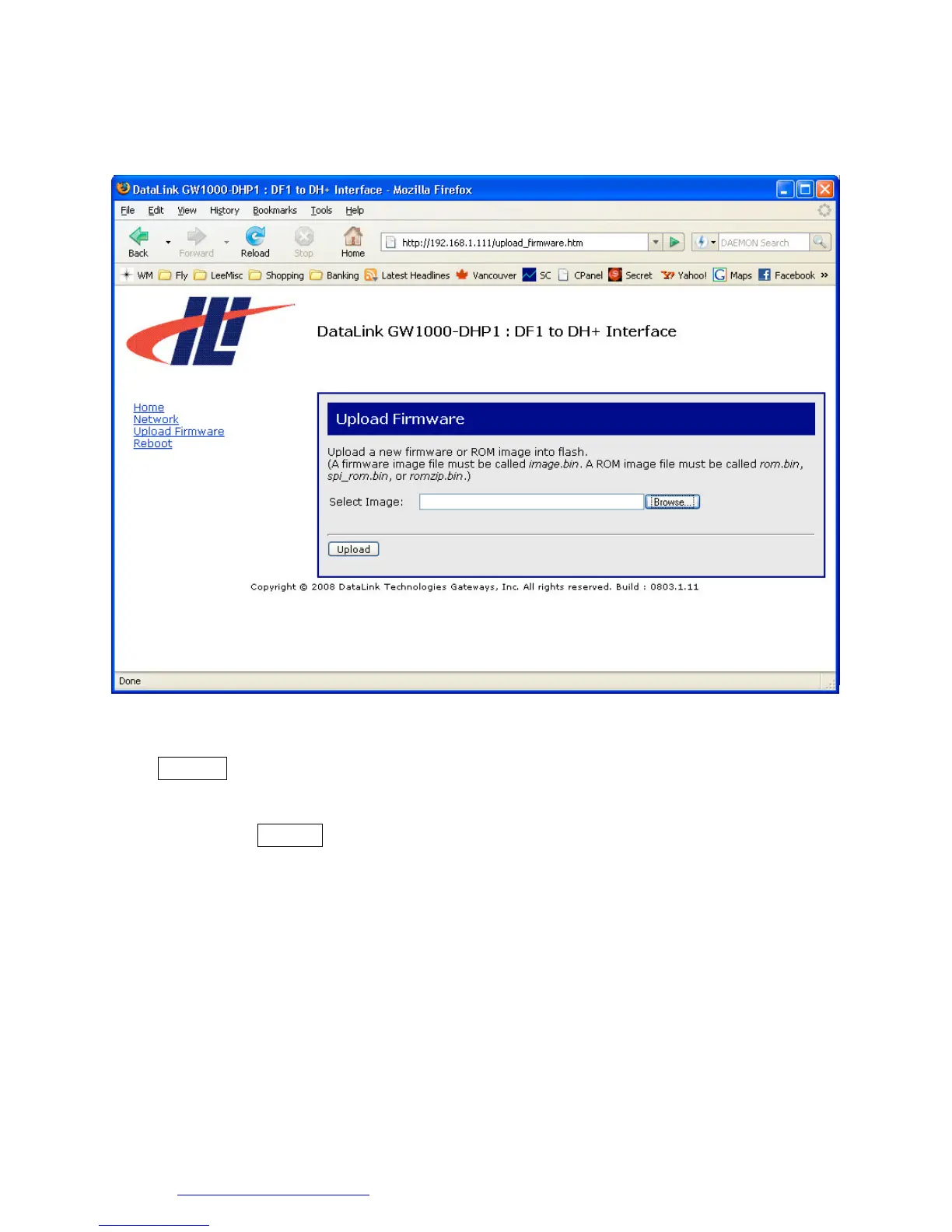DataLink Technologies Gateways, Inc.
Website: www.datalink-networks.com Tel : (604) 632-4278 / (866) 709-6390
14
Click “Upload Firmware”
Click Browse or type the location of the new firmware file. (note: the firmware image
filename must not be edited. The filename must be image.bin. If you have multiple
versions of firmware files, they must each be stored in a different folder on your
computer.) Click Upload. Please wait two minutes until you see the “Upload
Successful” message. On rare occurrences, the browser program may timeout before
a successful response is received. In this case, wait an extra minute to make sure the
upload has taken place, repower the GW1000, and login as explained above. Examine
the firmware release number in the lower right of the screen to check the version has
been updated.
