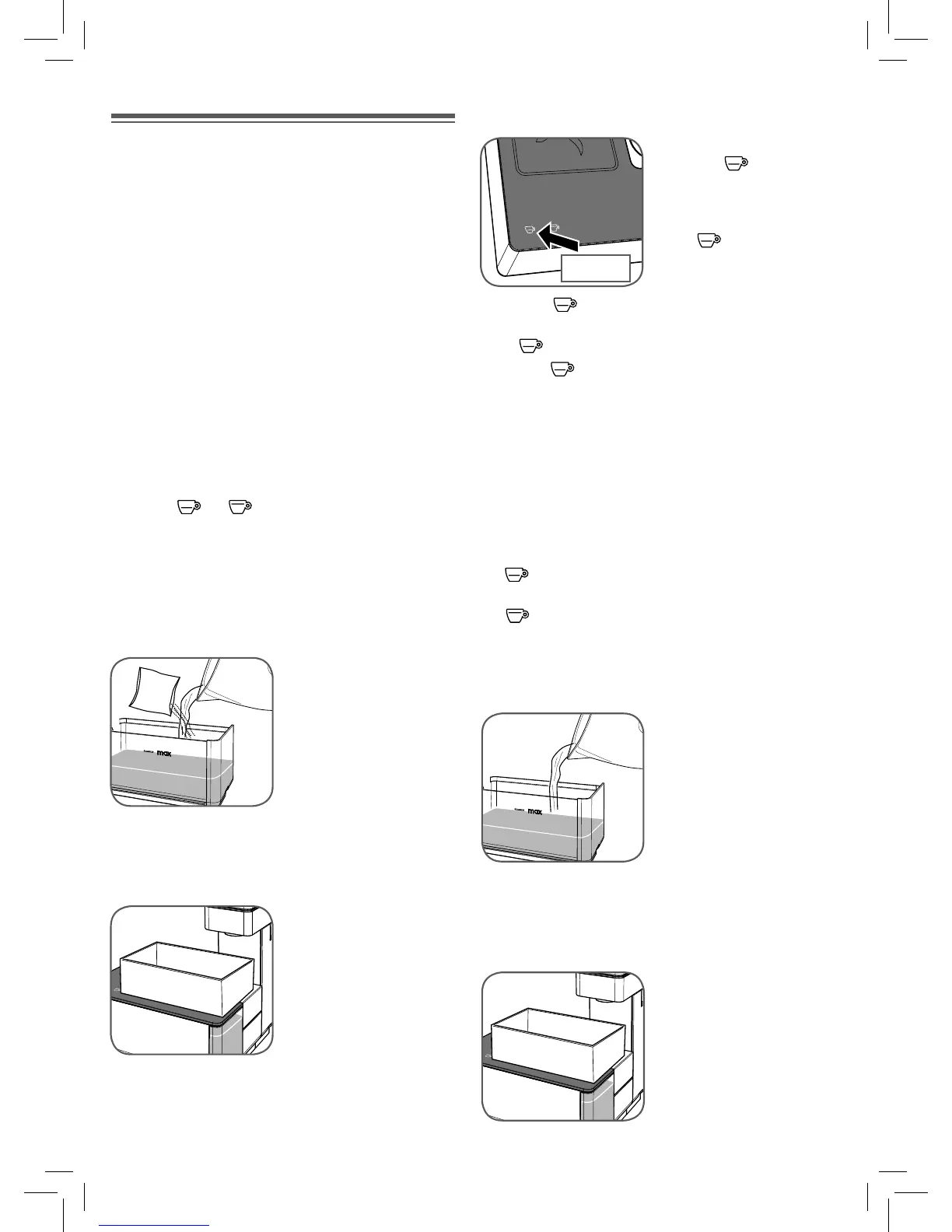22
Now you can start descaling:
1) Switch the machine on.
2) Press the
button within
15 seconds of switching on the
machine and hold it for 7 sec-
onds until a beep is heard.
3) The button will begin
fl ashing.
4) Press the
button again within 5 seconds and the ma-
chine will emit a beep.
5) The
button light will remaing on.
6) Press the
button within 5 seconds.
The machine will now start to dispense the water and descal-
ing solution.
WARNING:
If the operations are not performed in the times indicated,
the machine will not start the descaling process: therefo-
re, switch the machine off and repeat steps 1 through to 6.
The
button fl ashes alternately for about 10 minutes during
the process.
The
remains permanently on after the water and descal-
ing solution has fi nished.
Now proceed with the rinsing cycle to eliminate any resi-
dual descaling product:
Remove the water tank “L”,
and empty the residual water
with descaling product.
Rinse it out thoroughly under
running water and fi ll it with
fresh drinking water.
WARNING: Do not reuse the water and descaling solution,
dispensed in container “W” during the descaling process,
for the rinse phase.
Fit the tank “L” back in the
machine until it is inserted cor-
rectly in place.
Empty the container “W” and
place it back under the brew
group “C”.
DESCALING
The formation of limescale is a natural consequence of using
of the machine.
Descaling allows to optimise cleaning and removing scale de-
posits from the inside.
WARNING:
If the descaling is not performed the limescale can cause
malfunctions not covered by the warranty.
Use descaling products that are not excessively aggressive.
To descale the machine you can use any commercially avail-
able non-toxic descaling product for coffee machines.
Use the descaling product supplied with the machine to
descale for the fi rst time.
The need to run the descaling cycle is indicated by the dim-
ming of the
and buttons every 10 seconds.
To descale the machine, proceed as follows:
Make sure that the main switch “M” is positioned to “0”.
Check that there are no capsules in the capsule compartment
“B “.
Remove the water tank “L” and empty the residual water.
Fill the tank with 0.7 litres of
fresh drinking water.
Add the descaling product
and wait for it to dissolve (stir
to make the product dissolve
faster).
Fit the tank “L” back in the machine until it is inserted correctly
in place.
Place a container “W” with a
capacity of at least 1 litre be-
neath the brew group “C”.