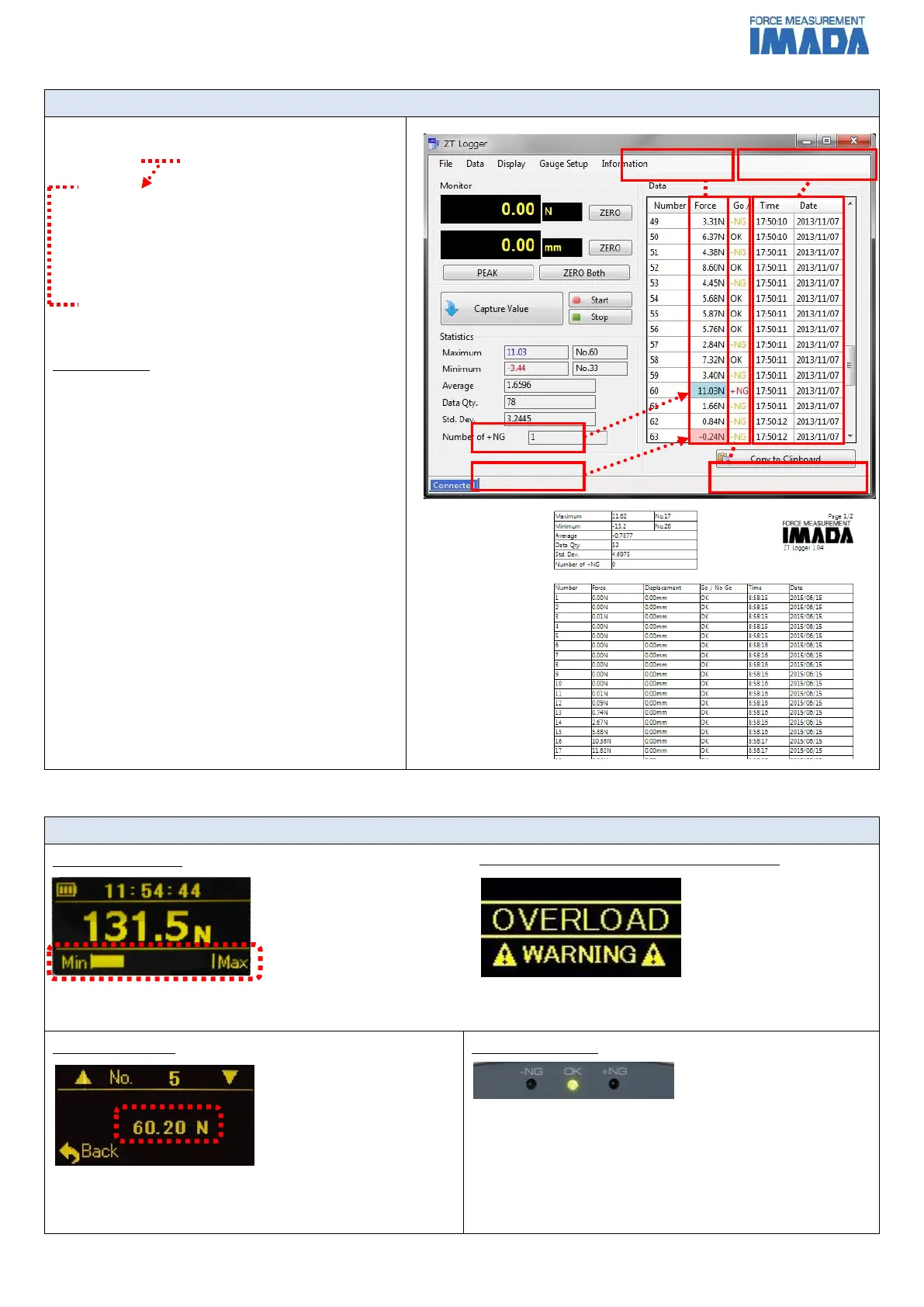IMADA CO.,LTD..
Standard Model Digital Force gauge ZTS series
2 / 8
2015/07/28
Feature 3 Easy and reliable data management on PC with included software, ZT-Logger.
Included data logger software, ZT-Logger
can transfer data to PC by one click all at once.
- Displayed value at when you press
SEND button
- Continuous data (10 data / sec)
(You can make a graph with Excel later )
- Data saved in internal memory
Merits to Use
- You can connect ZTS to PC via USB, easy
setup.
- Date and time are automatically recorded
when you transfer data. Data query in the
future is easy.
- Maximum / minimum value, OK/NG
judgment (+NG / -NG) are colored, so that
you can clearly understand the test result.
- Easy printing, saving (format image on the
right) and management of data.
With optional software, Force Recorder, you can make graphs of force versus time.
For further information, go to “Related products” on page 5
Feature 4 Various functions to improve usability in different measurement environment
You can clearly see force transition, which is useful for
overload (sensor break-down) prevention. *1
1000 data at maximum can be saved, and you can see the
data on its display.
You can set high/low points, and LED light tells you if
measured value is between high and low points or not.
Signal output is also possible and you can synchronize it
with external equipment.
LED light shows its judgment.
Alarm goes off when it detects +NG
Peak values can be
saved in ZTS itself.
Force transition is
clearly visible.
Overload (sensor break-down) warning *1
When load over its capacity is added, warning is indicated.
Please stops measurement immediately when this indication
show up.
