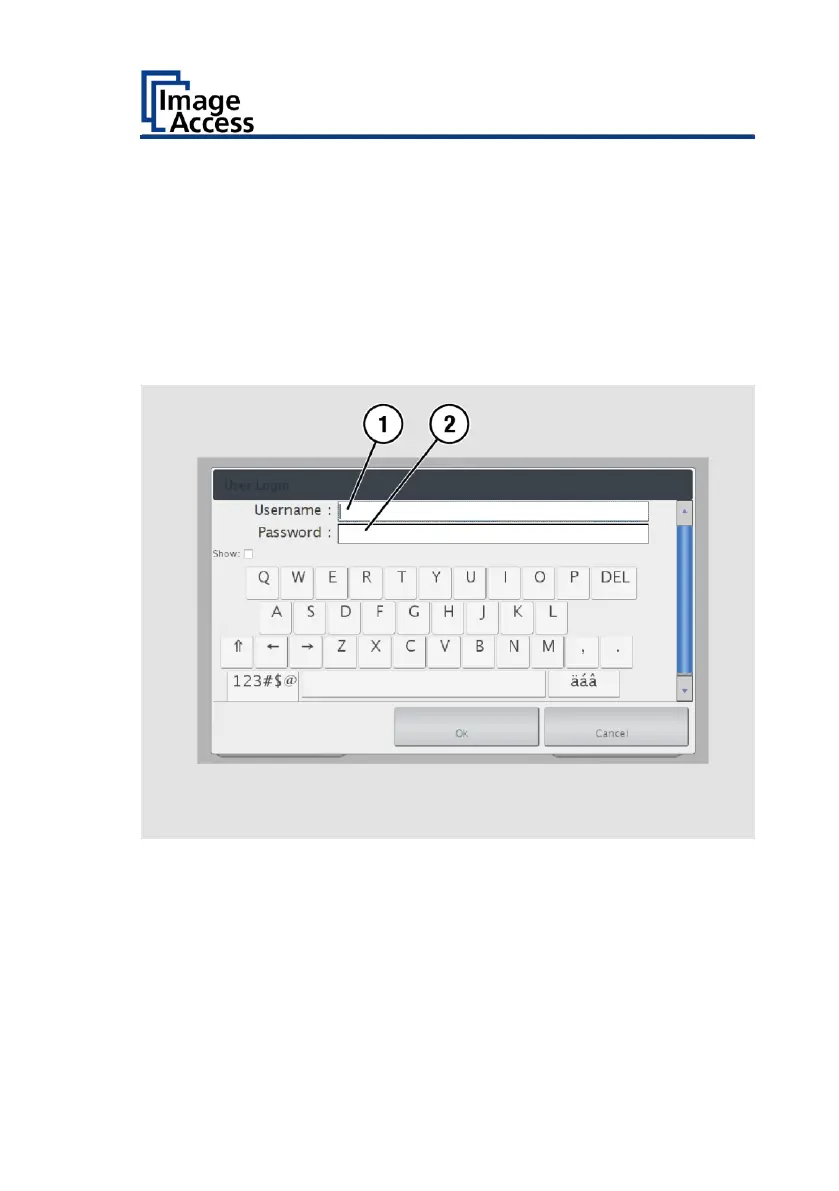The login window appears.
➢ In the login window, enter the login credentials.
➢ To enter the credentials, tap with your finger on the corresponding
input field.
The screen keyboard is displayed.
➢ Enter the word "Poweruser" in the fields "Username" (1) and
"Password" (2).
➢ Please note that the input is case sensitive.