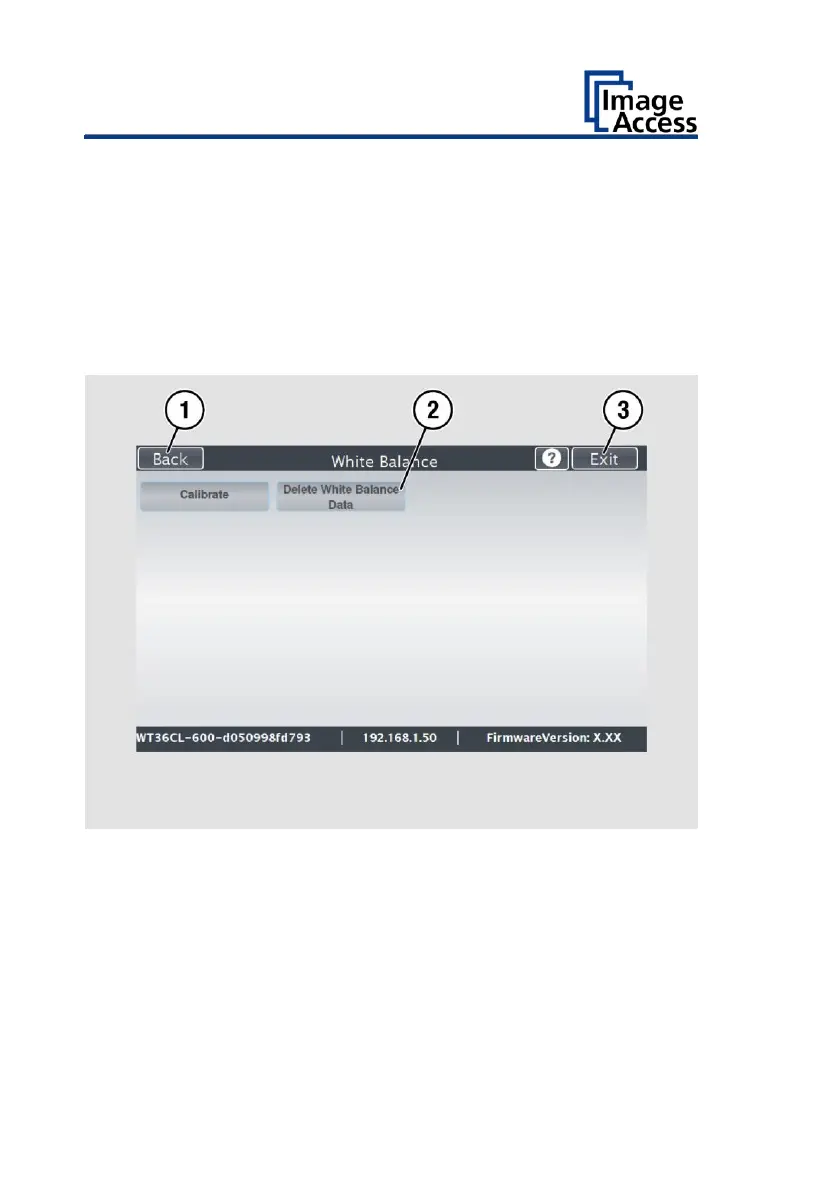➢ To delete the stored data of the white balance calibration, tap DELETE
WHITE BALANCE DATA (2).
➢ After deleting the stored data, run the white balance again, as
described.
➢ If problems arise during the white balance calibration, contact Image
Access technical support, see section Technical Support starting at page
7.
➢ To return to the previous submenu, tap BACK (1).
➢ To return to the "Start screen", tap EXIT (3).
After a successful white balance, proceed as follows:
➢ Remove the test target.
➢ Put the transport guides back into their position.
➢ Store the test target in a place which is protected from daylight.
➢ Ensure that the test target is not damaged, bent or soiled.