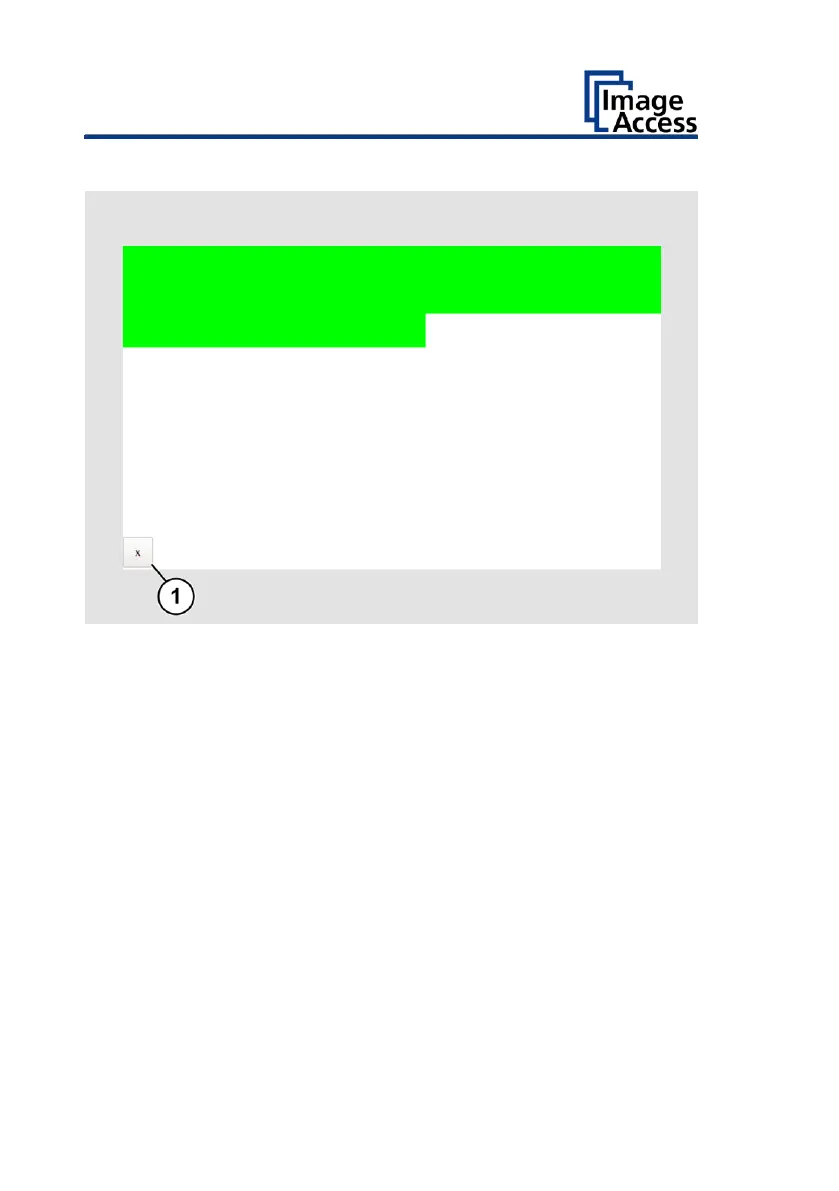➢ Wipe your finger from top left to the top right over the touch screen.
Green rectangles are drawn step by step.
These rectangles mark the area where the "Event Test" has detected the
motion events.
➢ As soon as you arrive at the top right, move down one line and move
then to the left again.
➢ Continue with this procedure until you have reached the lower right
edge of the screen.
This test can be aborted at any time by pressing the X (1) button.
If the entire screen is green, the test ends automatically.
The start screen of the "Touchscreen Test" appears.
➢ To end the "Touchscreen test", tap STOP TOUCHSCREEN TEST (1).
The "Start screen" is displayed.