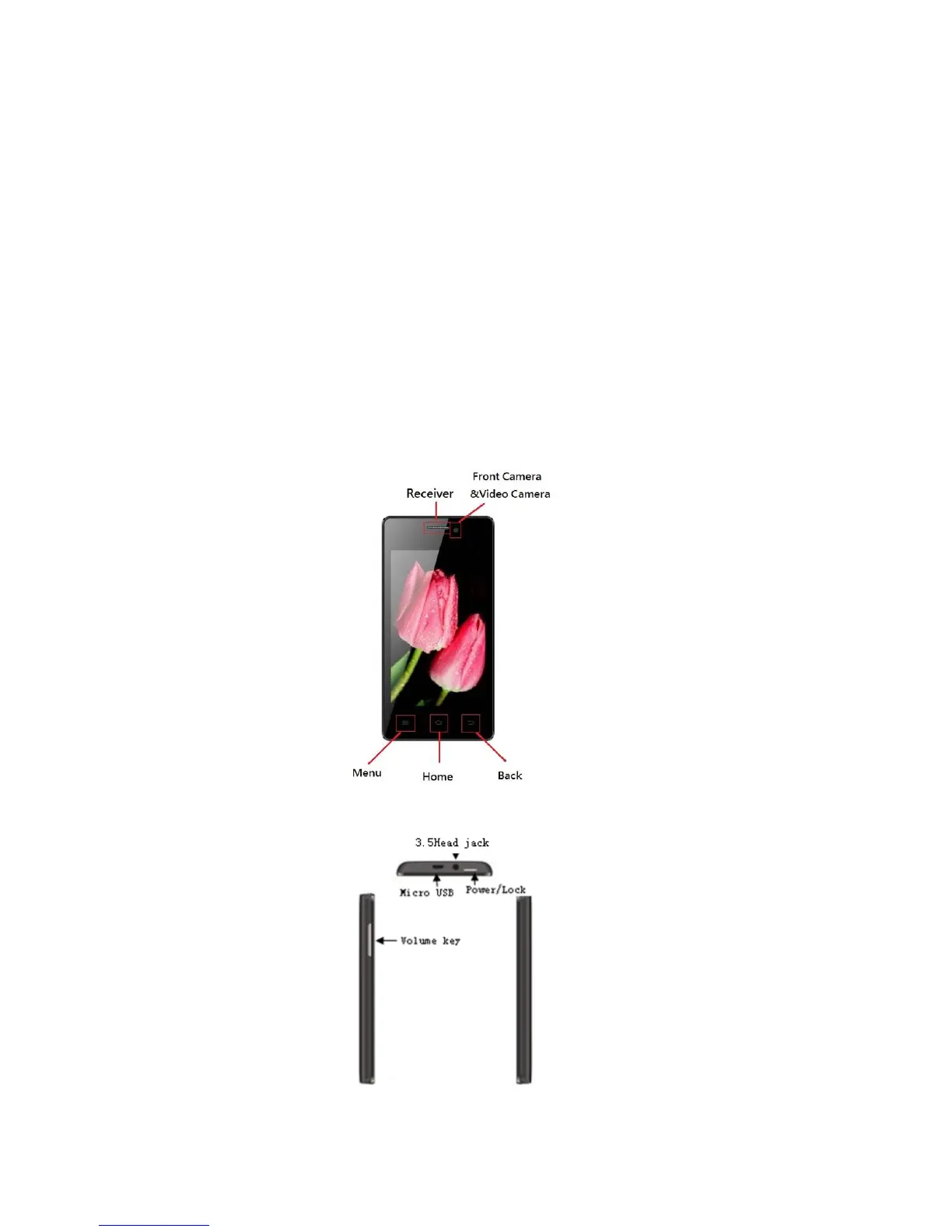2.2 Front View
• VGA Megapixel Front Camera: Captures pictures or video.
• Menu Key: Touch to display a context-sensitive menu of options for the current
screen or feature. While using your TABLET, you may notice that the menu key
dims, but it is always available at a touch to provide a context-sensitive menu for the
current screen or app.
• Home Key: Press to display the home screen, or lock screen if the TABLET is
locked. Press and hold to display recent applications or launch task manager. Press
twice from an unlocked screen to launch s voice.
• Back Key: Touch to return to the previous screen or option. While using your
TABLET, you may notice that the back key dims, but you can always use it to return
to the previous item.
2.3 Side Views