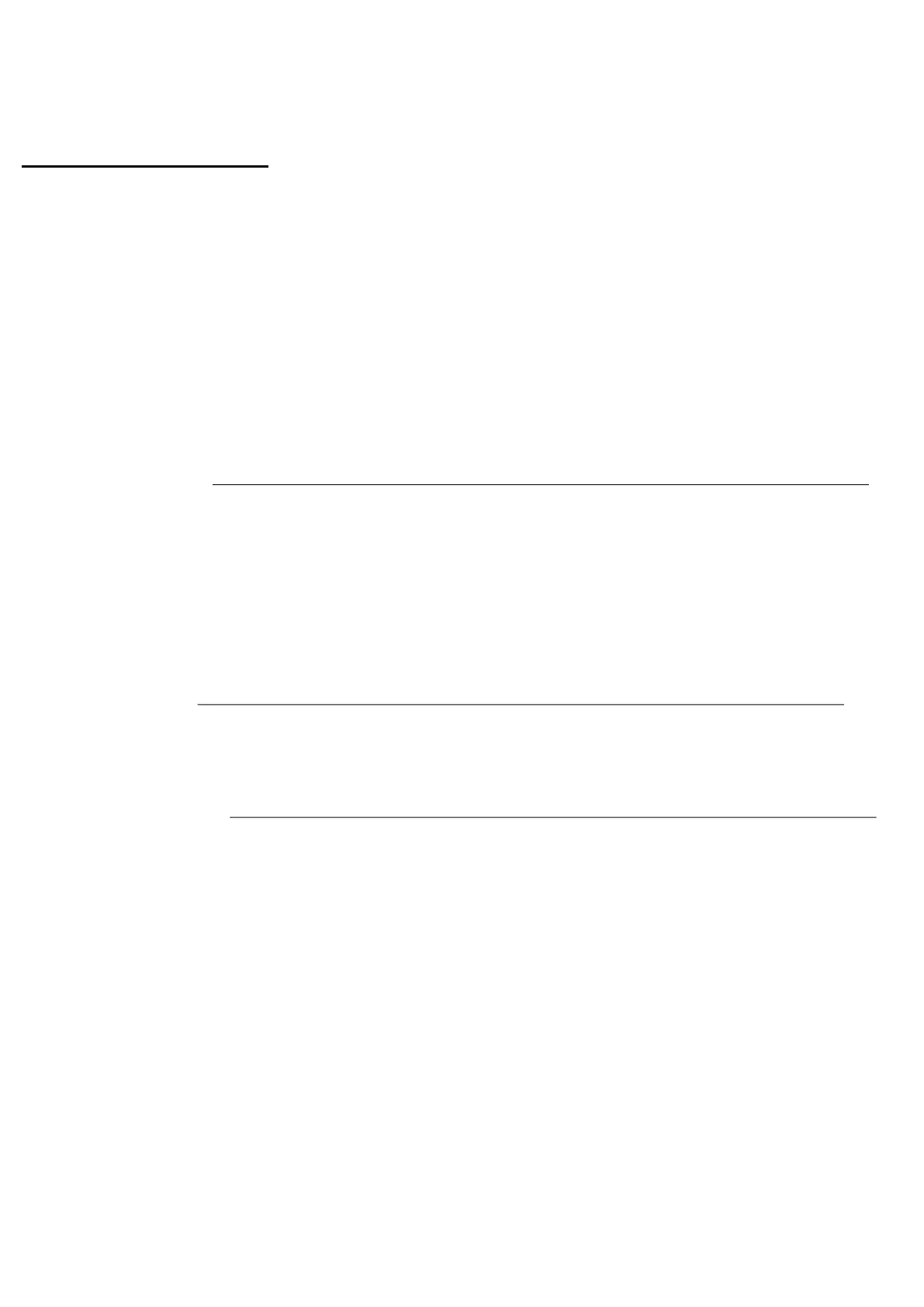- 4 -
2. Directions of Use continued:
2.4 Using Your Detector
Detector
Operation
Power the detector on by pressing the power button. The speaker
will beep once to indicating the unit is operating
The LCD screen will display the battery level, detection mode and
speaker display
Press the Course/Fine button to switch between course or fine
detection mode
Move the detector into the path of the laser beam
The direction of the arrows on the LCD screen to indicate the
position of the laser beam. The detector will emit a constant beep
and LCD will show horizontal line once the level position is
located
3. Batteries
General The E60 is supplied with 4x AA 1.5V Alkaline batteries
The LR1 Receiver is supplied with 1 x 9V battery
Battery Placement When putting battery into the laser unit, please ensure
correct polarity of terminals.
