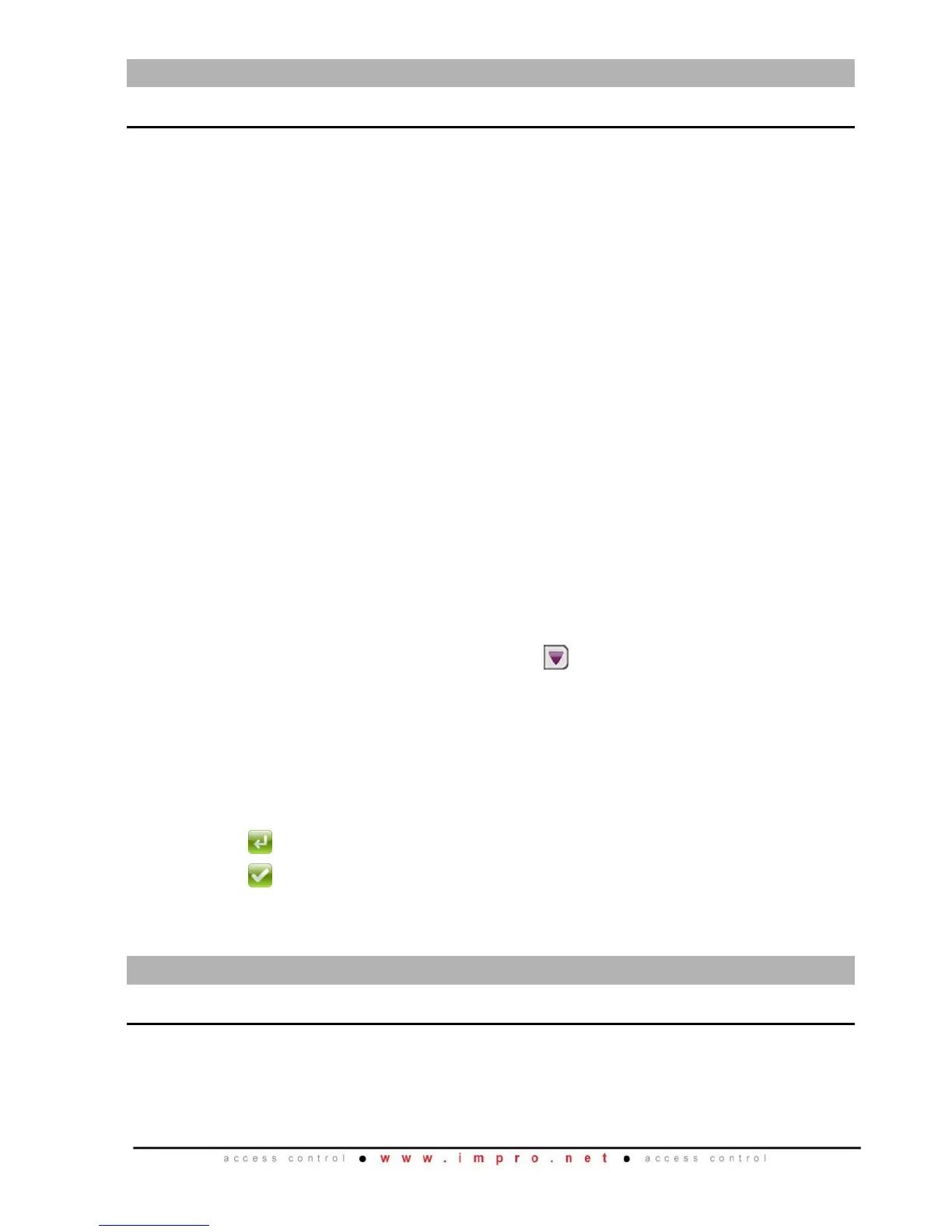ADVANCED SETTINGS
Restoring Factory Default Settings
CAUTION: The procedures below are Controller specific. Ensure that you
follow the correct procedure for your model Controller. Failure to
do so results in loss of the Database.
Restore the Controller‟s factory default settings as follows:
ISC920
1. Remove the Controller‟s Front Cover Assembly.
2. Set the Door Lock Select DIP-switch Switch 1 to the ON position (see Table 2, row
5 for details).
3. Reset the Controller by removing and then reapplying the power source.
4. With the Controller running, set the Door Lock Select DIP-switch Switch 1 back to
the OFF position (see Table 2, row 5 for details).
5. Reattach the Controller‟s Front Cover Assembly.
ISC921
CAUTION: Ensure that you return Switch 1 of the Door Lock Select DIP-switch
to the OFF position. Failure to do so automatically clears the
System Database on the next restart.
1. Remove the Controller‟s Front Cover Assembly.
2. With power applied to the Controller, toggle switch 1 of the Door Lock Select DIP-
switch ON and then OFF.
3. Complete the Action textbox, by clicking the button and selecting from the
following:
No Change—maintains user settings.
Reset Admin Password—restores the administrator password to factory
default (12345) without resetting the System Database.
Reset System Database—clears the Database, restoring it to factory default
settings.
4. Click the button.
5. Click the button.
6. Reattach the Controller‟s Front Cover Assembly.
UNIT ADDRESS INFORMATION
Fixed Address
Once the IXP20 Controller is installed, sketch a rough site plan. Attach the loose
(additional Fixed Address Label packaged with the Controller) Fixed Address Label in
the position of the Controller on the sketched site plan. When the system installation is
complete and all the units are represented on the site plan by their Fixed Address
Labels, file the site plan for future reference.