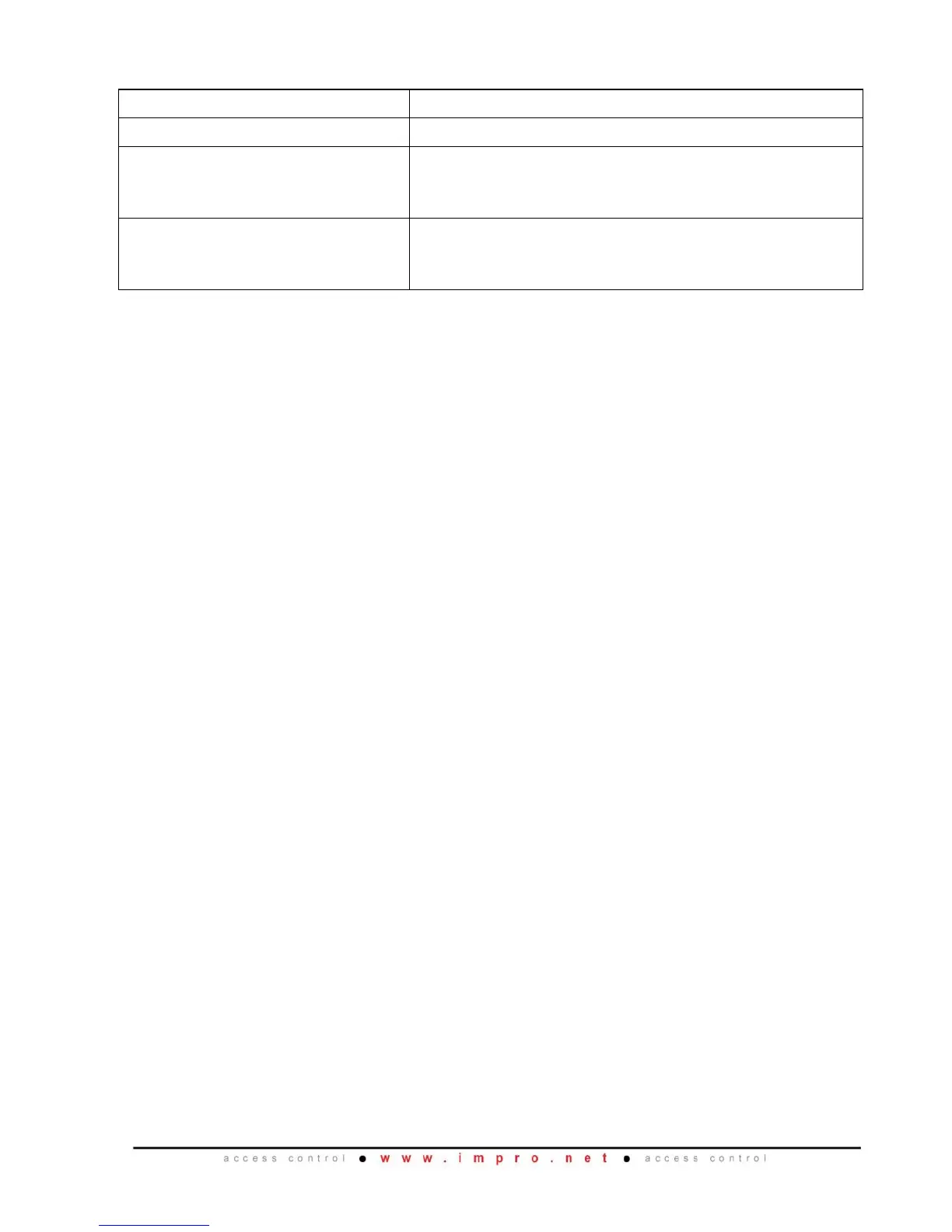Treats the first Wiegand code received as the tag
code, and the second Wiegand code received as
the PIN-code.
Treats the first Wiegand code received as the tag
code, and the second Wiegand code received as
the Reason Code.
Wiegand Mode Rules
Enter PIN-codes or Reason Codes on the Reader within 10 seconds otherwise the
Controller discards the tag code.
If the IXP20 Controller expects a PIN-code and receives a number greater than
65535, then the Controller assumes the number to be a tag code. The Controller
discards the previously read Tag for the current one and the Controller will still
expect a PIN-code.
If the IXP20 Controller expects a Reason Code and receives a number greater
than 65535, then the Controller assumes the number to be a tag code. The
Controller discards the previously read Tag for the current one and the Controller
will still expect a PIN-code or Reason Code, depending on the mode.
If the Controller expects a Reason code and instead receives a number in the
range 100 to 65535, the Controller assumes this is an error. The Controller
discards the entire transaction, entering a new tag code starts the process again.
If using PIN-codes and Reason Codes set the IXP20 Controller switches for
Wiegand 26-bit, 37-bit, 40-bit and 44-bit, not Wiegand open format.
Blank Space