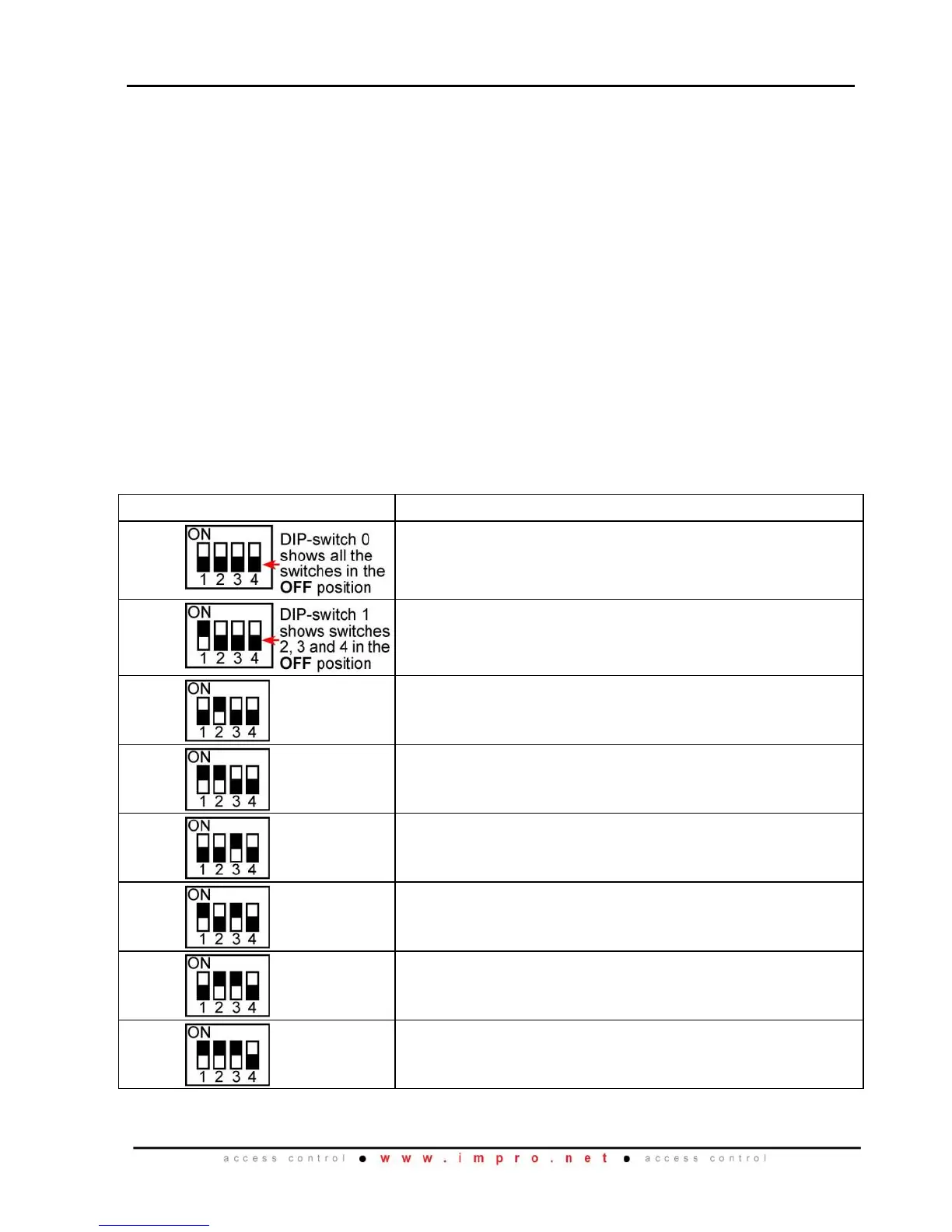DIP-switch Settings
NOTE: Once the DIP-switch settings are modified reset the IXP20 Controller to
acknowledge the new settings.
Reader 1 Select and Reader 2 Select DIP-switch Settings
Each of the Reader Ports has a 4-way DIP-switch to select the function of that Port.
NOTE: Where you have no Advanced Wiegand Readers (ImproX Multi-discipline
Readers) attached, setting both Reader DIP-switches to the all off position
during an Auto-ID will not return any Fixed Addresses.
NOTE: Because of the way standard Wiegand Readers handle HID Tag codes,
IXP20 Sites using standard Wiegand Readers can only support one of two
options: HID Tags only or any other Tag type (that is Slim Tags, Omega
Tags, Mifare® Standard, Mifare® Ultralite, FeliCa, Desfire, WriTag 128 and
WriTag 2048 depending on the Reader). For HID Tags only, set the DIP-
switch to Wiegand Open Format and the Wiegand Reader to HID Raw
Mode. For any other Tag type, set the DIP-switch to Wiegand 26-bit/44-bit.
For more information refer to Table 1. If you need a combination of HID
Tags and other Tag types, make use of the ImproX Multi-discipline Readers.
Wiegand 26-bit, 44-bit, 40-bit, 37-bit and Tag + PIN-
code or Reason Code Mode.