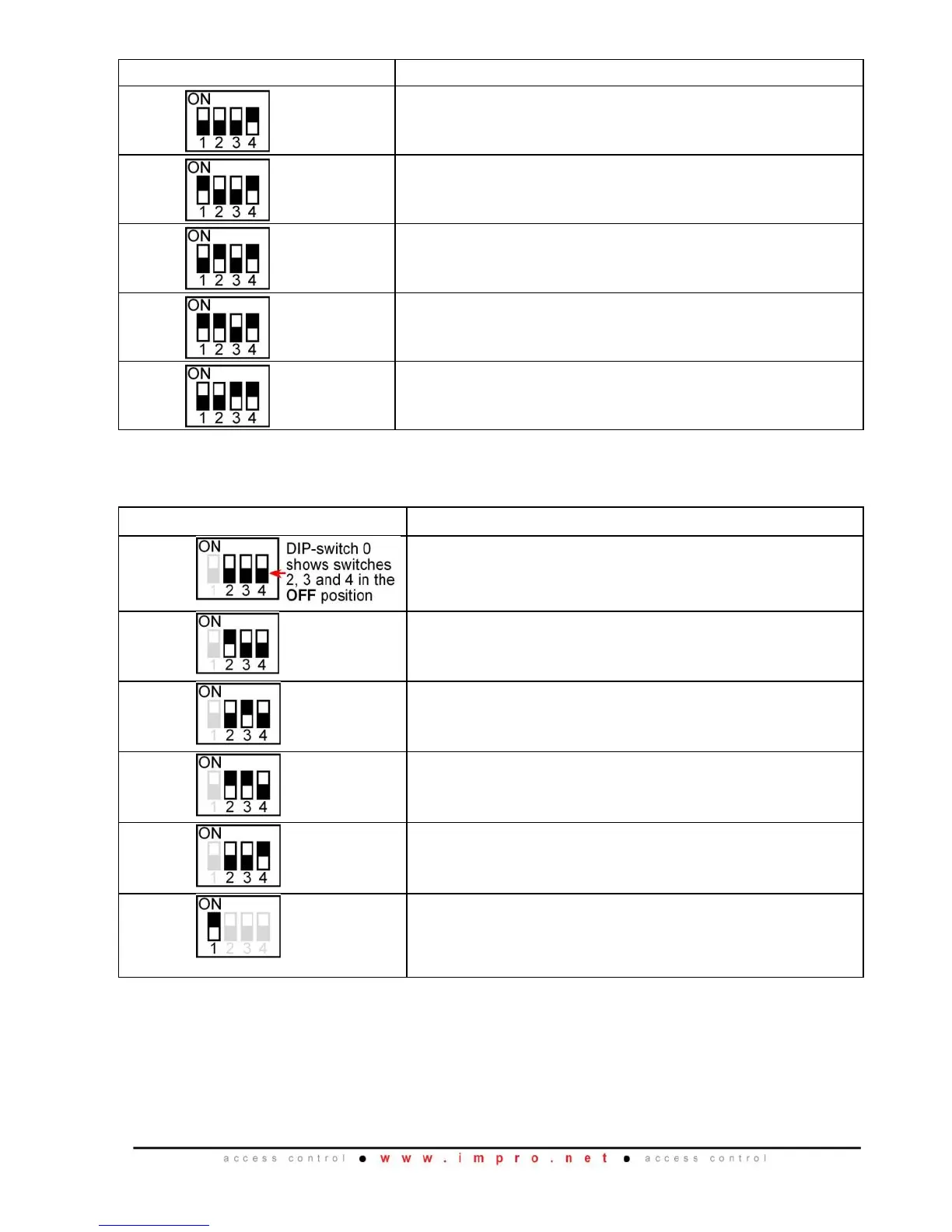If the ImproX RF is connected, then Button 1 of the
ImproX (QT) Quad Transmitter reports.
If the ImproX RF is connected, then Button 2 of the
ImproX (QT) Quad Transmitter reports.
If the ImproX RF is connected, then Button 3 of the
ImproX (QT) Quad Transmitter reports.
If the ImproX RF is connected, then Button 4 of the
ImproX (QT) Quad Transmitter reports.
Table 1: Reader 1 Select and Reader 2 Select DIP-switch Settings
Door Lock Select DIP-switch Settings
Returns Controller to Factory Default Settings.
NOTE: Return Switch 1 to the OFF position to
resume normal operation.
Table 2: Door Lock Select DIP-switch Settings