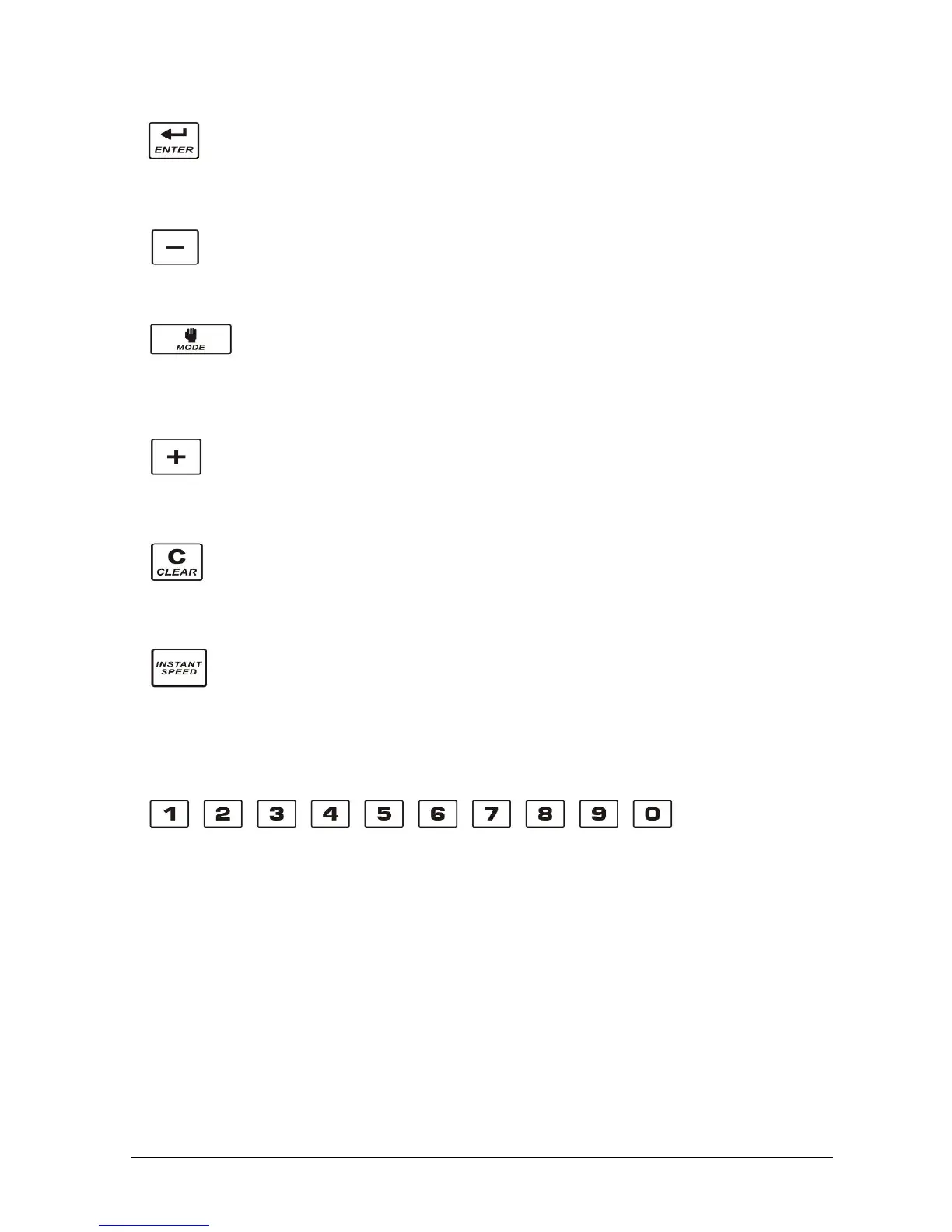Beach Mountain AS - 24 - fitness@beach-mountain.no
:
Press this key to confirm setting.
:
Press this key to decrease the setting value.
:
1. Under start/ready status, press this key to select programs.
2. During your workout, press this key to switch screen between racetrack and bar chart.
:
Press this key to increase the setting value.
:
During setting value, press this key to exit or revert to default setting.
:
Press this key to choose the speed during workout, once pressed, enter target value on the
numerical keys, the treadmill will immediately go to that value.
:
During your workout, press INSTANT INCLINE or INSTANT SPEED keys, then immediately
press these numerical keys to enter your target speed or incline.
4-3 General Operation and Instructions:
1. The program will be exercised based on the default weight 70kg (150lbs). Once you
change the value. (Range: 23~180kg/ 50~400lbs), program will be exercised according to
the latest weight value.