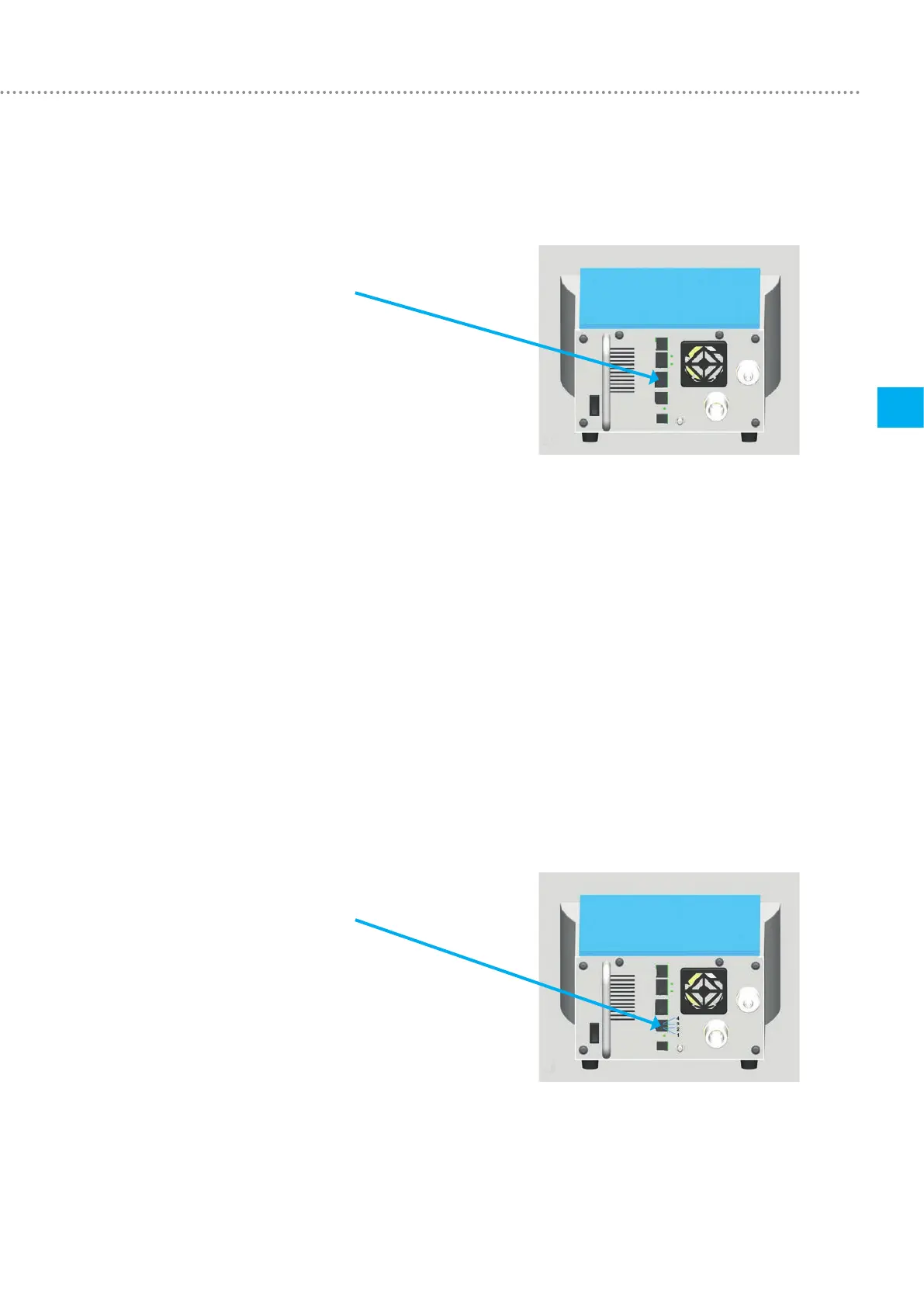Start-up
21
5
IMT Analytics AG
5.4.2 RS-232
The RS-232 interface is used for service purposes (firmware download), for connect-
ing to MultiGasAnalyser OR-703 and for external actuation of the device and it is
located at the back of FlowAnalyser.
RS-232
Actuation of the RS-232 port takes place via a special RS-232 cable.
If the device is to be actuated via the RS-232 interface, your dealer will be pleased to
provide you with a detailed protocol.
FlowAnalyser pin assignment (RJ-45 connector):
Pin 1 +5 V
Pins 4, 5 GND
Pin 7 TxD
Pin 8 RxD
Pins 2, 3, 6 No connection
5.4.3 Ext. trigger
The external trigger interface is used to start and stop volume measurement and to
determine ventilation parameters using an external signal. The input is electrically
isolated. A 4-pin cable with an FCC type RJ-10 connector must be used for input.
Ext. trigger
Pin assignment 1, 2 5-24 VDC
3, 4 GND